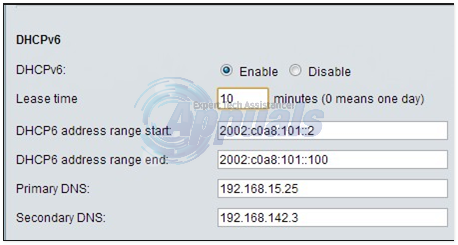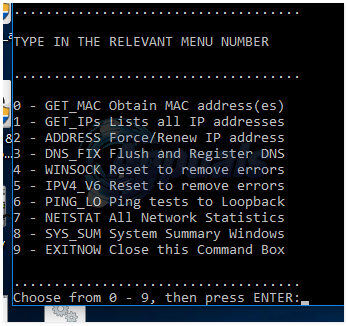Most of us, are on the IPv4 technology and so is the rest of the world. However, due to high usage of the IPv4 available addresses being occupied the Internet is running out of IPv4 addresses as more and more of us have started using internet and networks heavily which is the main reason we now have the IPv6 (Internet Protocol Version 6) which brings in an uncountable number of addresses, that is 2 to the power of 128 – 2^128 (340,282,366,920,938,000,000,000,000,000,000,000,000) never ending. Considering, the shortage – ISPs, Network Device Manufacturer’s and the other to-do’s with network have started to phase out IPv6 to meet the requirements. However, still not most of the ISPs are using IPv6. Therefore, it is better to disable it (Method 3) unless you really need it and you know that you need it. If you do no need it, see (Method 1) and (Method 2)
Method 1: Increase the DHCPv6 Lease Time
The main reason for this error to occur is when the DHCPv6 lease time expires The simplest solution is to log into your router allocating IPv6 addresses, and increase the DHCPv6 lease time. Since all router’s have a different interface and firmware running, it is not possible to give the exact steps but here’s normally how it would look like:
After the lease time has been increased, save the settings and reboot your router and it should work fine.
Method 2: Reset your network adapter
Click (here) to view the reset script. Copy the contents of the script, and paste it in a notepad file, save the file as reset.bat (file type should be all files) in order for it to associate the batch file with command prompt. Once done, right click the reset.bat file you saved, and choose Run As Administrator. Use option 4 and reboot the PC. Test to see if the issue is fixed, if not, re-run the script and use option 5. Reboot and Test.
How to Scan your Local and Remote Subnets for MAC address, DNS, Network Card…How To Change DHCP Lease Time Windows 10How to Fix Your Rendering Device has been lost Error on Windows 7, 8 and 10?What is LOST.DIR Folder? How to Recover Lost.Dir Files?