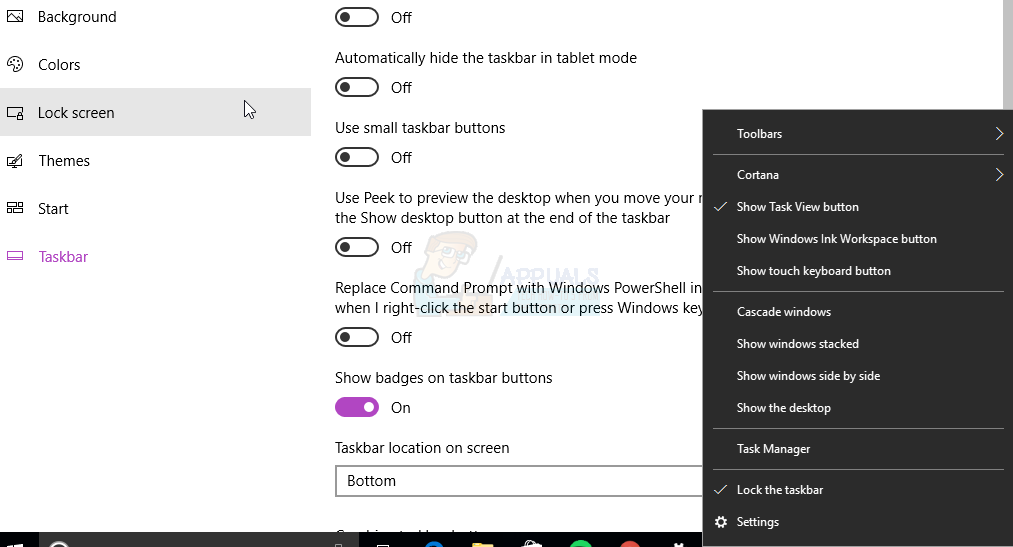The Start Menu settings in the taskbar properties have been removed in Windows 10, therefore, you can’t find the Start Menu or Taskbar settings as you would on earlier versions of Windows. This Start Menu customization setting has been moved to Settings > Personalization > Start whereas the Taskbar settings have been moved to Settings > Personalization > Taskbar. The steps below further illustrate how to access this setting on Windows 10.
FIX: “Pin to Start Menu” and “Unpin from Start Menu” Options Missing in Windows…Some Taskbar Icons Are Missing from Windows 11’s Taskbar? Here’s How to Fix ItDisable Context Menus in Windows 10 File Explorer, Start Menu & TaskbarHow to Center the Start Menu Along With Taskbar Icons in Windows 10?