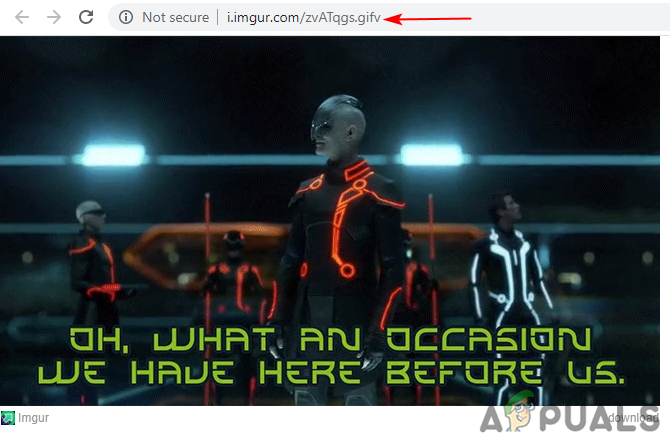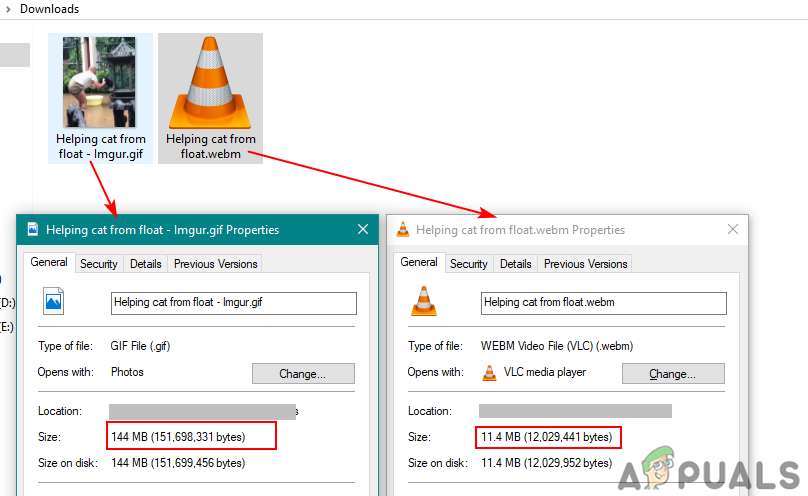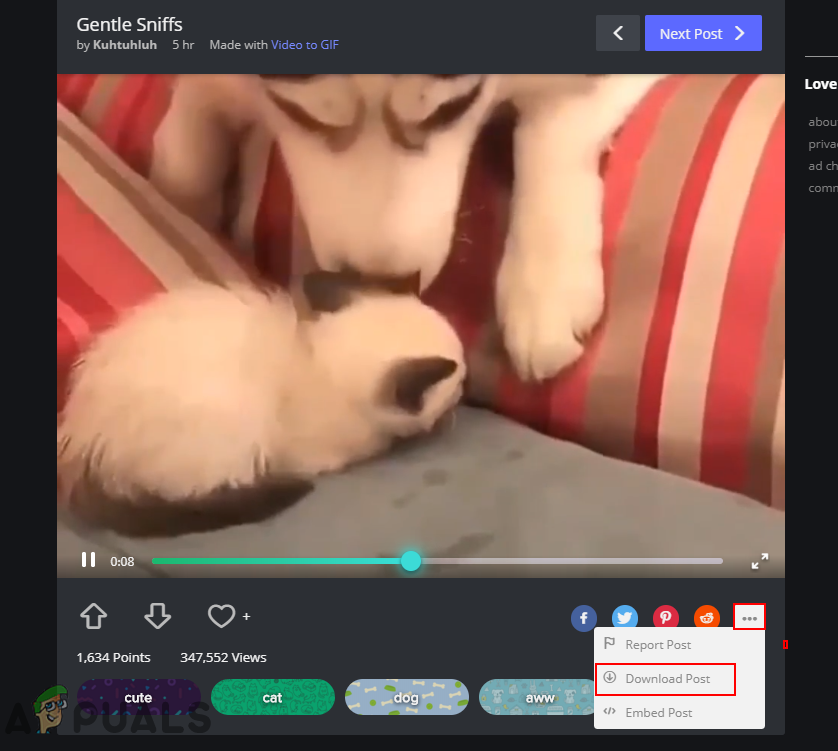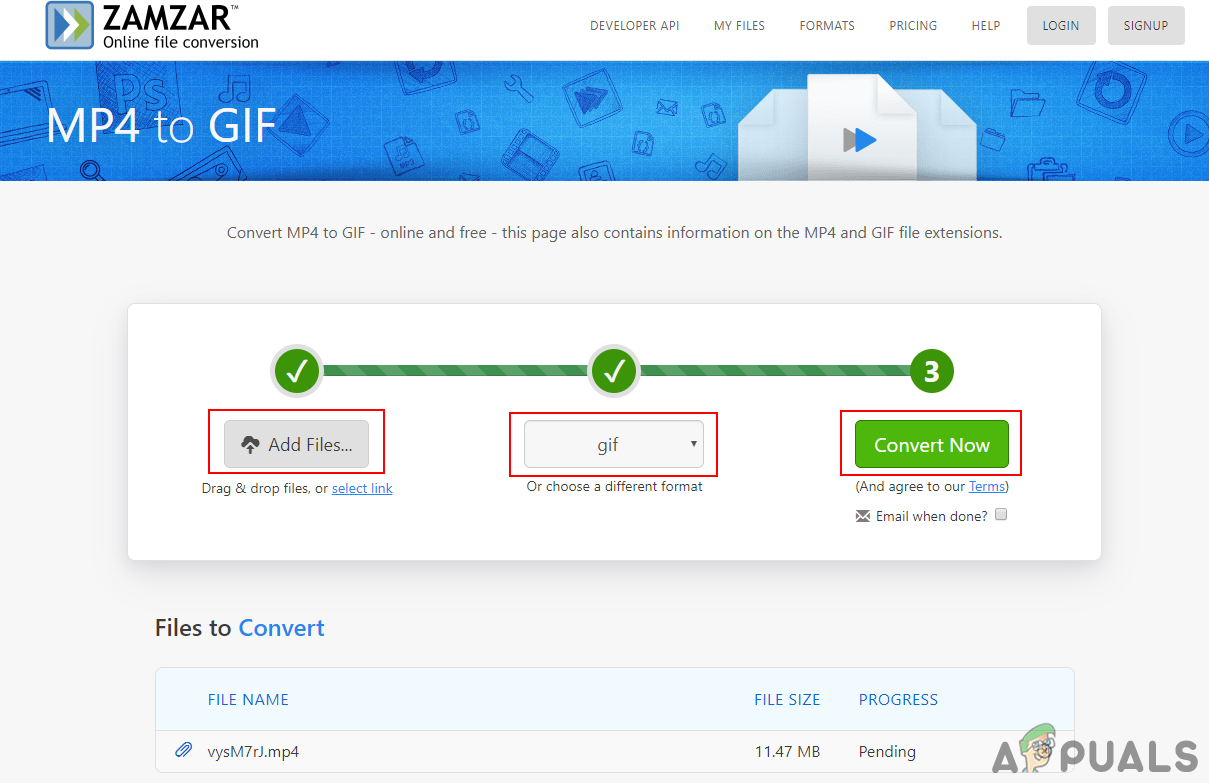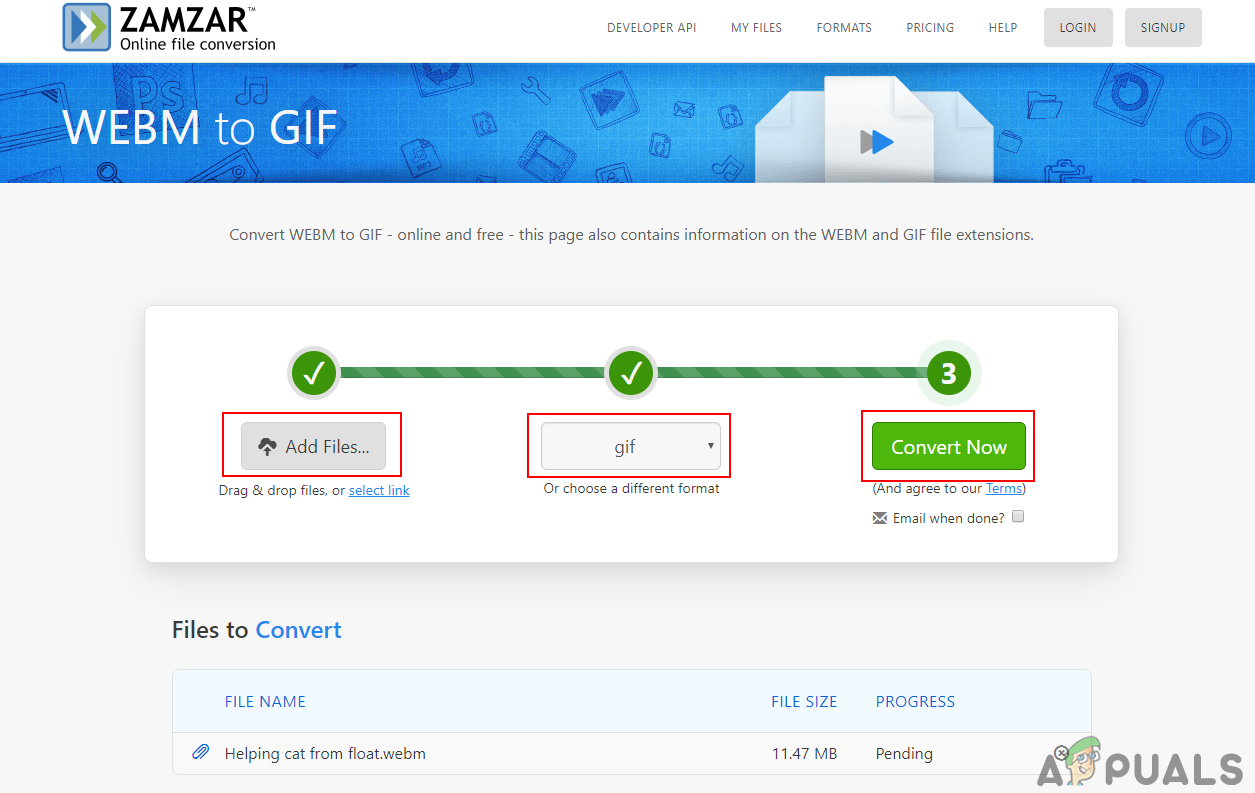What is GIFV?
GIFV is the GIF video with high quality that has no sound like the normal videos. Just like a normal GIF, the GIFV also plays in loops forever until the user stops it. It uses the same functionality as GIF. GIFV project was introduced by the Imgur a few years ago. It was for automatically converting the uploaded GIF files into the WebM or MP4 video formats. They implemented the video in such a way that it looks and behaves just like a GIF. GIFV is not really a file format, users will only be able to find this on websites like Imgur. If a user downloads the GIFV from GIFs sharing website like Imgur, it will be downloaded in WebM or Mp4 format. GIFs are a short series of images that can make a little animation. However, if the user creates GIFs with a few seconds longer than usual, then the file size will be increased by a big margin. GIFV frames will be more in numbers and it will play smoother rather than the normal GIF. There is also a color difference between GIFV and GIF, colors are duller and less sharp in GIF. The video GIFs will be overall a high-quality GIF. GIFV is now found very less and only the name exists, even the URL shows the MP4 or WebM for GIF videos.
Saving GIFV as a GIF
Most of the time if you open a GIFV on the Internet and try to save it, it will be in the WebM or MP4 format. As mentioned above GIFV is just the project name for GIFs in the video formats on the Imgur website. Downloading the GIFV in a GIF format rather than the video format will be downloaded as a large file. As you can see the size difference below, we downloaded the 24seconds video in both GIF and WebM format from Imgur. However, if you still want to download it in the GIF format, then you can open any GIF on Imgur in the new tab, click on the menu icon under GIF and choose Download Post option. This will download the video format as a normal GIF in your device. If you can’t find the option, using another website or already have downloaded the GIF video in WebP/MP4 format, then you can use the online converter. Here are two examples MP4 to GIF WebM to GIF
How to Add a GIF to Google SlideHow to Edit an Existing GIF?Saving GIF Images from TwitterHow to Remove Background of a GIF Animation?