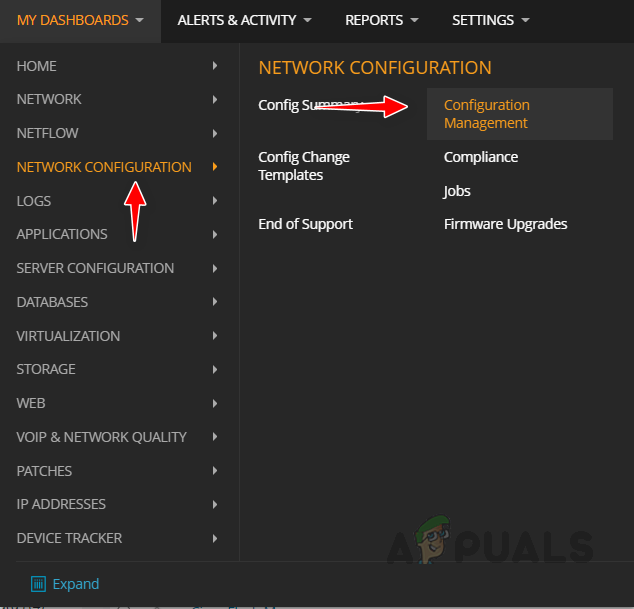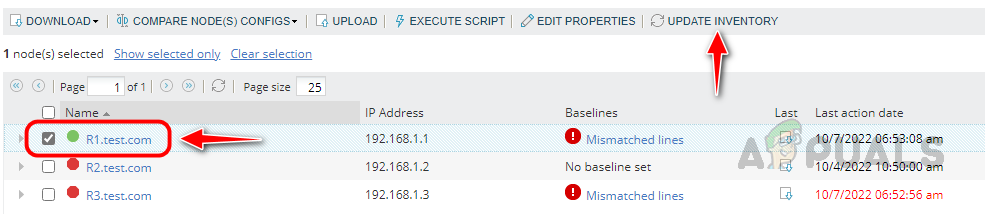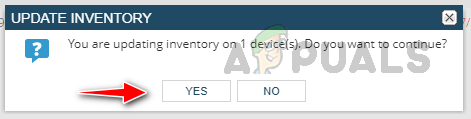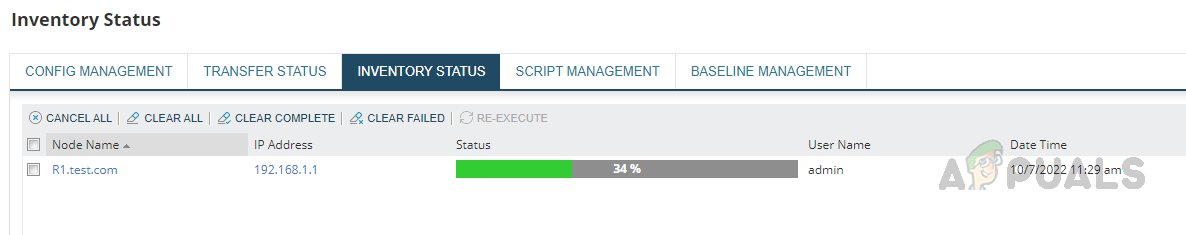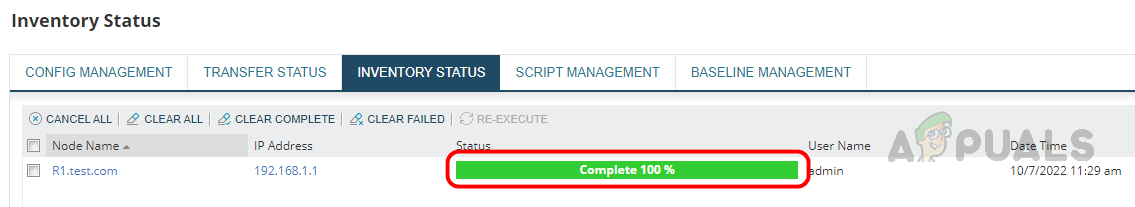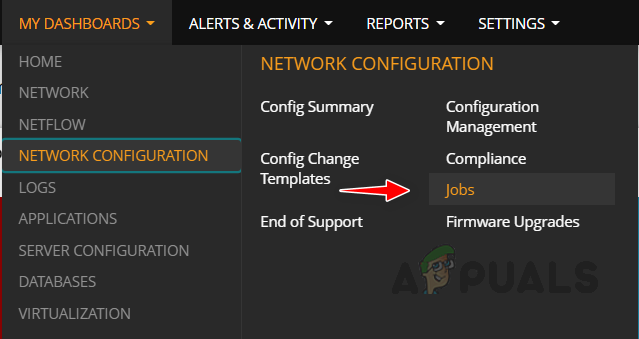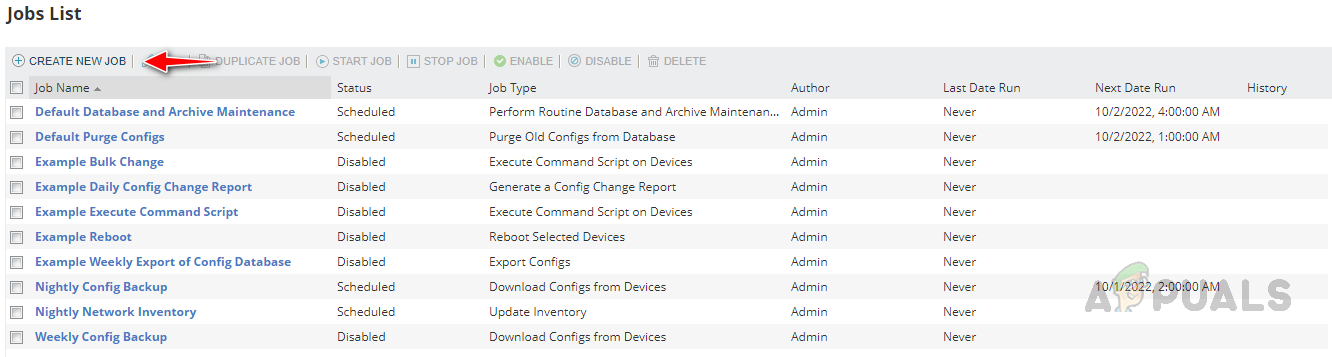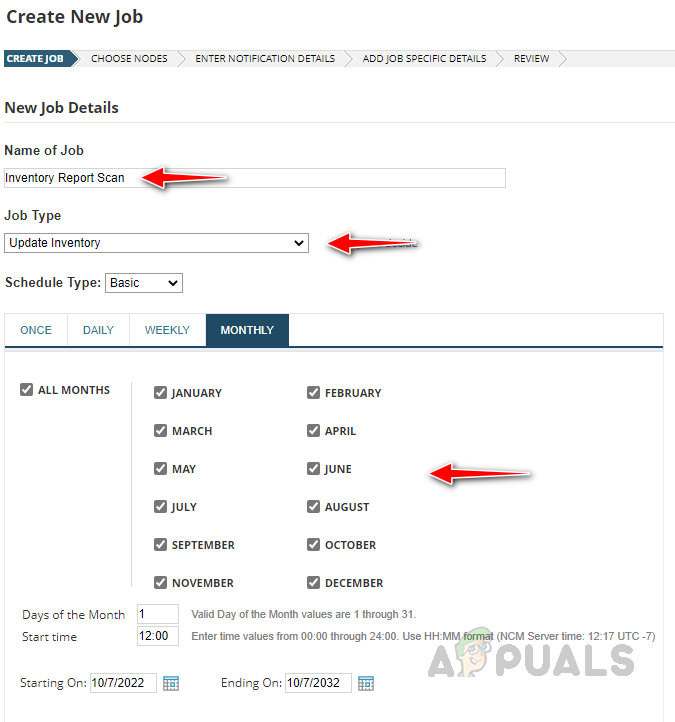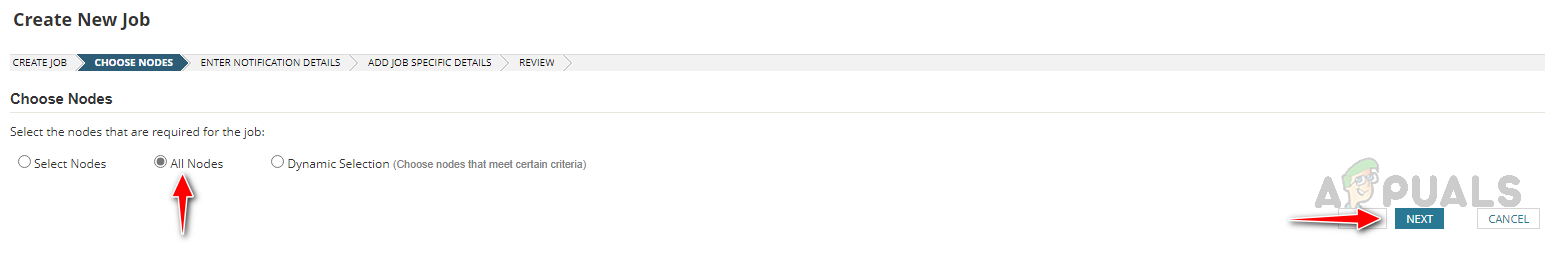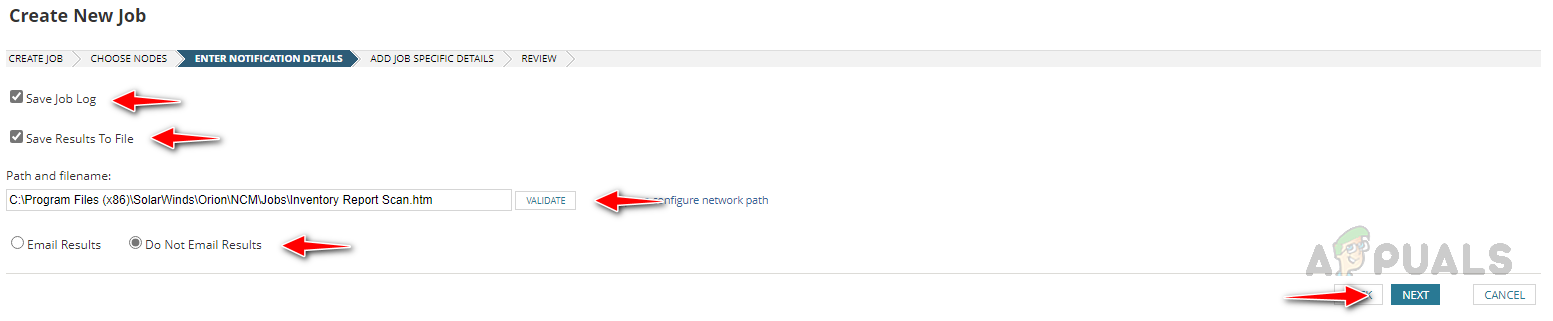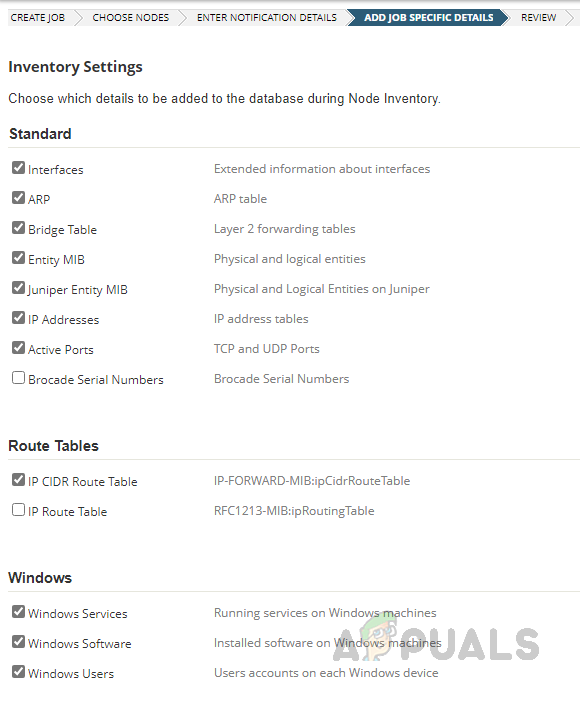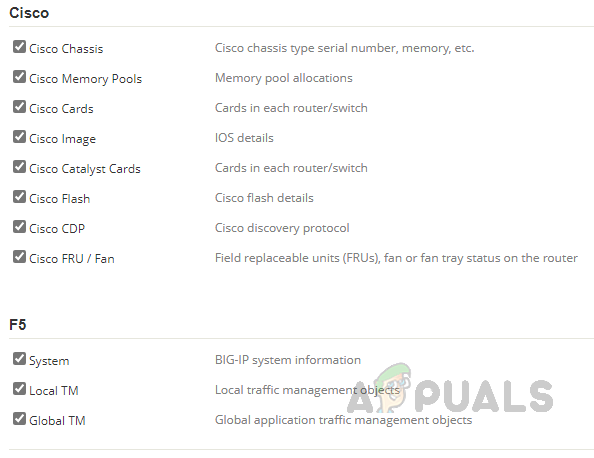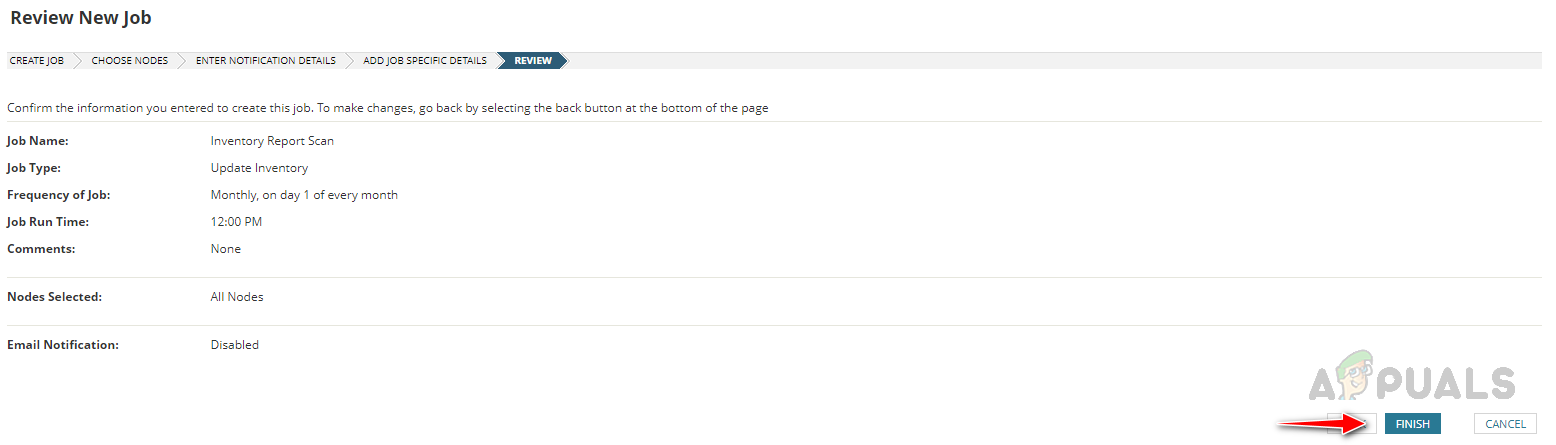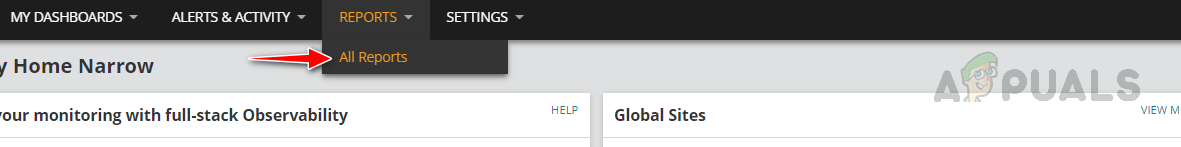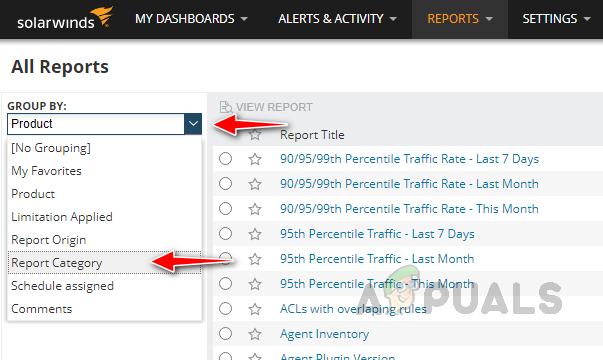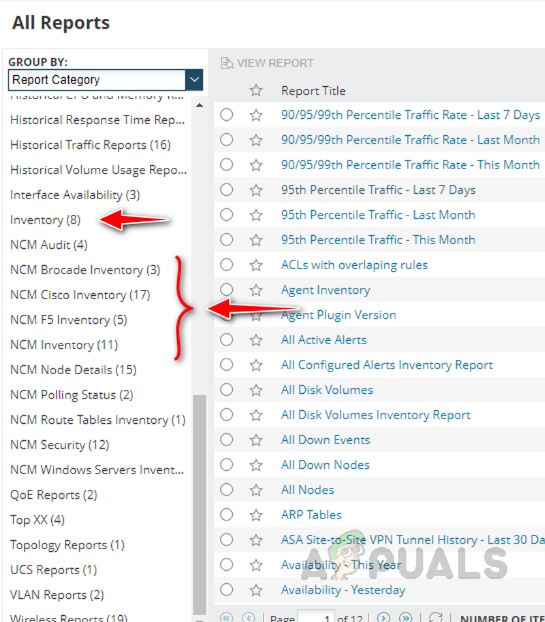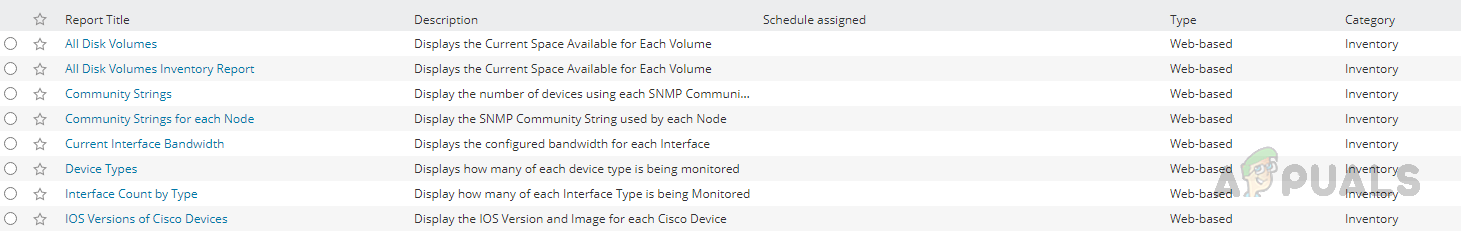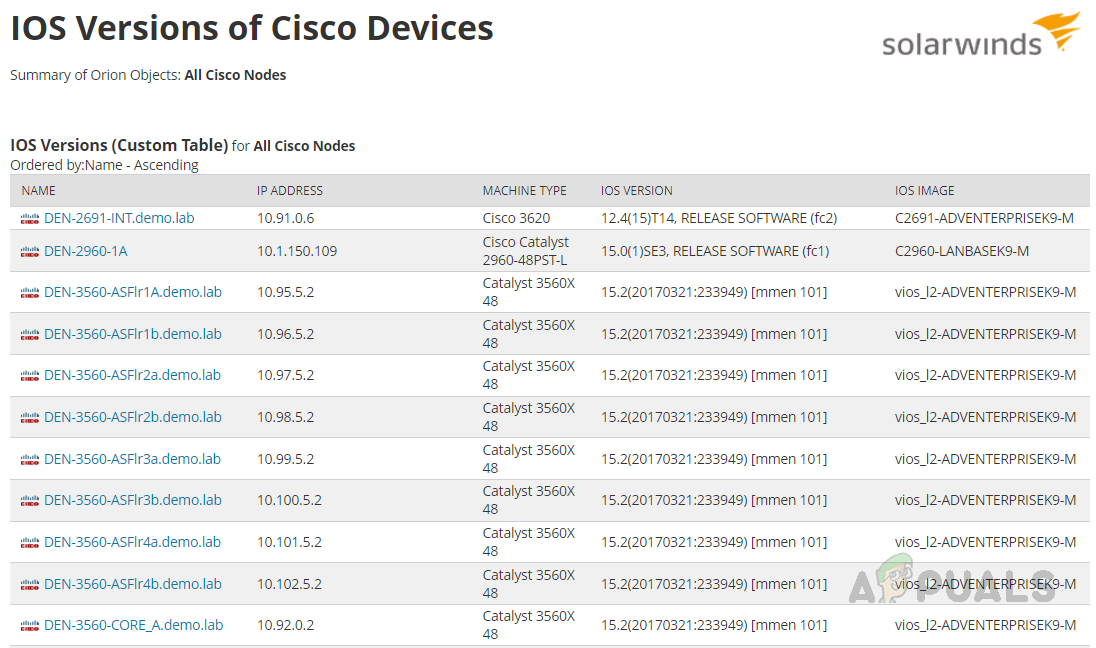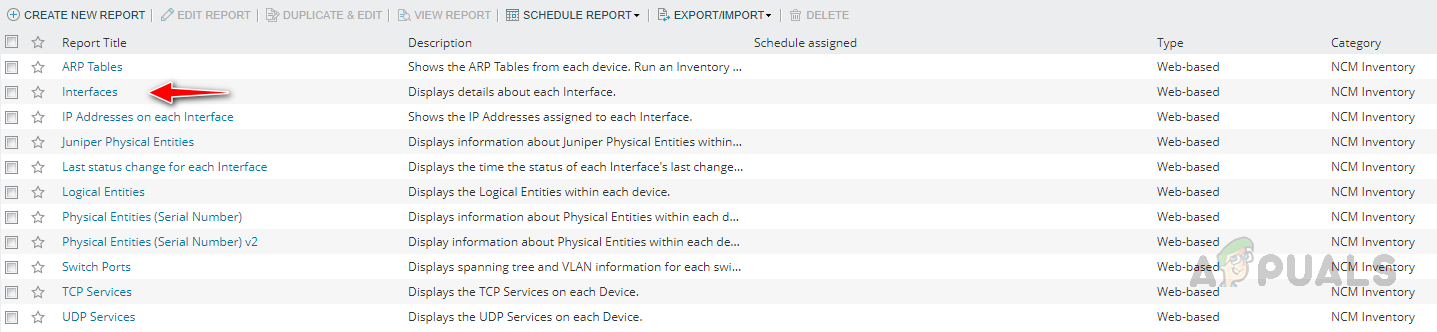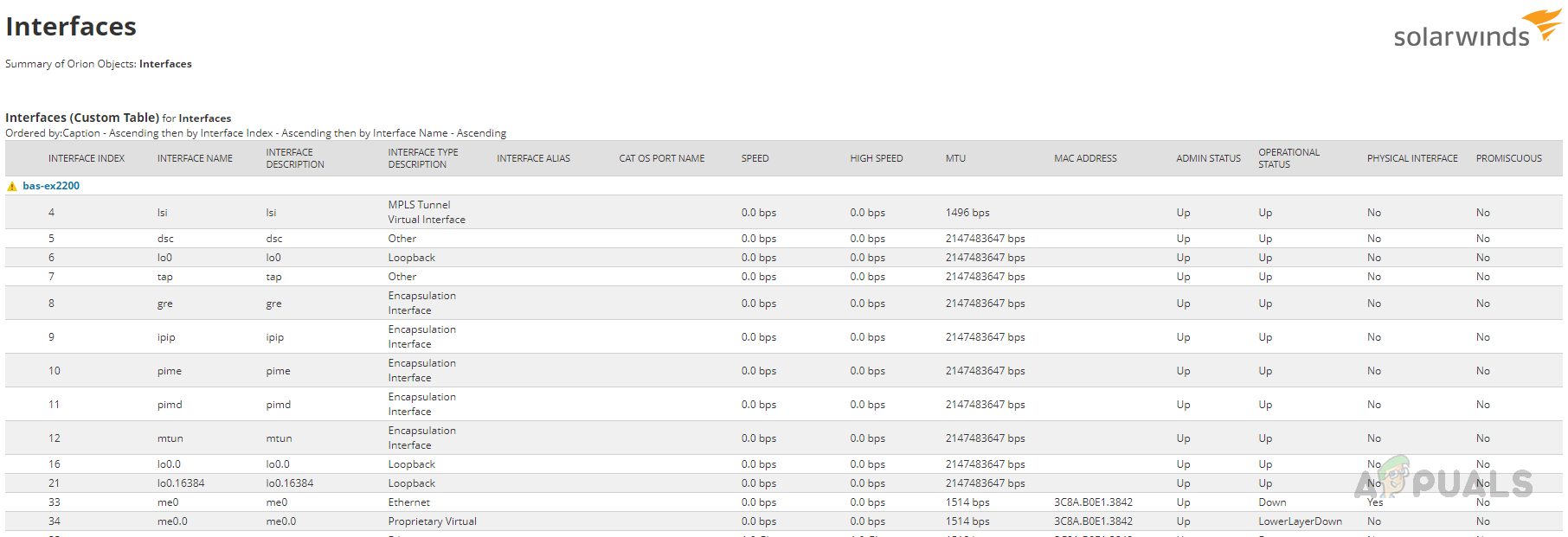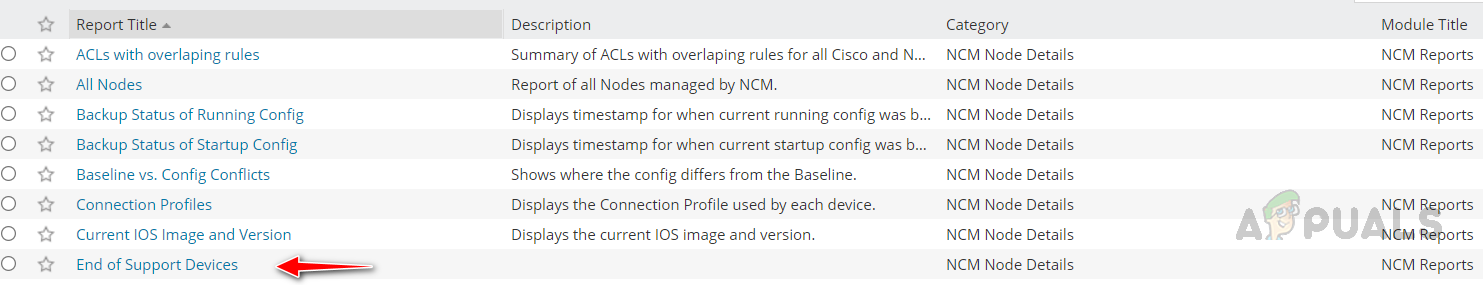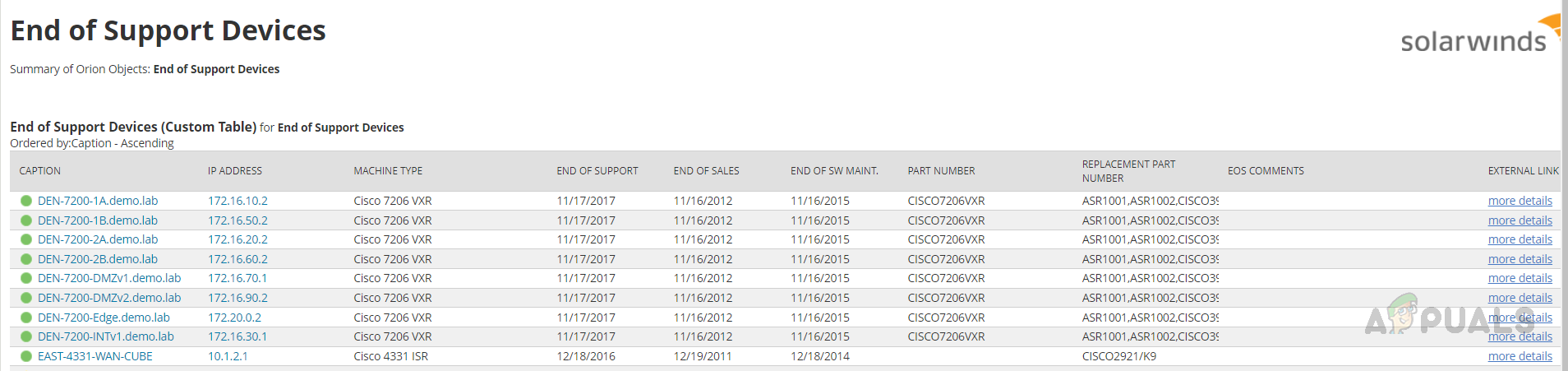Solarwinds NCM is a full suite packed with extremely valuable features which can help with updating network inventory, network reports, investory scan, detect vulnerabilities in the firmware and upgrade them, schedule jobs to automate various tasks, detect configuration changes in real time, and perform audits to ensure the devices comply with the organization’s standards. Please download Solarwinds NCM from (here).
1. Manage Inventory Report by Solarwinds NCM
Solarwinds NCM can help you to run inventory scans to keep an up-to-date inventory of the network devices. The inventory scan collects the following details from a device.
Serial NumbersPort detailsIP addressesVendorsEnd-of-life datesEnd-of-support datesMaintenance providers
Collecting all this information manually is a time-killing job for the administrators, but Solarwinds NCM makes this easier. Also, we can automate the inventory scans to run periodically to have up-to-date data all the time. Now let’s see how to configure an inventory report.
Configuring Inventory Report
There are two ways to run an inventory report. To run these reports, the device must be onboarded into Solarwinds NCM. Check this link to learn how to add a device to Solarwinds NCM.
2. Run an On-demand Scan
This is how we can run the on-demand inventory scan. Now let’s see how to schedule an automated inventory scan.
3. Configure Automated Inventory Scan
Now our job is ready, the job will run at the scheduled window. Let’s see how to review the inventory report.
4. Access Inventory Reports
Once you run the on-demand scan or the automated job is completed, you can review the inventory report from the All Reports page available in Solarwinds. To access the reports follow the below steps. Now let’s see a few examples of how to check the inventory reports to get the required information based on our needs.
5. Check IOS Versions Running on the Devices
6. Check Available Port Details on a Device
7. Check End-of-Support Devices
Apart from these examples, various other inventory reports are available in Solarwinds NCM to track the device details and keep our inventory up to date. Click on this link to try this feature and learn more about Solarwinds NCM.
How to Automate Network Audits for Network Compliance using Solarwinds NCM?The 5 Best Tools and Utilities for Network AdministratorsHow to Automate Network Configuration Backup Using SolarWinds NCM15 Games Like Skyrim You Must Play