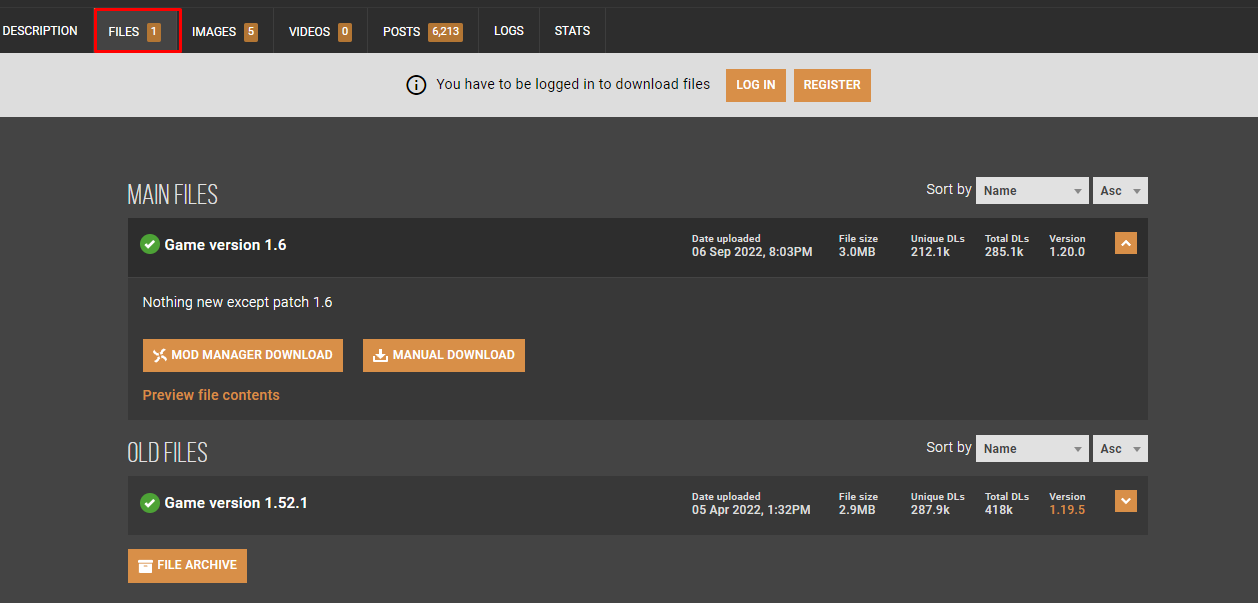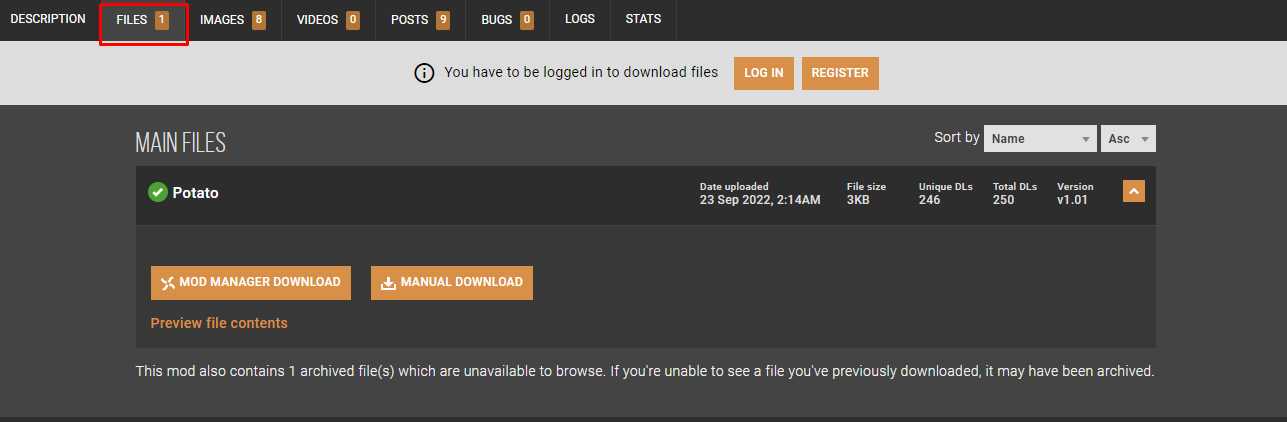Not everyone has a beefy RTX 3090 Ti and the best CPU from Intel/AMD to run this game. So over at NexusMods a mod has been published targeted at budget gamers giving them an opportunity to taste what CD Projekt was cooking for over 9 years.
Installation Procedure
In order to install this mod, the method is fairly simple. After that, in order to enable this mod follow these steps.
Graphical Differences
At native resolution, we see Cyberpunk 2077 in all of its glory. However, 25 FPS is not considered a good gaming experience by any means. After turning on the mod, we see a very slight change in the graphics but a 10+ increase in the framerate. Of course, the post processing effects do add on to game’s beauty but at the cost of valuable frames.
How to Download
Visit NexusMod and firstly you will need to download a prerequisite ‘Cyber Engine Tweaks’ mod. Under the FILES tab, you will have 2 options, use the mod manager download or download manually. If you already have the Vortex Mod Manager installed, downloading and installing the mod will be a piece of cake, however a manual download can also work. After you have successfully installed Cyber Engine Tweaks, visit NexusMod once more and this time we’re going to be downloading the actual mod. Again, you can choose the mod manager (If you have Vortex installed) or you can go for the manual option. Both will suffice. Cyber Engine Tweaks = Link Performance Boost For Potato PC = Link Enjoy your extra frames!