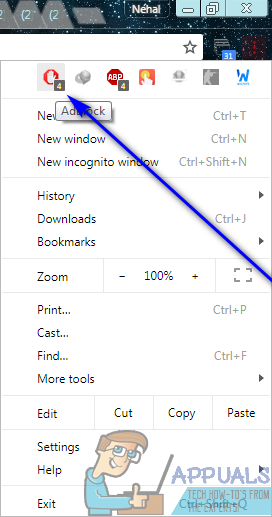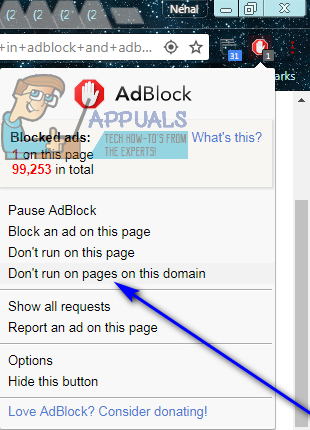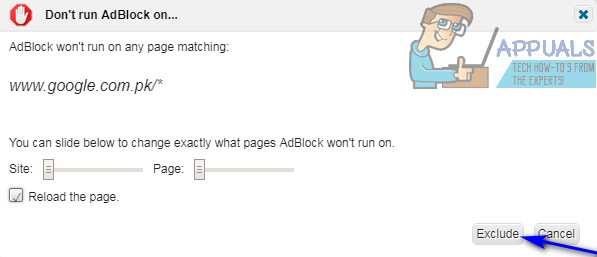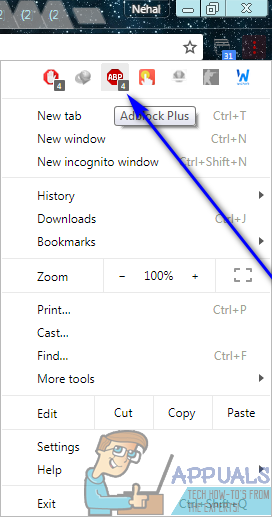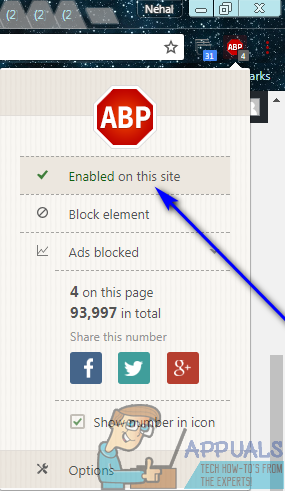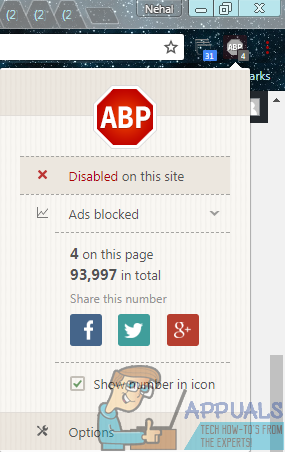Annoyed with ads on basically every webpage out there, some good Samaritans banded together to create extensions for internet browsers capable of blocking ads on any and all webpages – these extensions are known as ad blockers, and the two leading ad blockers as of this writing are AdBlock and AdBlock Plus. The advertisement industry quickly caught on to the world’s advertisement-blocking schemes, however, and countered them by making many webpages inaccessible to users with ad blocking extensions enabled. That being the case, to access webpages with anti-ad blocking extension measures in place or to support specific webpages by viewing the advertisements on them, you need to whitelist those specific webpages and websites in the ad blocking extension you use. Whitelisting webpages and websites is quite a simple procedure in the cases of both AdBlock and AdBlock Plus. If you would like to whitelist a website in AdBlock or AdBlock Plus, here’s what you need to do:
In AdBlock
After you whitelist a website in AdBlock, you can reverse the action by simply clicking on the AdBlock icon in your browser’s toolbar, clicking on Options, navigating to the CUSTOMIZE tab, clicking on Edit next to Manually edit your filters, deleting any line of text containing the domain of the website you want to un-whitelist and clicking on Save. Once you do so, AdBlock will resume blocking ads on the target domain.
In AdBlock Plus
Whitelisting a website in AdBlock Plus is actually relatively simpler than it is in AdBlock. To whitelist a website in AdBlock Plus, simply: To un-whitelist a whitelisted site in AdBlock Plus, simply go to a webpage on the target website, click on the AdBlock Plus icon in the toolbar of your browser and click on Disabled on this site – it will be changed to Enabled on this site and AdBlock Plus will go back to blocking advertisements on all of the pages on that specific website.
Fix: Subscription Storage is full Adblock Plus ErrorHow to Create a Whitelist to Stop Emails from Going to Spam in GmailHow to Monitor your Website using Website Performance Monitor?Sony Announces Massive Changes to PlayStation Plus with Three New Subscription…