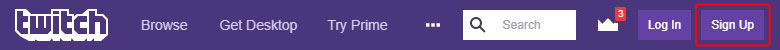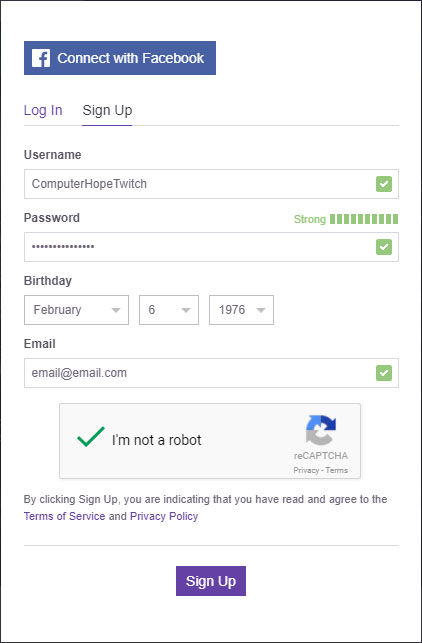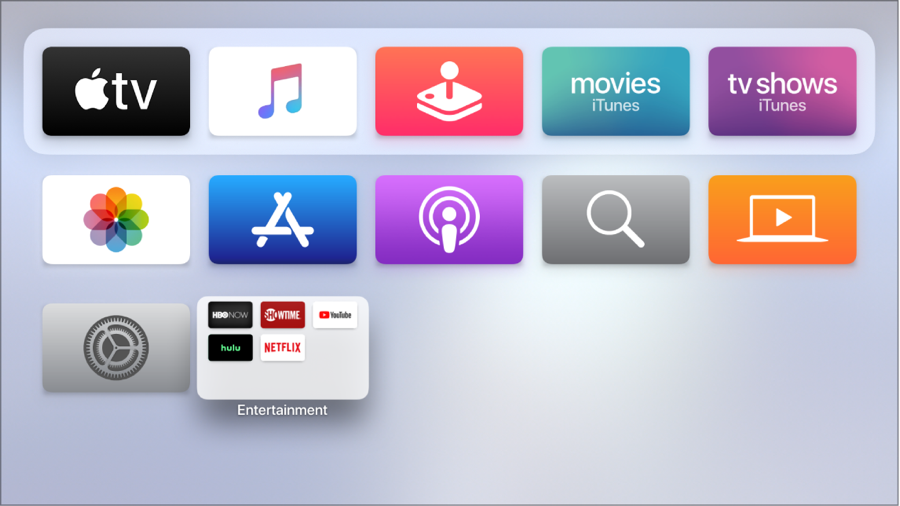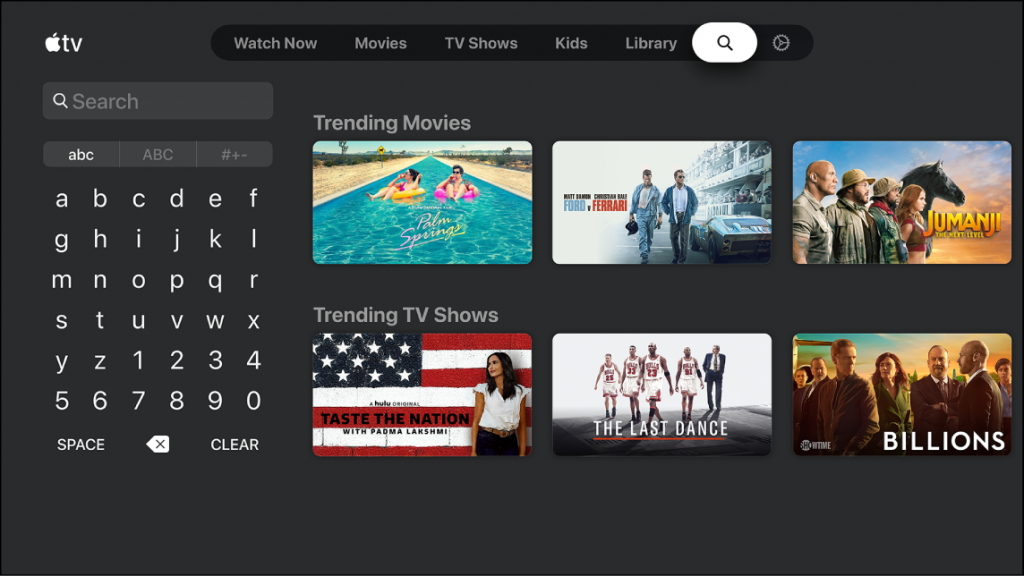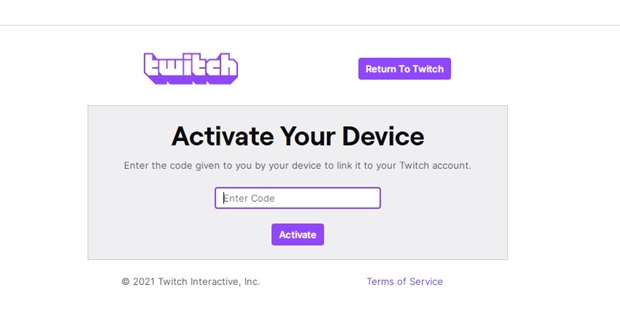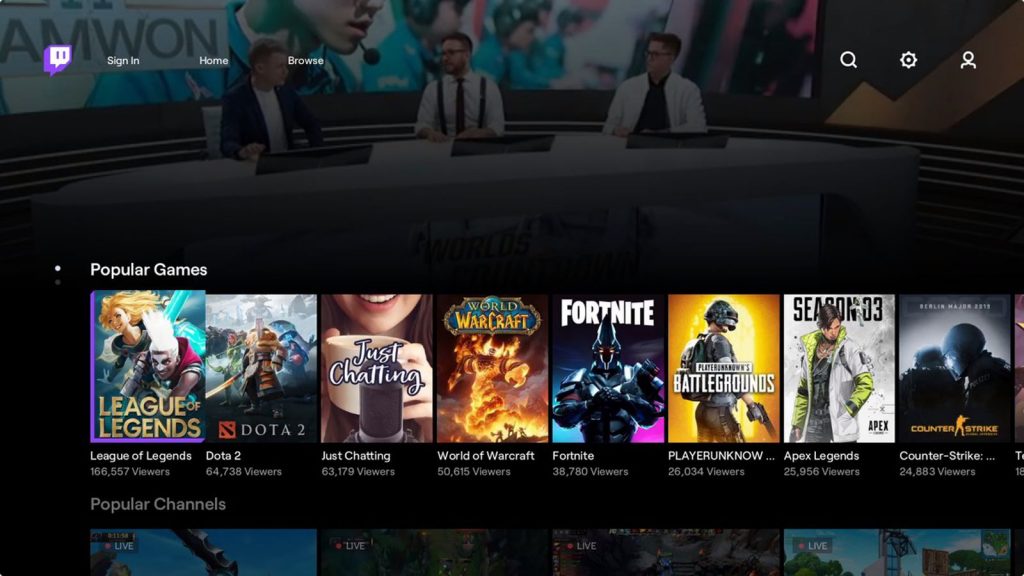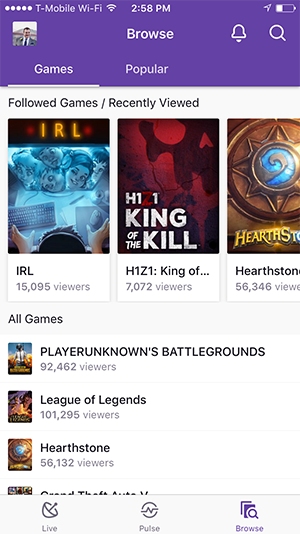How to Sign Up to Twitch
- Visit twitch.tv on your browser.
- Click on the Sign-Up tab in the upper right corner of the home page.
- You can either connect with a Facebook account or fill in the required details and click on Sign Up to create an account.
- You will receive a confirmation mail once you sign up.
How to Install Twitch on Apple TV
- Setup your Apple TV and connect it to an internet connection.
- Click the App Store icon from the home screen.
- Navigate to the Search icon with the help of your remote.
- Search bar will open on the screen. Type Twitch and search for it.
- Choose the Twitch application from the search result.
- Select the Get button. 7 Once the installation is complete, click on the Open button to launch the Twitch app on Apple TV.
- Your TV screen will display an Activation code.
- Now, visit the Twitch Activation Website from your computer and enter the Activation code.
- Finally, your Apple TV screen will refresh. Now, Sign in with your Twitch account and watch your favorite streamers.
How to Screen Mirror Twitch from iPhone/iPad to Apple TV
For this method, both the devices (iPhone/iPad and Apple TV) must be on the same WiFi network for proper connection.
- Install the Twitch application from the App Store on your iPhone or iPad.
- Tap the Screen Mirroring option from the control panel and select your Apple TV from the list of available devices.
- Open the Twitch application and log in to your account.
- Select your favorite game and stream the gameplay to watch it on your Apple TV. Twitch is a modern application that connects gamers from across the world. However, it is not only for gamers. Because you can use it for other services such as music broadcast and real-life streams. If you are a gaming streamer, you will definitely love its features and services.