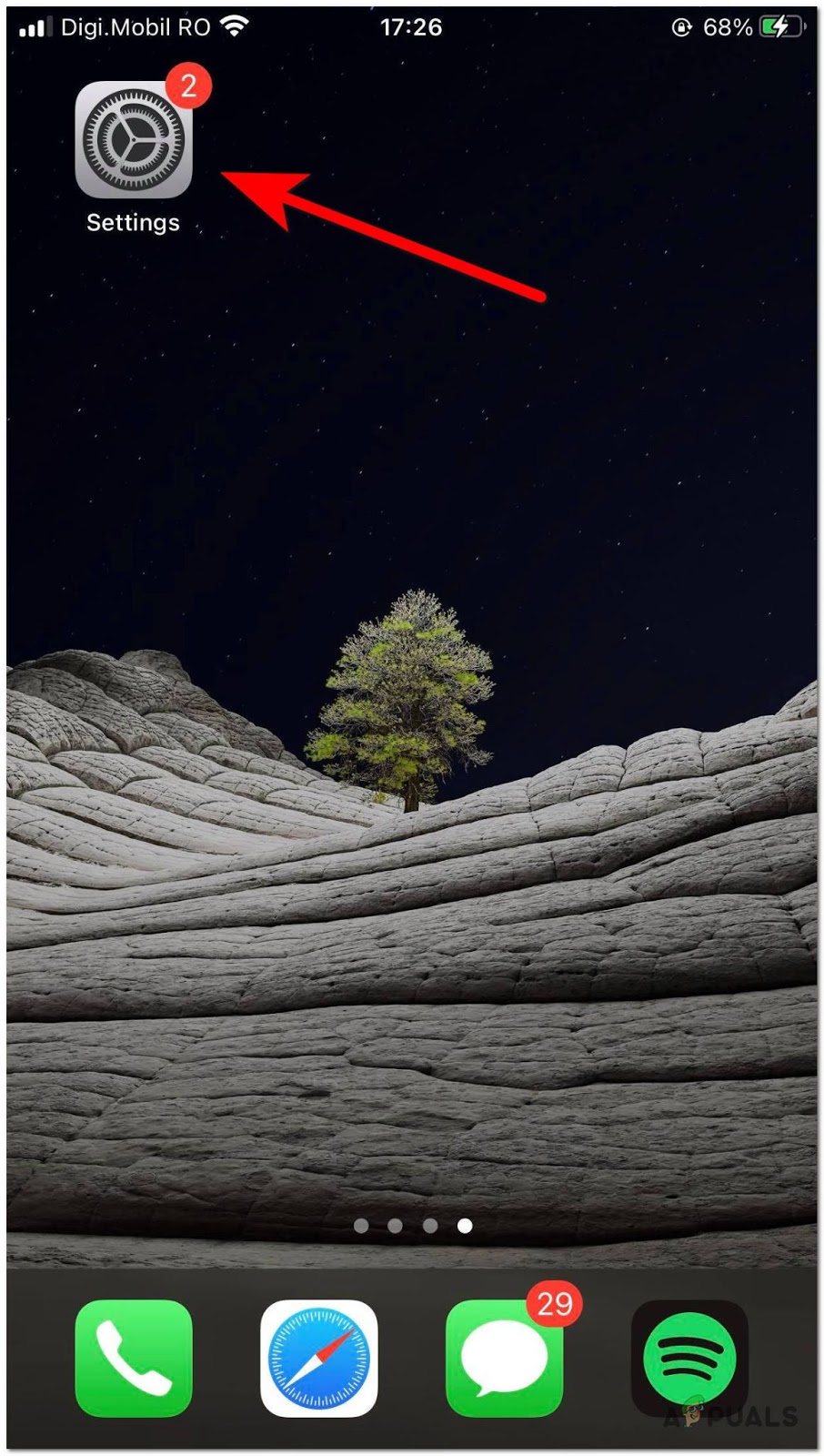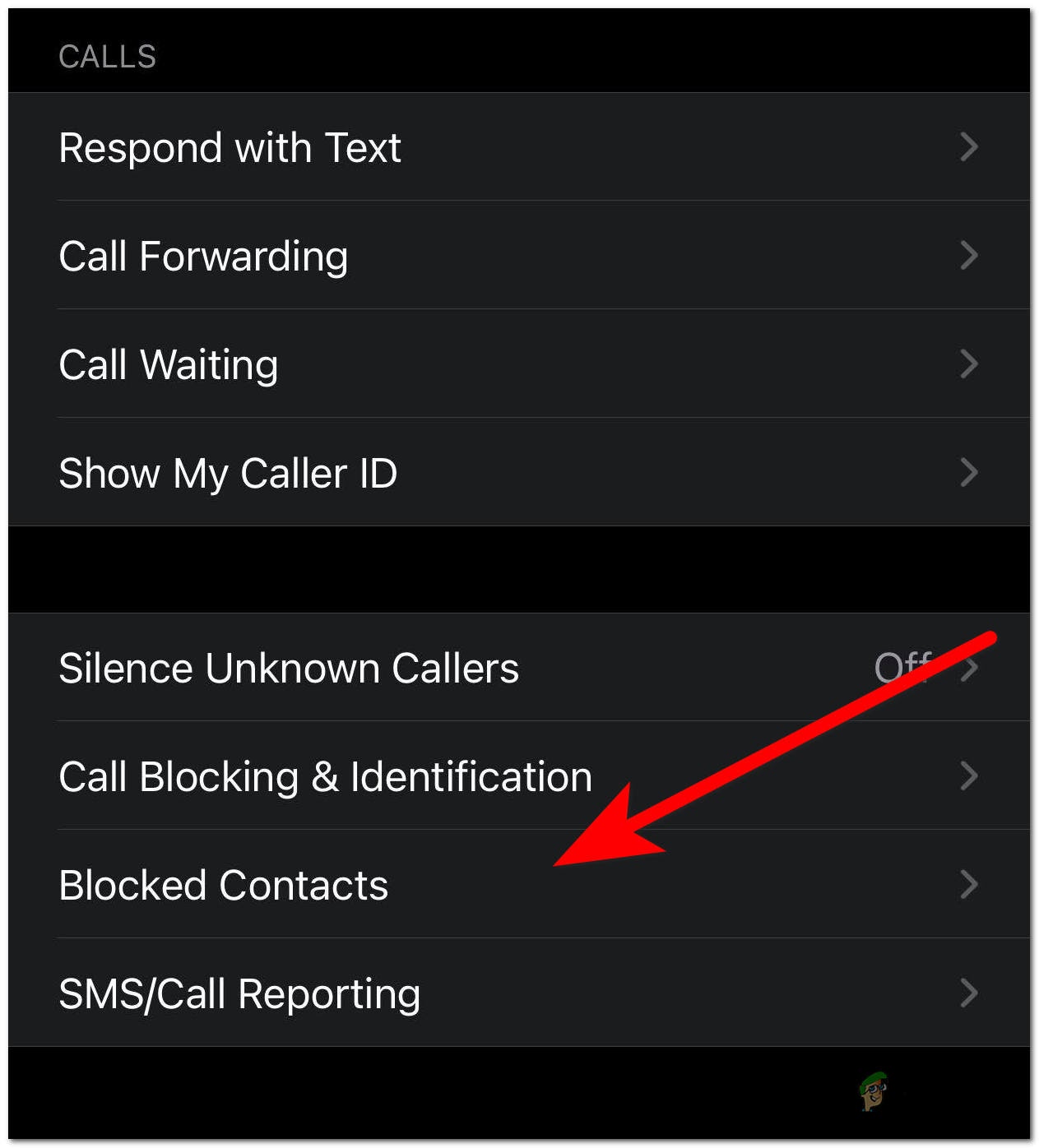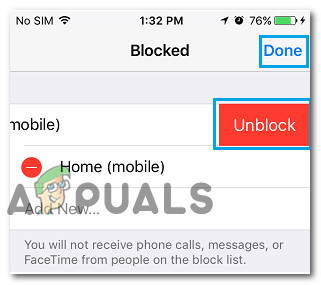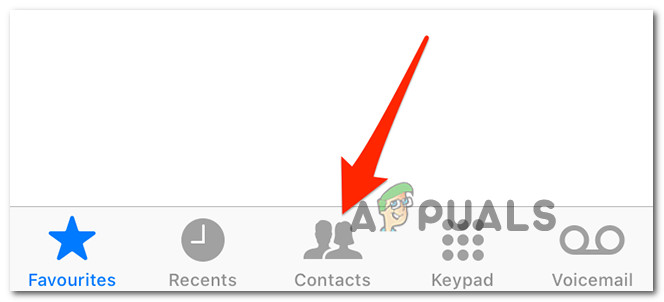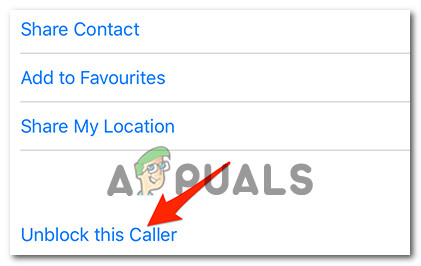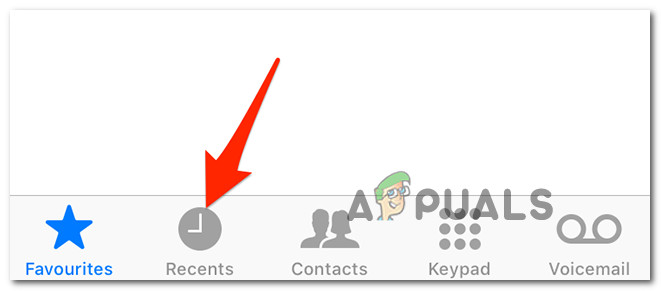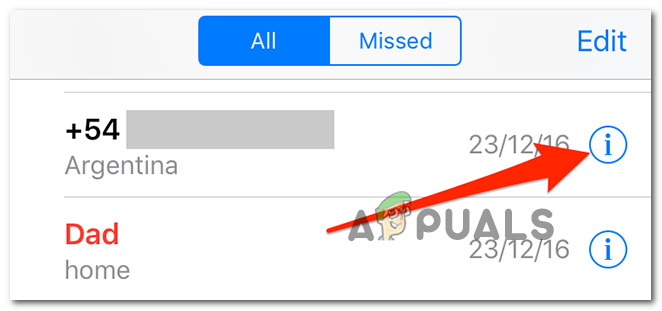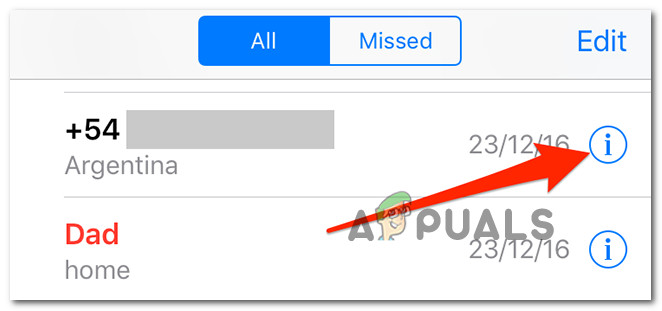The Basics
There are plenty of reasons you might want to block a phone number or contact on your iPhone. If you’re dealing with a salesperson or someone you don’t want to be contacted by, for example, Apple gives you the option to block communication with that person. If you block someone’s number, they won’t get a notification. But every time they try to call you, it will go straight to voicemail. Additionally, if they try to FaceTime you, it will also not work. However, you can still call, text, or FaceTime the person you blocked. It’s important to note that if a blocked person calls you, your phone will automatically send their call to voicemail. However, your iPhone usually sends you an alert when you have a new voicemail, but in this case, you will not receive one.
How to Unblock a number on the iPhone
But what happens when you blocked someone by mistake and you want to start receiving calls and texts from them. Well, there are actually several ways that will allow you to unblock a phone number on the iPhone: Regardless of the scenario that you decide to follow, we’ll provide step-by-step instructions that will guide you through the whole process.
1. Unblocking from the Blocked Contacts menu
Whenever you block someone new on your iPhone or on an iOS device with a SIM card, that number gets automatically added to the Block List (aka the Blocked Contacts list). Fortunately, this Block List also allows you to easily unblock a number that has made its way to this list. All you need to do is go to Settings > Phone > Blocked Contacts and unblock the phone number that you wish to receive texts and calls from. For specific instructions on how to do this, follow the instructions below:
2. Unblocking a Saved Number via Recent Caller List
If you want to avoid an unnecessary trip to the Blocked Contacts list, you should know that you can also do it from the ‘Recent Caller’ list. Of course, the instructions for unblocking a phone number will be different depending on if it’s saved as a contact in your number or not. In case the number you are trying to unblock is already saved as a contact, start following the steps you see below: Note: In case the number is not saved in your contact list, skip the following steps and move directly to the next method below. Now, in case you don’t have the number saved as a contact, try the next method below.
3. Unblocking an Unsaved Number via the Recent Caller List
In the event that the blocked contact is not saved on your iPhone (or iCloud) as a contact but you can still see the number in the Recents tab, there is one additional way of unblocking the number. It involves accessing the Phone app and expanding on the infobox associated with the call that you made or received. This will bring up a ‘hidden’ menu that will allow you to unblock the caller. Follow the steps below for specific step-by-step instructions on how to do this:
4. Unblock the Phone Number at a Carrier Level
If you can’t find the phone number in the Blocked Numbers list on your iPhone, it’s probably because the Phone Number has been blocked at the Carrier Level. This could be the case if you’re subscribed to a blocking service offered by your carrier (usually as an add-on service). If a Phone Number is blocked at the Carrier Level, you’ll have to either call the carrier or log in to your account and follow the instructions to unblock the Phone Number. Note: Of course, the exact instructions on how to do this will be different depending on the carrier and the territory where you’re using your iPhone on. For specific instructions on how to do this, search online for steps on how to block/unblock numbers on your particular carrier.
How to Get Your Citizen One Loan Number When Received a Wrong Number on the…FIX: Android Phone Showing Unknown As My Phone NumberHow to Unblock Publisher on Windows 10How to Unblock Contacts on Snapchat