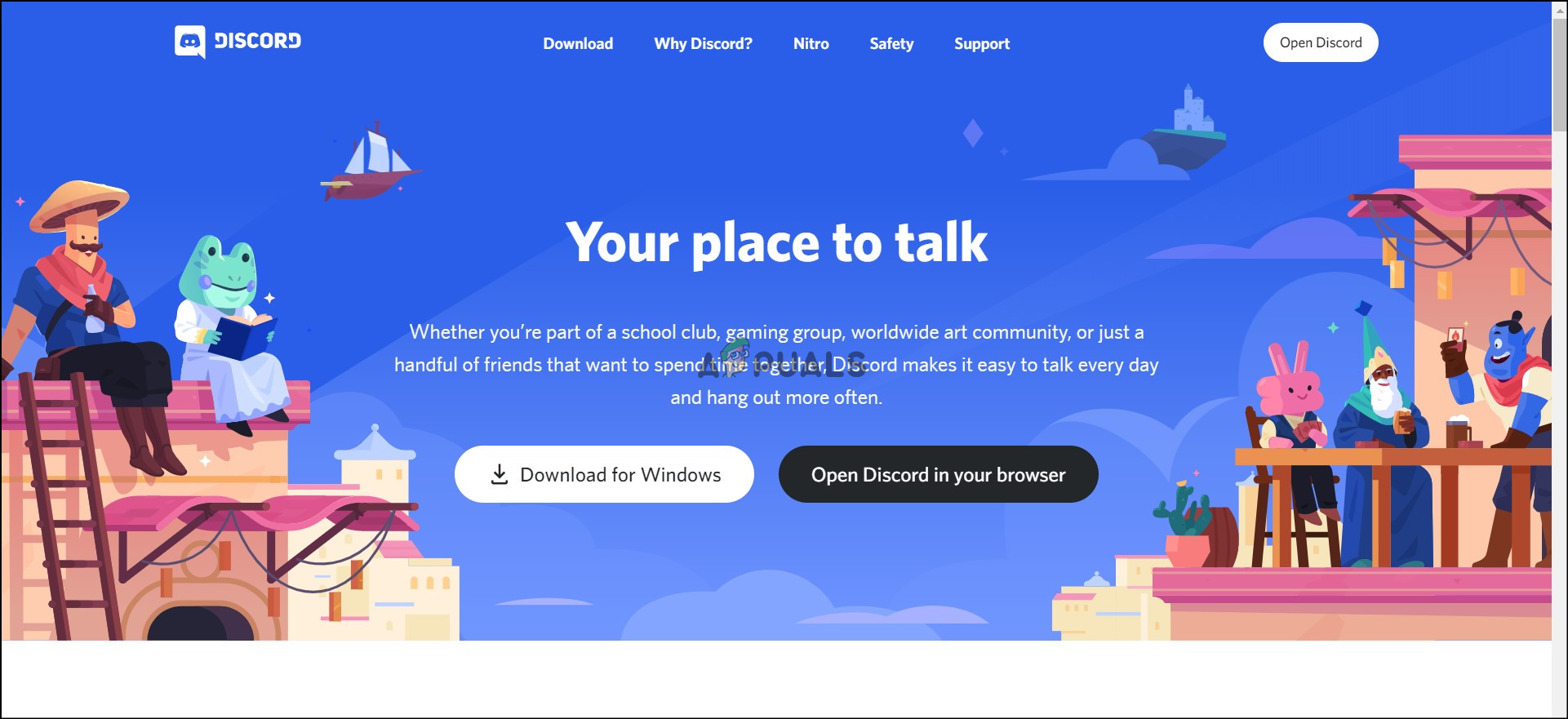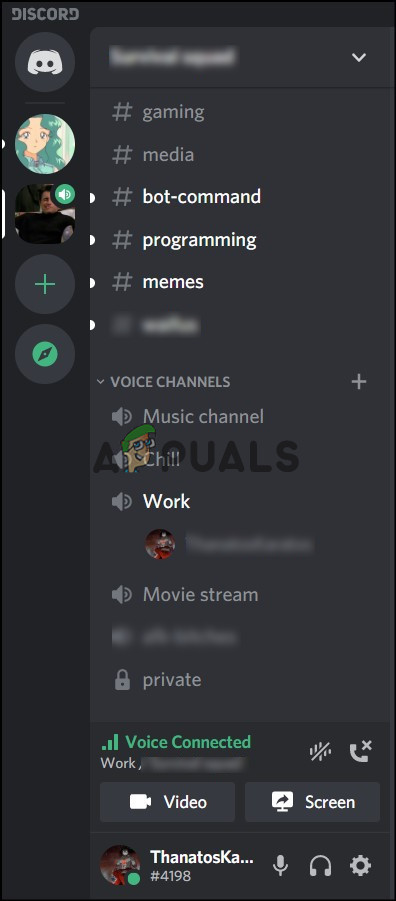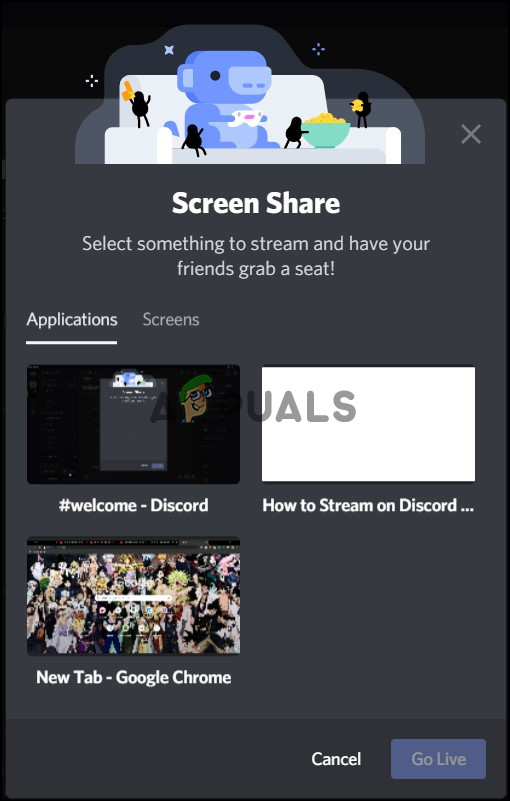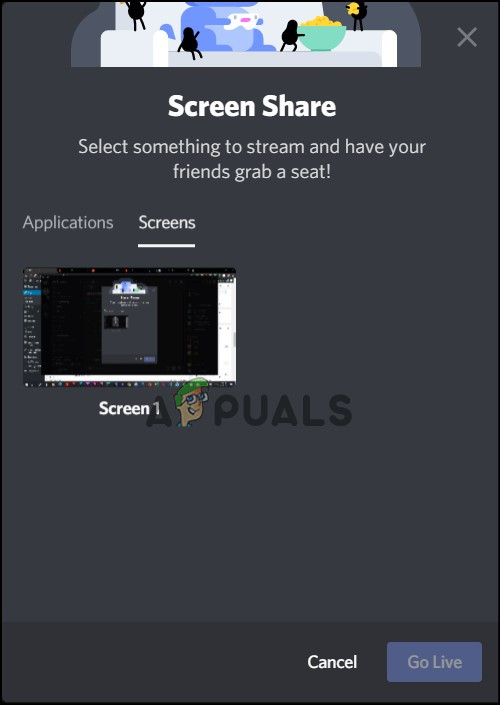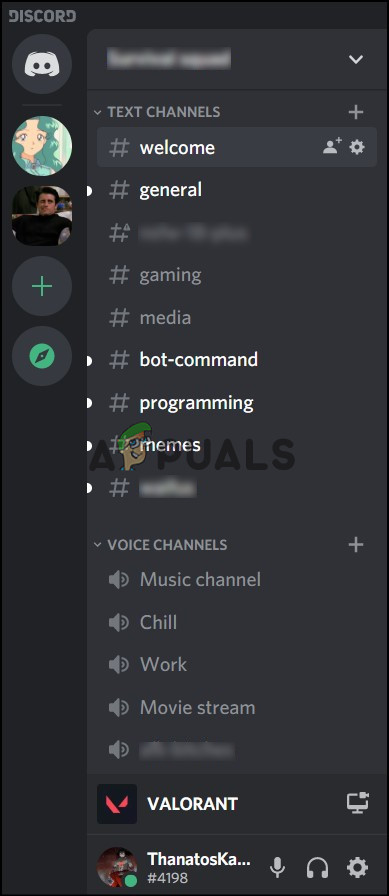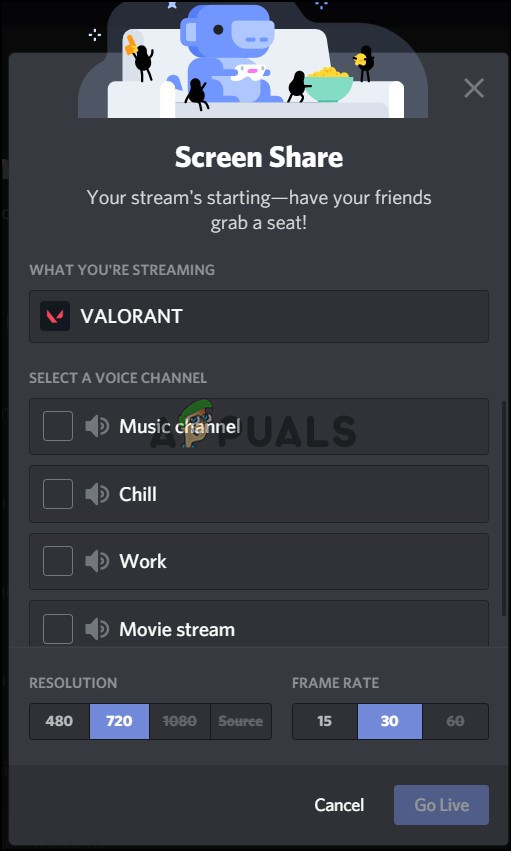In 2017, Discord rolled out its video and screen sharing options to all discord users. In this article, we will provide all the steps required to Go Live with Streaming on Discord. Recently, Discord released its Go Live feature which automatically detects games that you have in the background. After discord streaming was released it quickly became popular.
1. Using the Screen Sharing Feature to Stream on Discord
This feature was rolled out in 2017 by Discord. Before this feature, Discord was essentially a voice/video call and texting application. This feature was introduced as a competition for rival streaming services like Twitch, Facebook, and YouTube. This feature gave users the added option of sharing their screen when present in the voice channel of a server. Moreover, to use this feature, you can either use your desktop browser or download the application from here. Recently, Discord has also temporarily increased the number of people allowed in the stream from 10 all the way to 50 due to the pandemic.
2. Using the Go Live Feature to Stream on Discord Server
This feature of discord streaming was introduced last year by Discord, to make game streaming on discord easier. The Go Live feature works exactly like screen sharing, except that it detects the game that you have running in the background and it lets you do a game stream on discord servers. Essentially, the Go Live feature is screen sharing but with the added advantage of not going through multiple steps to start streaming. Also, there is no restriction to have to join any voice channel beforehand. The normal streaming quality is 720p at 30fps. However, if you want to stream at a better quality, then Discord Nitro is the premium feature from Discord. The subscription rate is $9.99 a month or $99.99 per year.
How to Stream Games with AMD Radeon Live: The Shortest and Easiest WayDiscord Mobile Now Support Screen SharingMarvel’s Avengers War Table Live Stream Reveal RecapHow to Stream and Apply Widgets using Streamlabs OBS