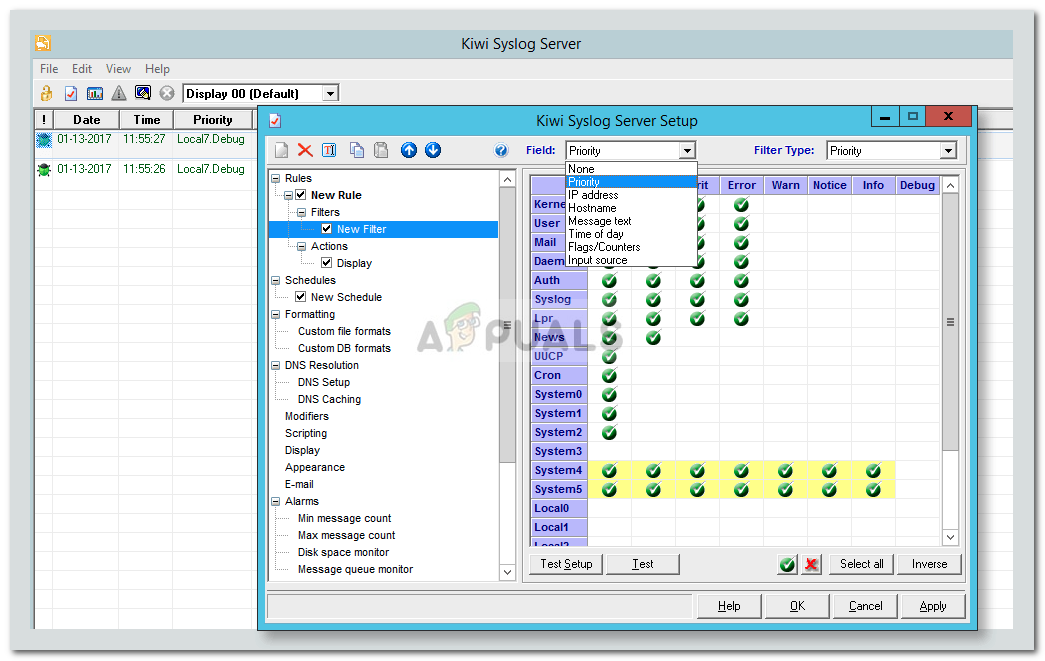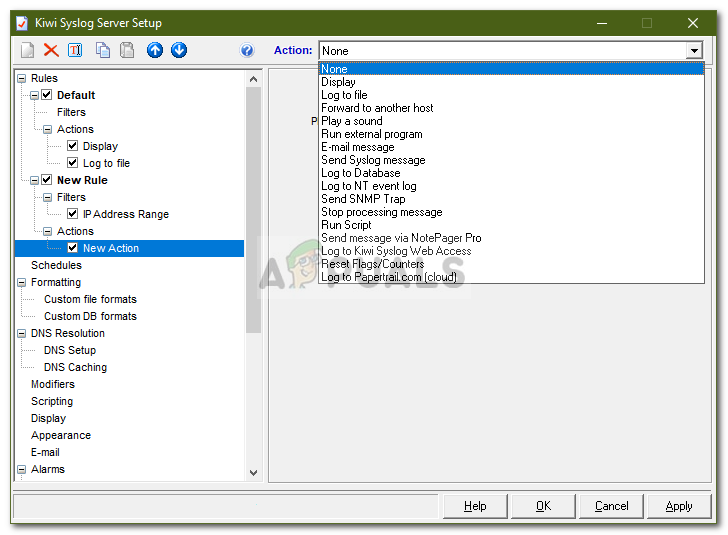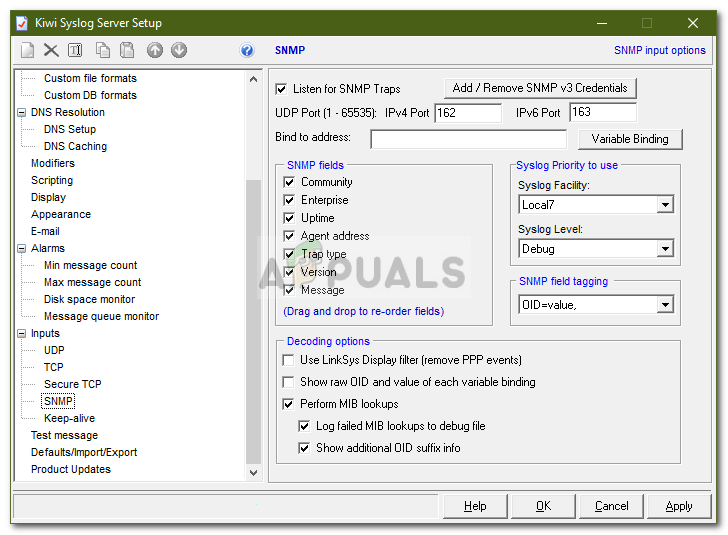Installation of the Kiwi Syslog Server
To set up a syslog server, first, you will have to download the Kiwi Syslog Server tool from SolarWinds official site. The link to the tool can be found here or you can take a look at the best syslog servers here.. Once downloaded, run the installation file. During the installation, it will ask you to whether to install the utility as a service or as an application. You are going to want to install it as a service since it will allow the Kiwi Syslog to process messages even when the user is not logged in. The rest of the installation is straightforward and there’s nothing that needs explanation.
Setting up the Kiwi Syslog Server
Now, once you have installed the Kiwi Syslog Server on the system, you are going to need someone to walk you through the options available. Don’t worry, we are going to cover all the important features that are provided in the free edition of Kiwi Syslog Server. Follow the given instructions:
How to Log your Network using Log AnalyzerThe 5 Best Free SYSLOG Server SoftwaresHow to Schedule Tasks Across Network Devices and Servers using Kiwi Syslog?Fix: Outlook cannot log on. Verify you are connected to the network and are…