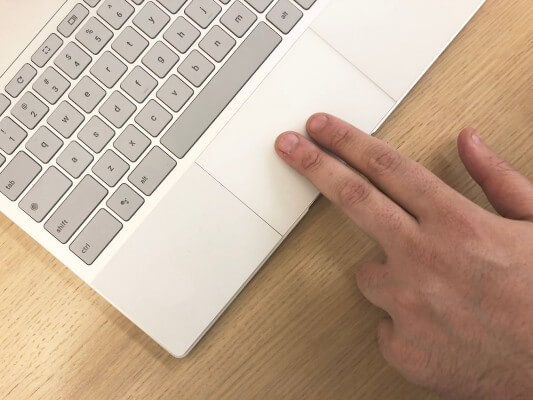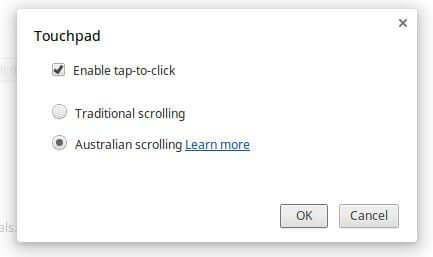Right-Click on Chromebook using the Touchpad
#1: Navigate to the item or menu that you want to right-click. #2: Place two fingers on the touchpad to open the context menu. (NOTE: The timing and position of Key are critical because your fingers need to tap down and rise back at the same time. If you’re a new Chromebook user, it will take some time to get used to this)
Right-Click on Chromebook using the Keyboard
#1: With the help of Touchpad, navigate to the menu that you want to right-click. #2: Hold-down the ALT key and press the touchpad with one finger to open the context menu.
How to Disable Tap-to-Click Functionality?
Sometimes, users prefer to disable tap-to-click functionality to avoid accidental clicking while typing. You can modify this directly from the touchpad settings. #1: Open Settings menu. #2: Under the device section, select Touchpad settings. #3: Unmark the box located before Enable tap-to-click menu. #4: Click OK to apply the changes. These are the two methods available to right-click on a Chromebook. You can also use the mouse instead of the touchpad to get things faster. We hope the article is really helpful and useful to you. Thank you for visiting Techfollows.com. For further queries and feedback, feel free to leave a comment below.