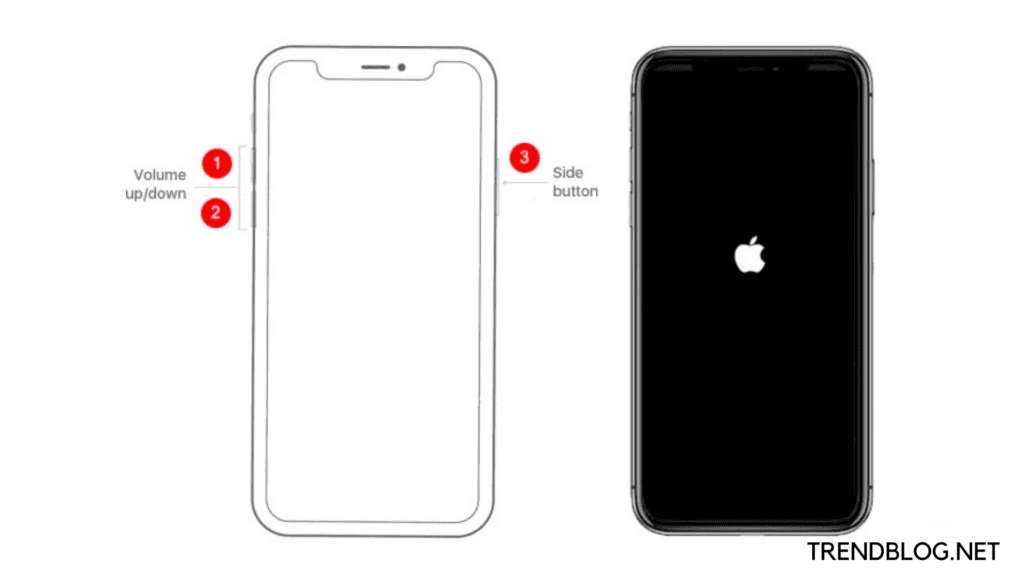If restarting does not work, hit Volume Up, Volume Down, and then Power to perform a “force restart.” You can nearly always fix a problem by resetting your iPhone as a final option. It may sound like a joke, but most computer issues can be resolved simply turning your gadget off and on again.
How to Restart iPhone
If your iPhone is acting strangely — whether the sound isn’t working, apps are crashing, or you can’t make calls — the first thing you should do is restart it. This will update your iPhone’s software and, most likely, correct whatever is wrong. If your iPhone has become so messed up that you can’t even restart it, a force restart will suffice. Even if your iPhone is frozen, this method “forces” it to turn off. Here’s how to restart or force restart any iPhone, as well as what to do if it doesn’t work.
Restarting your iPhone X, 11, 12, or 13
Hold down either the volume or side buttons until the power-off slider displays. Wait 30 seconds after dragging the slider for your smartphone to switch off. Force restart your device if it is frozen or unresponsive. To reactivate your device, press and hold the side button (located on the right side of your iPhone) until the Apple logo appears.
How to Restart an iPhone SE (2nd or 3rd Gen), 8, 7, or 6
Hold the side button down until you see the power-off slider appear. Wait 30 seconds after dragging the slider for your smartphone to switch off. Force restart your device if it is frozen or unresponsive. To reactivate your device, press and hold the side button until the Apple logo appears.
How to Restart an iPhone SE (1st generation), 5, or an older iPhone
Hold the top button down until you see the power-off slider appear. Wait 30 seconds after dragging the slider for your smartphone to switch off. Force restart your device if it is frozen or unresponsive. To reactivate your device, press and hold the top button until the Apple logo appears.
How to Force an iPhone to Restart
When your iPhone freezes, it may be unable to display the power button. You’ll have to “force” your iPhone to restart in this scenario. Don’t worry, your iPhone will not be harmed in any way. If you were working on a project, be aware that this may likely destroy any unsaved data. Again, depending on the iPhone you have, the processes will vary.
If you own an iPhone 8, iPhone SE (2nd generation), iPhone X, iPhone 11, iPhone 12, or iPhone 13, you’ll want to read this.
If you own an iPhone 7, you’re in luck.
If you own an iPhone SE (1st generation), iPhone 6, or a previous iPhone model,
Resetting an iPhone
If your iPhone still won’t turn on after being reset and forcibly restarted, there’s a more serious problem at hand. Some files or software may be corrupted, which means they will always cause a problem. Giving your iPhone a factory reset is your best bet for resolving these difficulties. A factory reset will delete all of your iPhone’s data and return it to the state it was in when you first got it, as if it had just come out of the factory. This may seem drastic, but it’s a great technique to cure almost any software problem.
Also read: Split Cells in Excel in Windows, macOS, Web: 2022 Updated
Q1: How can I restart my iPhone manually?
Press and fast release the volume up and down buttons, then press and hold the side button. Release the button when the Apple logo displays.
Q2: How can I get my iPhone to refresh?
Hold the sleep/wake/Side buttons down until the shut-down screen appears. Remove your hand from the sleep/wake/Side button. Hold down the Home button for a few seconds. Let release of the Home button when you return to your home screen or passcode screen. The software on your iPhone has been updated.
Q3: What is the location of the reload button on my phone?
Tap the menu button (the three vertical dots in the upper right corner), then the Refresh button (the circular arrow). Tap the menu button (the three vertical dots in the upper right corner), then the Refresh button (the circular arrow).
Q4: What does it mean to refresh the screen?
Refreshing a computer display means redrawing the image information from memory. Because they lack the capacity to maintain a stable image, computer or television displays must be refreshed. The cathode ray tube’s (CRT) electron cannons constantly sweep across the screen, redrawing the image. Δ Contact Us :- trendblog.guest@gmail.com