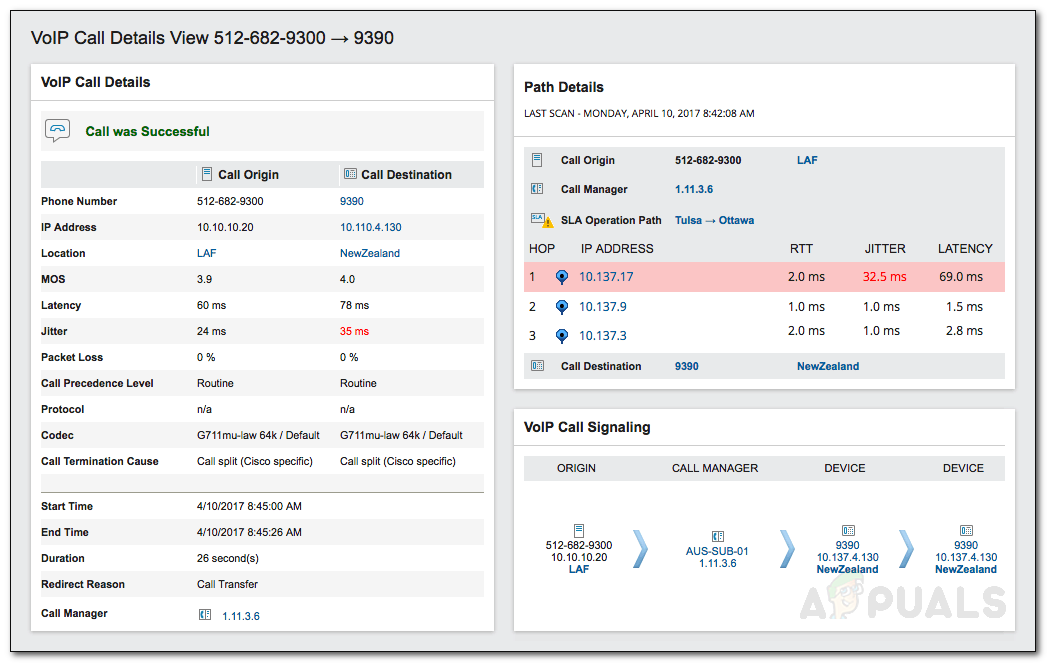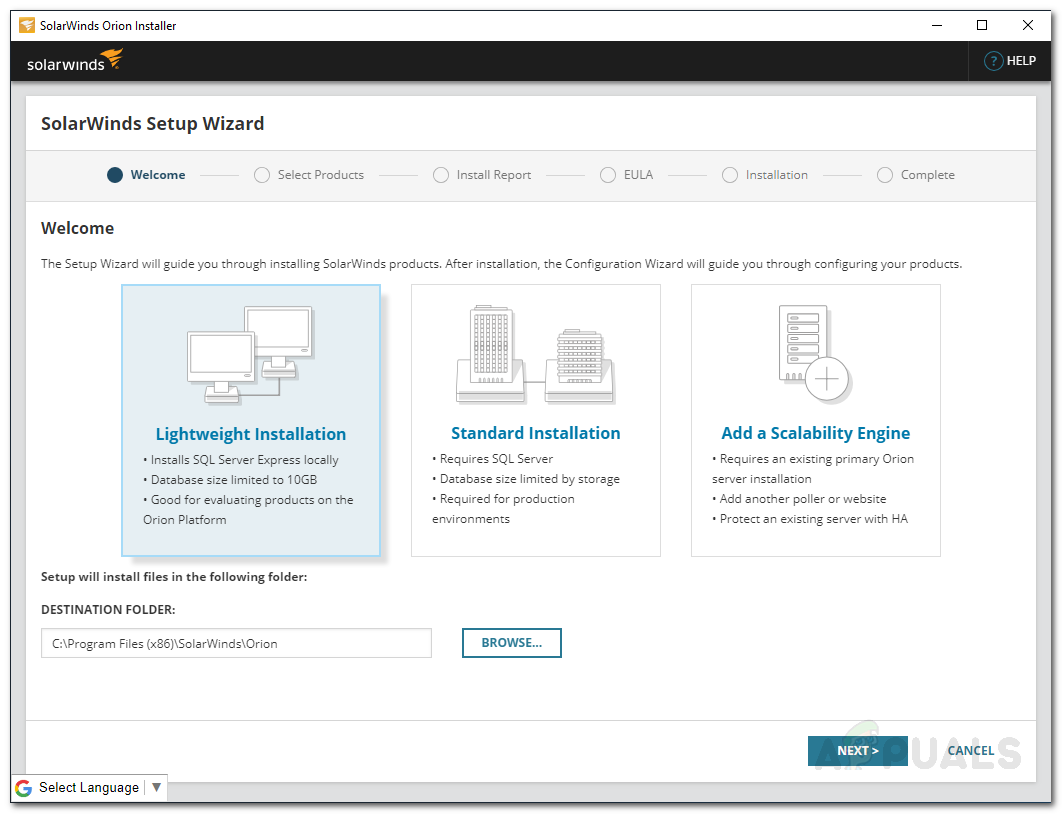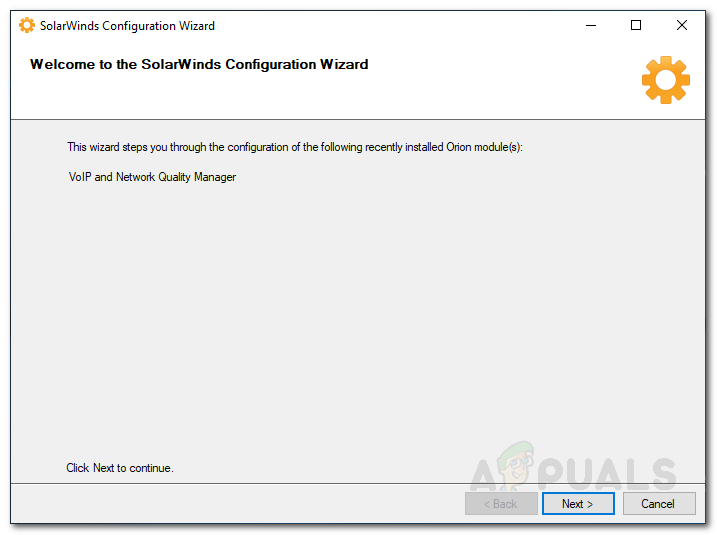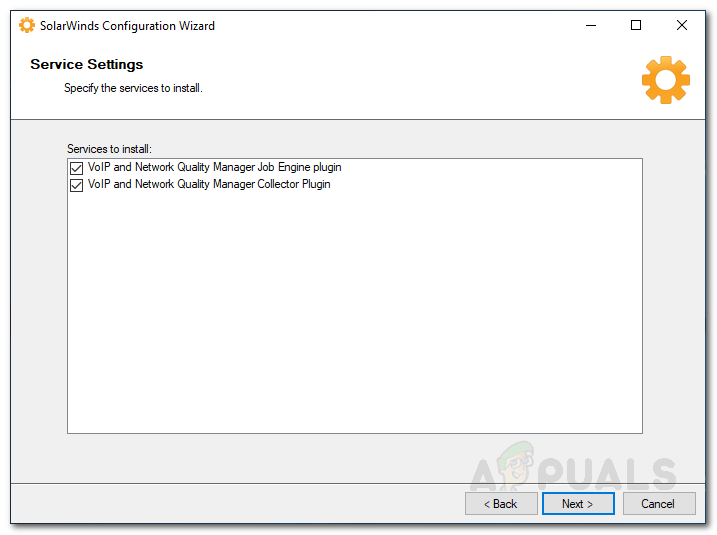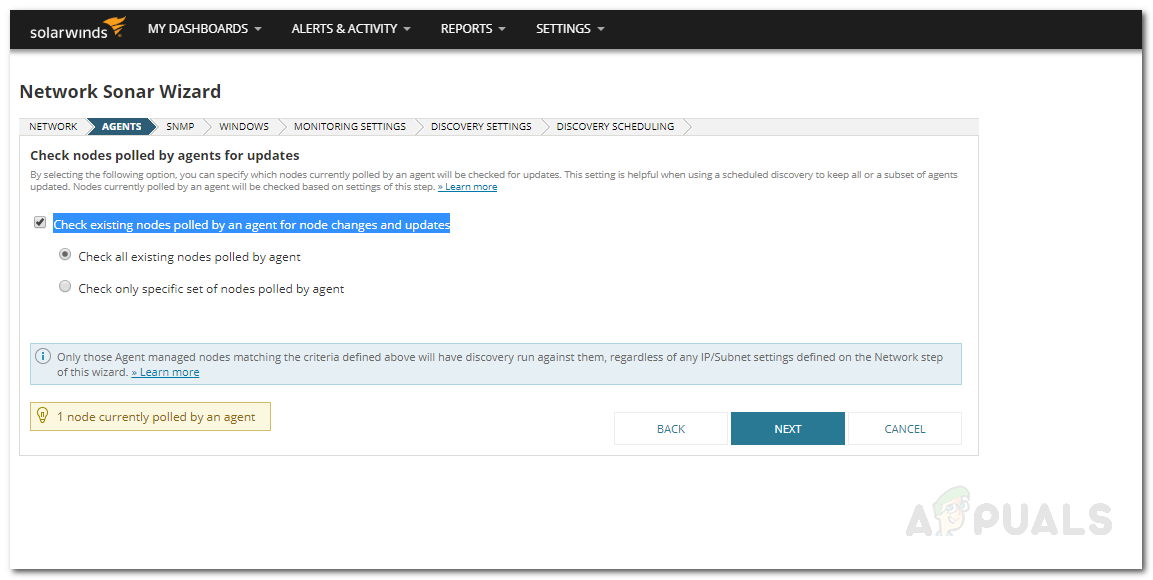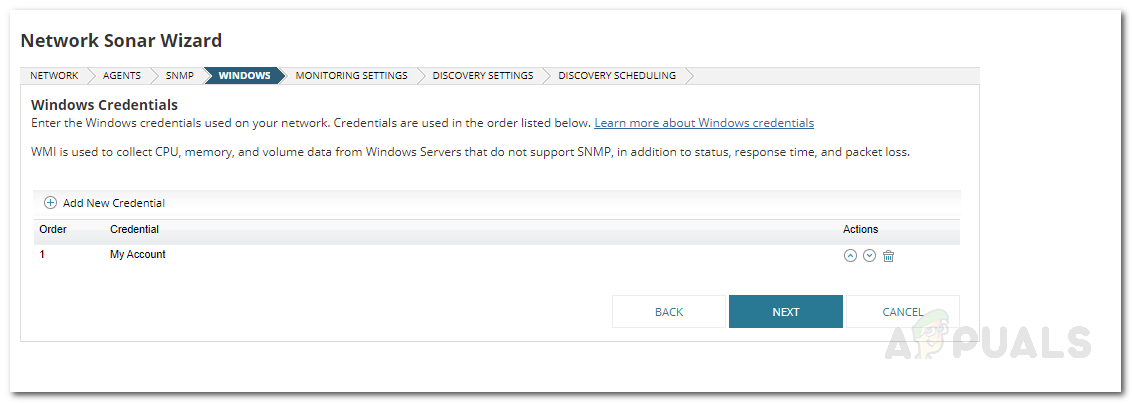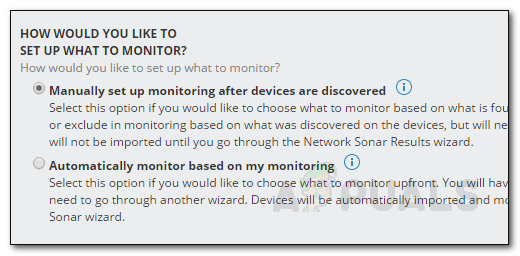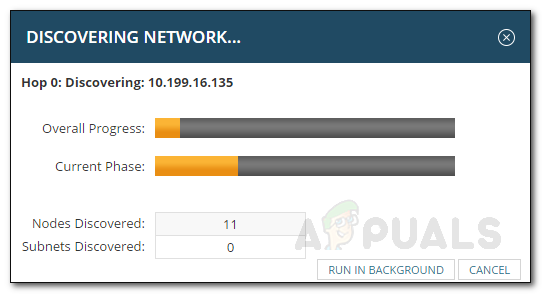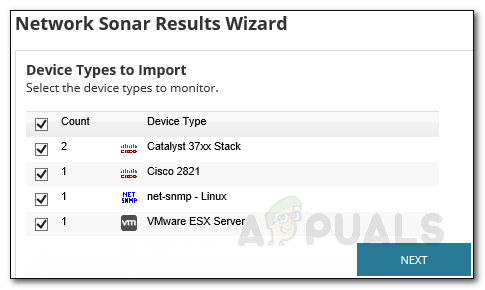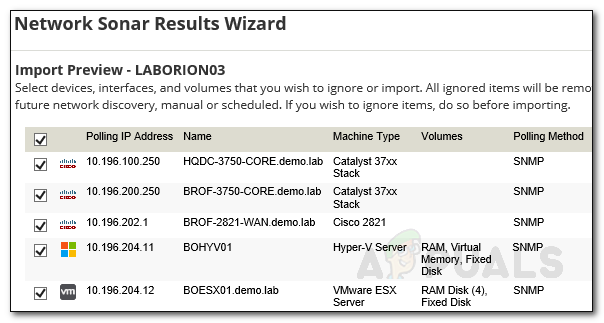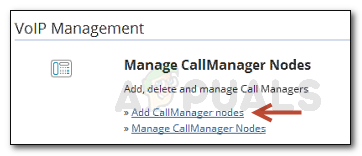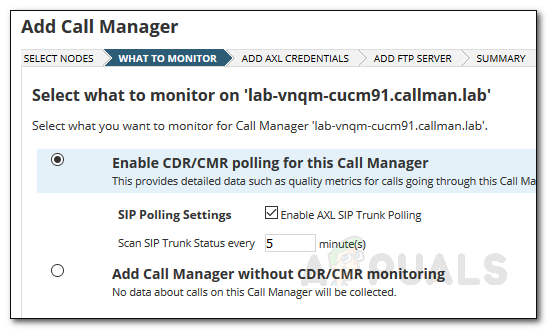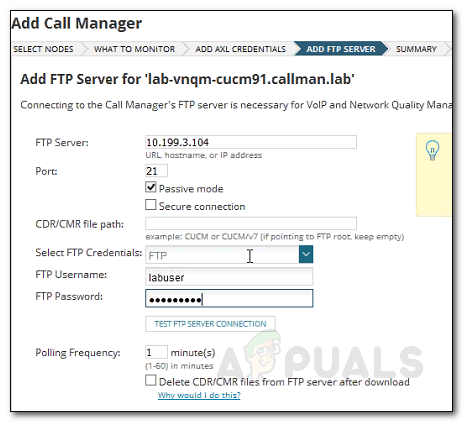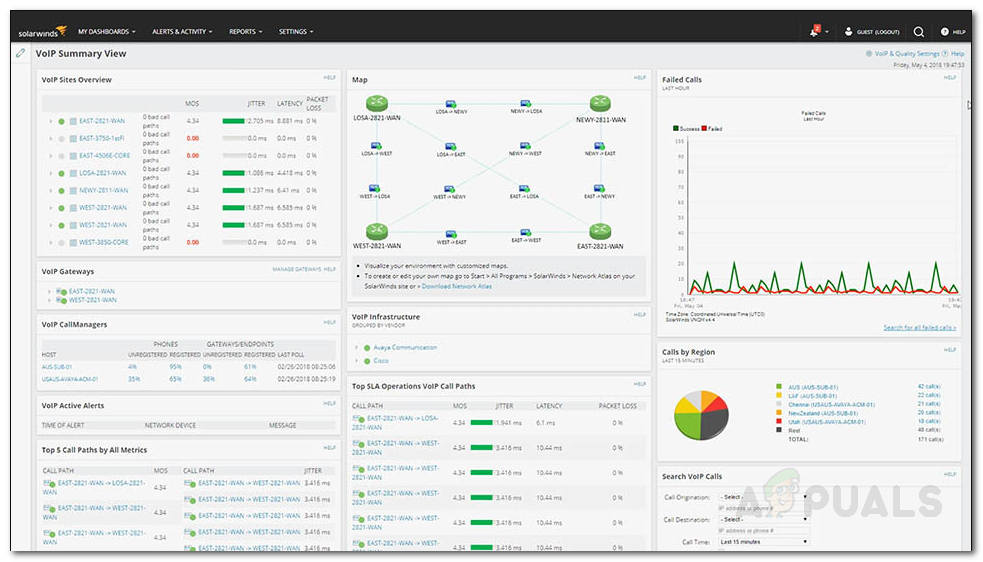Now, users don’t have to pay loads of money to the phone services providing companies. VoIP is much more integrative as it is on the internet. You must monitor your network when providing VoIP services. There are a ton of reasons due to which the connection quality can become unacceptable. Using a VoIP monitoring lead can provide important information that will enable you to improve the connection quality. For example, a VoIP monitoring tool will check audio delays, determine your network bandwidth and a lot more. Audio delays or jittering is something most of us suffer from even to this day due to the poor VoIP networks. Therefore, deploying a VoIP monitoring tool will help you solve issues before they impact the users which is something every business should strive for. For this purpose, we will be using the VoIP & Network Quality Manager tool by Solarwinds in this article to help you monitor the network.
Installing VoIP & Network Quality Manager
To install the VoIP & Network Quality Manager tool, we will be using the Orion Installer developed by Solarwinds. Using the Orion Installer, you can install a ton of products from Solarwinds like NPM, IPAM, SAM and more. Get the tool from here by providing the requested information and then click ‘Proceed to Free Download’. After that, follow the instructions below:
Discovering Devices
To be able to monitor the devices, you will, first of all, have to discover them using the Network Sonar Wizard. Once you have done this, you will be able to add them to VNQM after which you will be able to monitor the network. Here’s how to discover your devices:
Adding Discovered Devices
Once the sonar wizard finishes discovering your devices, you will have to add them using the Network Sonar Results Wizard. Here’s how to do it:
Adding a Call Manager Device
To monitor VoIP, you will have to add your call manager device to the VoIP & Network Quality Manager tool. Here’s how to do it: Note: You will have to configure your call manager to send data to the VoIP & Network Quality Manager tool. To do this for Cisco devices, click here. For Avaya Communications devices, head here to learn how to configure it for VNQM.
Start Monitoring
After following the instructions above, you will be able to start monitoring your VoIP network. Make sure to configure your device for VQNM or else you won’t be able to monitor the VoIP network. Navigate to My Dashboard > VoIP Summary to start monitoring.
How to Monitor your Website using Website Performance Monitor?How to Monitor your Storage Resources using Storage Resource Monitor?How to Monitor your Virtual Systems using Virtualization Manager?How to Monitor Cisco Devices using Network Performance Monitor