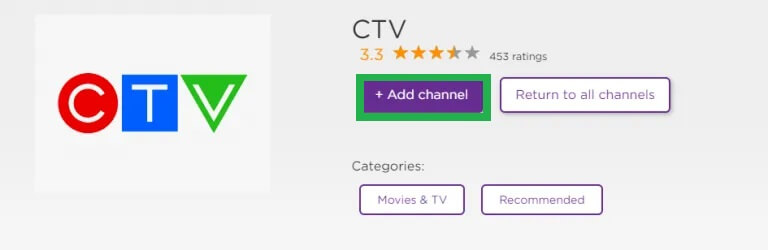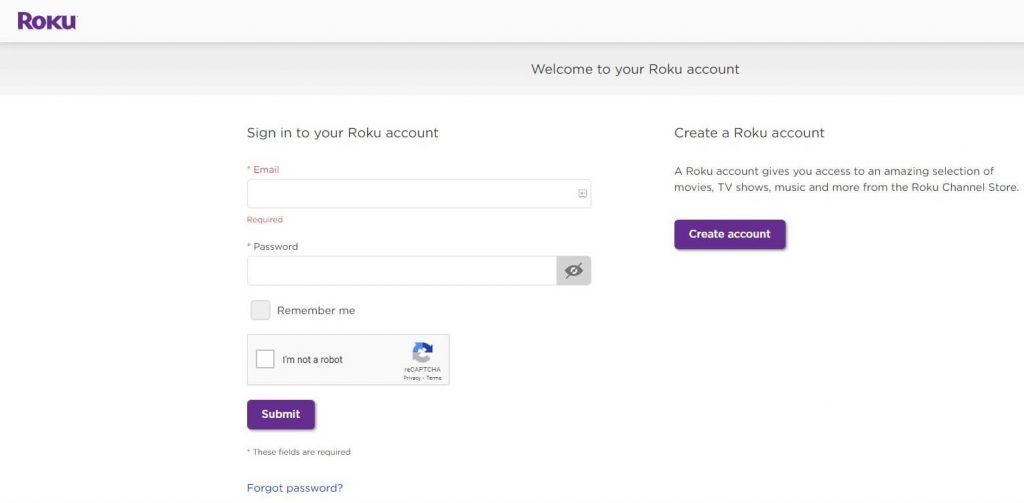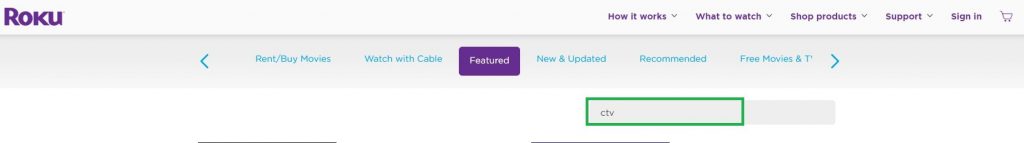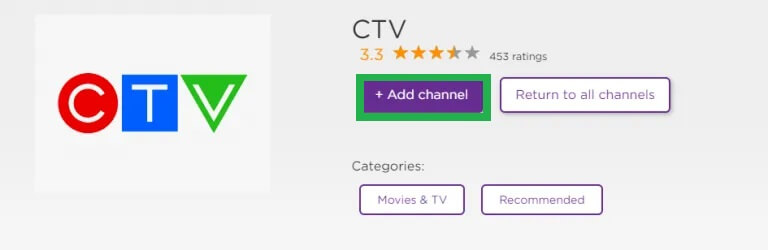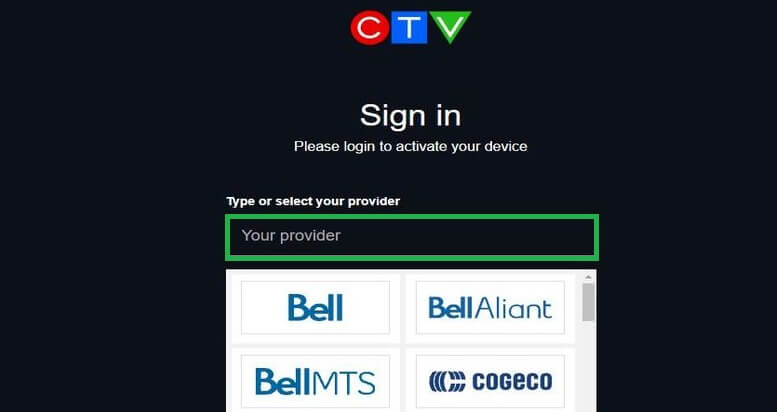How to Download CTV On Roku
- Connect and set up a Roku device with your TV. Then, connect the Roku-connected TV to a stable Wi-Fi connection.
- Press the Home button on your Roku remote.
- On the home screen, select the option Streaming Channels.
- Tap Search Channel and type CTV using the virtual keyboard.
- Locate and tap the CTV app from the search results.
- Hit the Add Channel button to download the app.
- Once downloaded, click the OK button on the pop-up menu.
- Click the option Go to Channel to launch the app.
How to Install CTV on Roku via Roku Website
- Turn On your PC and launch a web browser.
- Visit the website roku.com on your PC and click the Sign-in option at the menu bar.
- Enter the same Roku email ID and password you have used on the Roku-connected TV and click the Submit button.
- Navigate to the Search bar and type CTV.
- Click on the Add Channel button to download the CTV app.
- Now, you can view the CTV app on your Roku-connected TV after 24 hours. To immediately display the app, update your Roku.
How to Activate CTV App on Roku
- Launch the CTV app on your TV.
- Note down the activation code displayed on the screen.
- Open any browser of your choice and navigate to the website ctv.ca/activate.
- Select your TV provider and enter the required login details.
- Enter the Activation Code on the box and click the Submit button to activate the CTV app on Roku.
- Once activated, choose any content on the CTV app and enjoy streaming it on your Roku-connected TV or Roku TV.
Alternative Way to Watch CTV on Roku
Before following the steps listed below, make sure to enable Screen Mirroring (Android) or AirPlay (iOS) on Roku.
- Install the CTV app on your Android or iOS device.
- Launch the app after installation and enter your account credentials to sign in.
- Once you’re in, move to the Notification Panel (Android) or Control Center Panel (iOS) on your smartphone.
- Tap the Cast icon (Android) or Screen Mirroring icon (iOS) and select your Roku device name to mirror your smartphone screen.
- Once the screen is mirrored, you will be able to see the app screen on your Roku-connected TV or Roku TV.
- Play your desired video on the CTV app and watch it on your Roku TV.