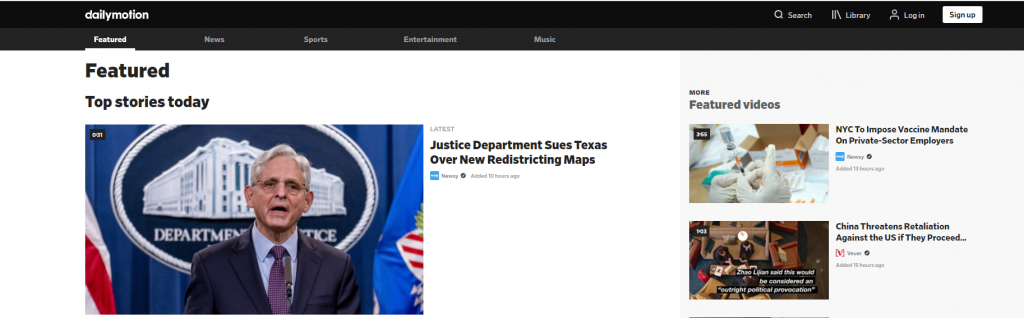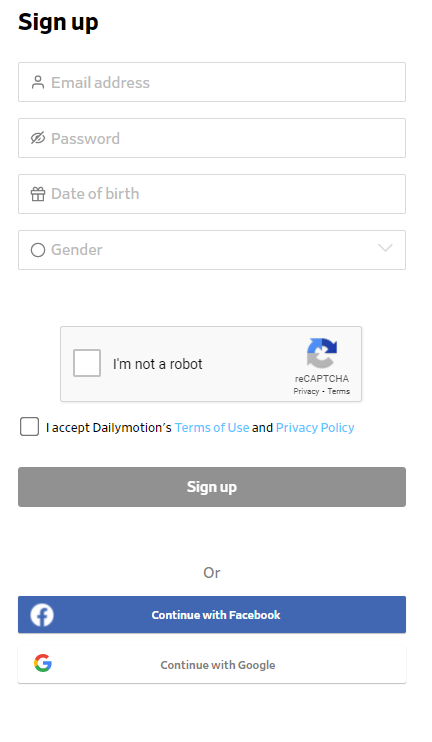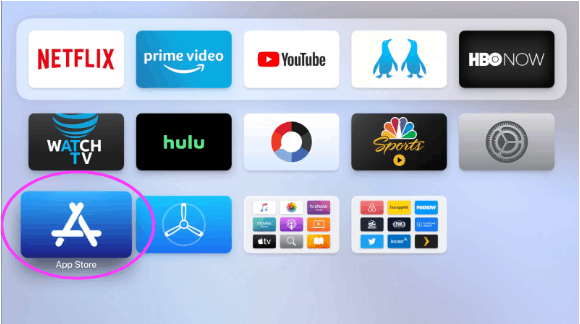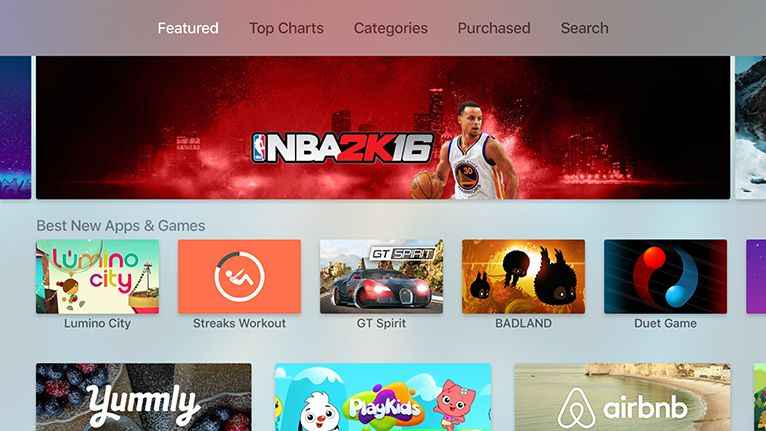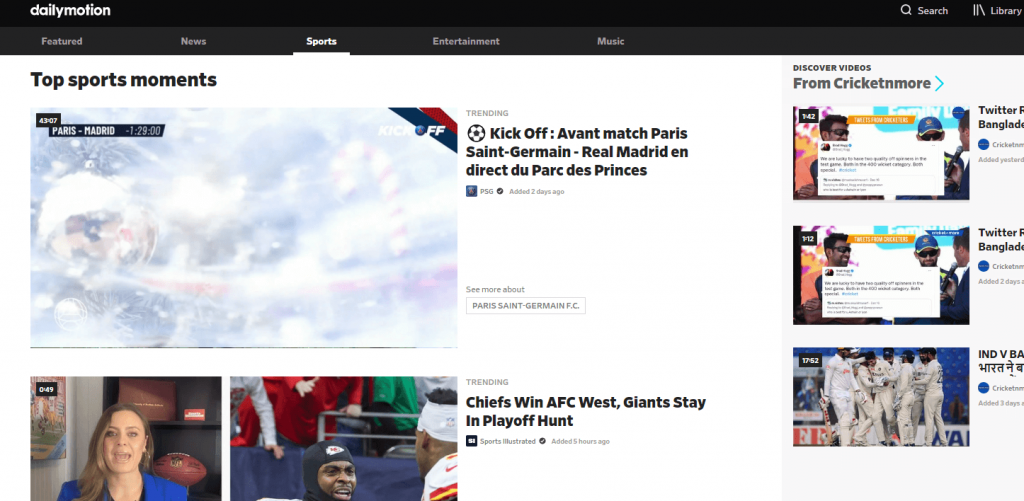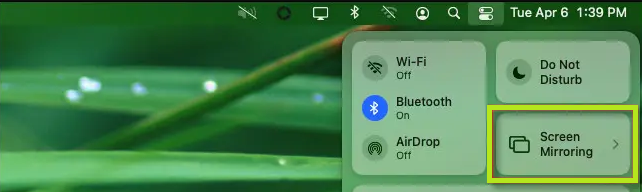Features of Dailymotion
The salient features of the Dailymotion application are listed below.
You can stream videos offline on Dailymotion. It is available in more than 183 languages. You can save videos and can view them anytime. Like YouTube, it also has the option to do live streaming. You can stream videos up to 1080p quality. Dailymotion is a Chromecast and AirPlay-supported app.
How to Sign Up for Dailymotion
(1) Go to the Dailymotion website from a browser on your PC. (2) Select the Sign-up button at the top-right. (3) Fill in the details like Email address, DOB, Password, and Gender. Then, select Sign up. Alternatively, you can also sign up with your Facebook or Google account. (4) You will receive a 6-digit verification code in your email. Copy the verification code and enter it in the given field. Then, click Verify email. (5) That’s it. You have successfully created your Dailymotion account.
How to Get Dailymotion on Apple TV
If you have an Apple TV 4th generation or later device, use the steps below to install the Dailymotion app. (1) Press the Home button on your Apple TV remote. (2) Launch the App Store on your Apple TV. (3) Select the Search tab. (4) Using the on-screen keyboard to type Dailymotion on the search bar. (5) Select the Dailymotion app from the search results. (6) Click the Get button to install the app on Apple TV. (7) Launch the Dailymotion app after installation. (8) Log in to your account and play any video to stream it on your Apple TV.
How to AirPlay Dailymotion Videos on Apple TV
Before following the steps below, connect the iOS or Mac and Apple TV to the same WiFi.
AirPlay Dailymotion from iPhone/iPad
#1. Install the Dailymotion app from the App Store on your iOS device. #2. Sign in to your Dailymotion account using the necessary credentials. #3. Once signed in, play any video on the Dailymotion app. #4. Hit the AirPlay icon displayed on the player screen. #5. Choose your Apple TV from the pop-up menu. #6. Now, enjoy streaming Dailymotion videos on your Apple TV.
AirPlay Dailymotion from Mac
#1. Launch the Safari browser on your Mac and navigate to the Dailymotion website. #2. Click the Log in button at the top and type the required account details. #3. After signing into your account, play your desired video on the Dailymotion website. #4. Tap the Control Center icon on the menu bar. #4. Select the Screen Mirroring icon and click your Apple TV. #6. The video playing on the Mac will appear on your Apple TV.