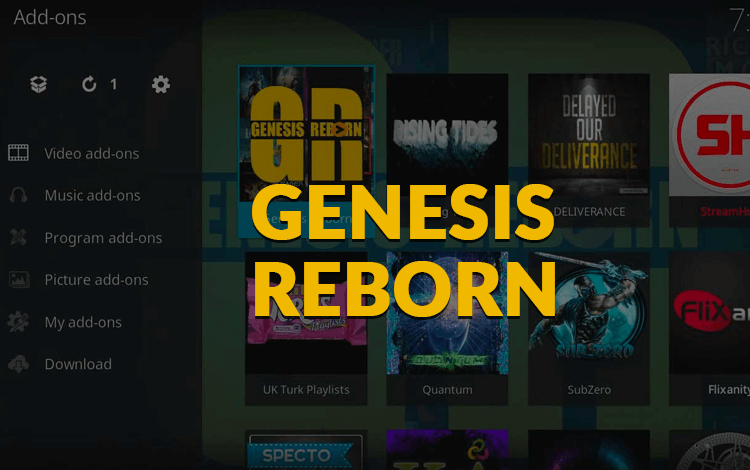Categories in Primewire Kodi Addon: Movies, TV Shows, Playlists, URL Resolver Settings, Help You can download this addon from the Kodi Bae repo.
Reasons to Use a VPN for Kodi
Here are some of the main reasons that you must use a VPN for streaming on Kodi Media Player.
VPN hides your identity from government servers and hackers. Thus you can stream all the official and unofficial addons on Kodi.You can even access all the geo-restricted contents by unblocking the global restrictions. The content you download, browse, and the stream will be hidden. Thus you can stream anonymously. You can stream all the live programs and concerts using a VPN. It gives 100% safety to hackers to avoid identity theft, fraudulence, etc.
Thus, install any best VPNs for your Kodi like ExpressVPN and start streaming Kodi with VPN. You can also download VPN for your streaming device.
How to Download Primewire Kodi Addon
Primewire is not an official addon, and you need to download third-party repositories to install this addon. To download addons from third-party sources, you need to enable unknown sources on Kodi. To enable this: go to Settings -> System -> Addons -> Turn on Unknown sources -> Tap Yes. #1: Open your web browser and visit this Github Page to download the source file for the Kodi Bae repo. #2: Click the zip file named repository.kodibae-3.0.0.zip. #3: Click Download and save the zip file in your desired location. #4: Now, open the Kodi app and click Addons menu. #5: Click the module icon located on the menu bar. #6: Click Install from Zip File. #7: Navigate and select the zip file that you downloaded before. #8: After a few seconds, the Kodi Bae repo will be installed on your Kodi. #9: Now, click Install from Repository. #10: Select the Kodi Bae repo that you installed. #11: Click Video Addons. #12: Scroll down and click Primewire Addon. #13: On the information page, select Install to download the addon. #14: Click OK to download the additional dependencies. #15: Within a few minutes, the addon will be downloaded and installed on your Kodi.
Alternatives for Primewire Addon
Here are the top 3 Kodi addon that you can use as an alternative to watch movies and TV shows.
Movie Theater Butter
Movie Theater Butter Kodi Addon is the first alternative that lets you watch a large number of movies, shows, documentaries, and much more media. The addon is integrated with Trakt and Real Debrid functions. You can download this addon from Diamond Wizard Repo.
Covenant
Covenant Kodi Addon is the perfect alternative for Primewire addon. It has a large collection of media that will give you the best streaming experience. You can download this addon from the XvBMC repo.
Genesis Reborn
Genesis Reborn Kodi Addon is the final alternative on our list. The addon has bundled with a large number of TV shows and movies that will excite you at first sight. You can stream all the media in HD quality without any issues. You can download this addon from Jesusbox Repository. These are the steps required to install Primewire Addon on Kodi . Now, will have access to a huge collection of movies and TV shows. Make sure to use a VPN to safeguard your privacy and avoid geo-restrictions.