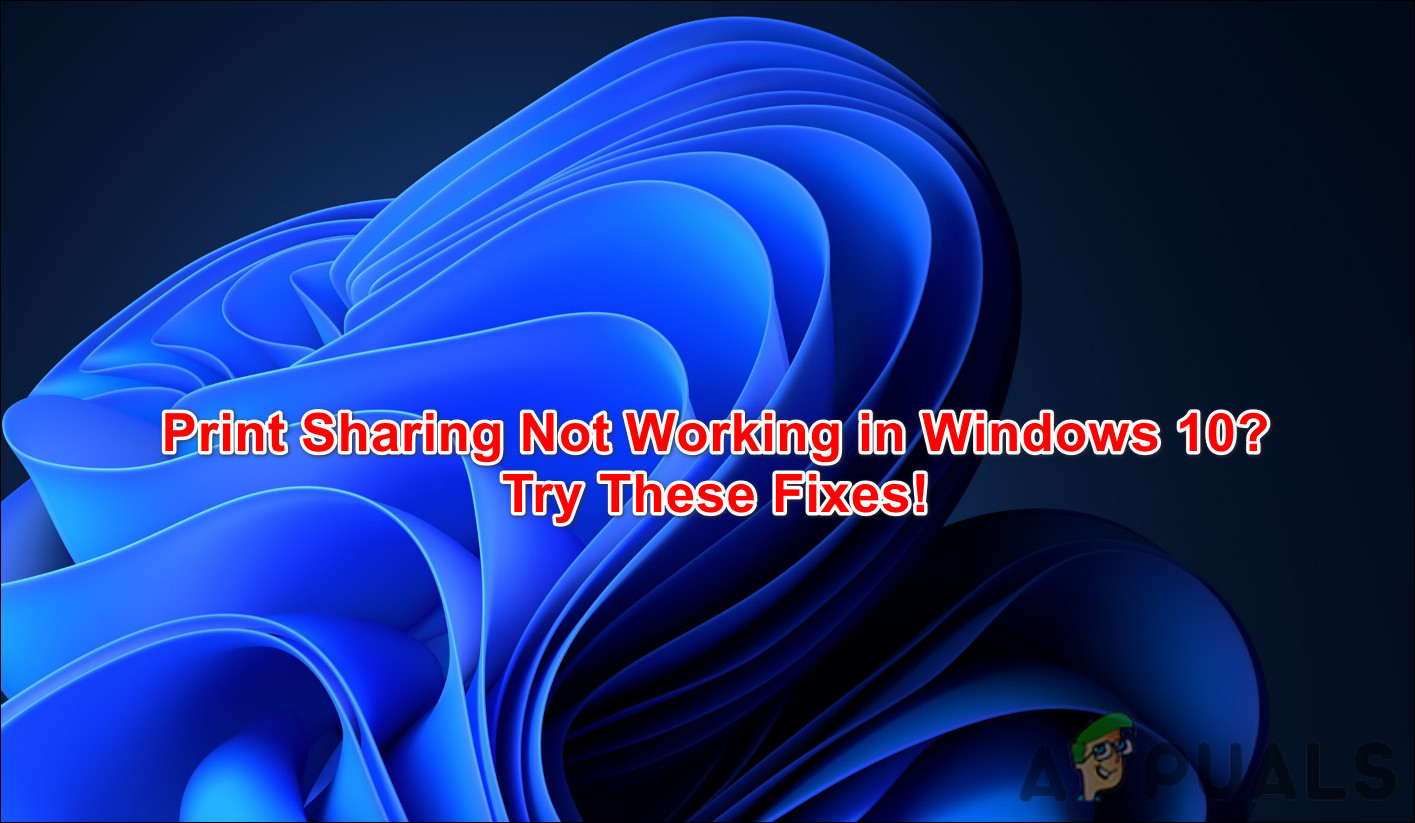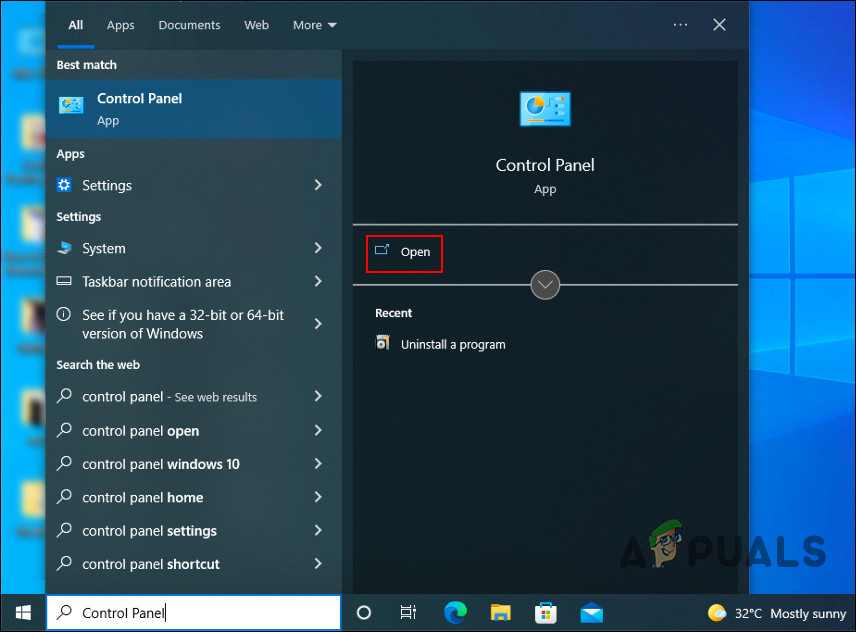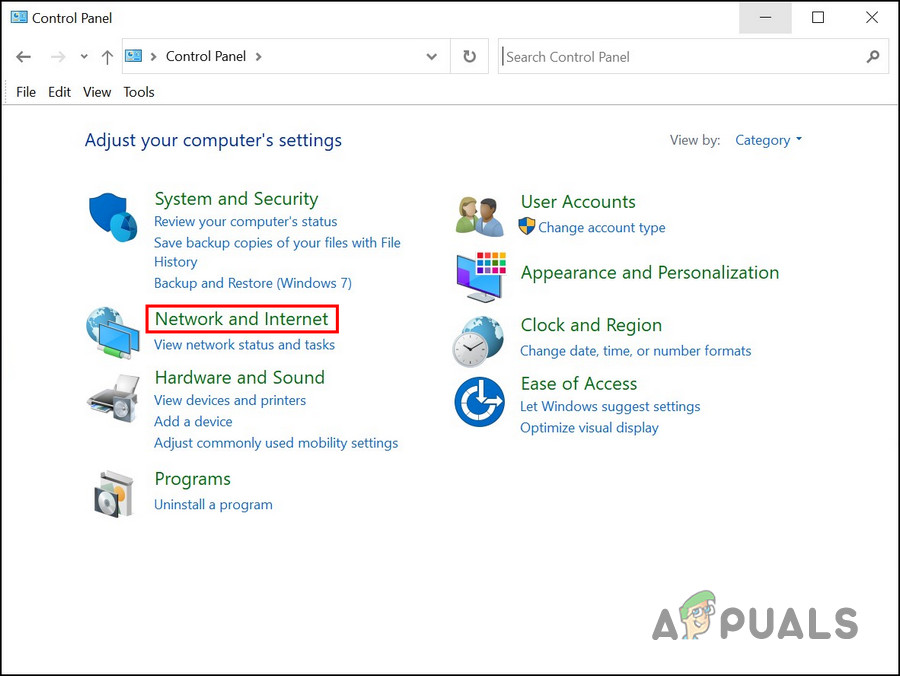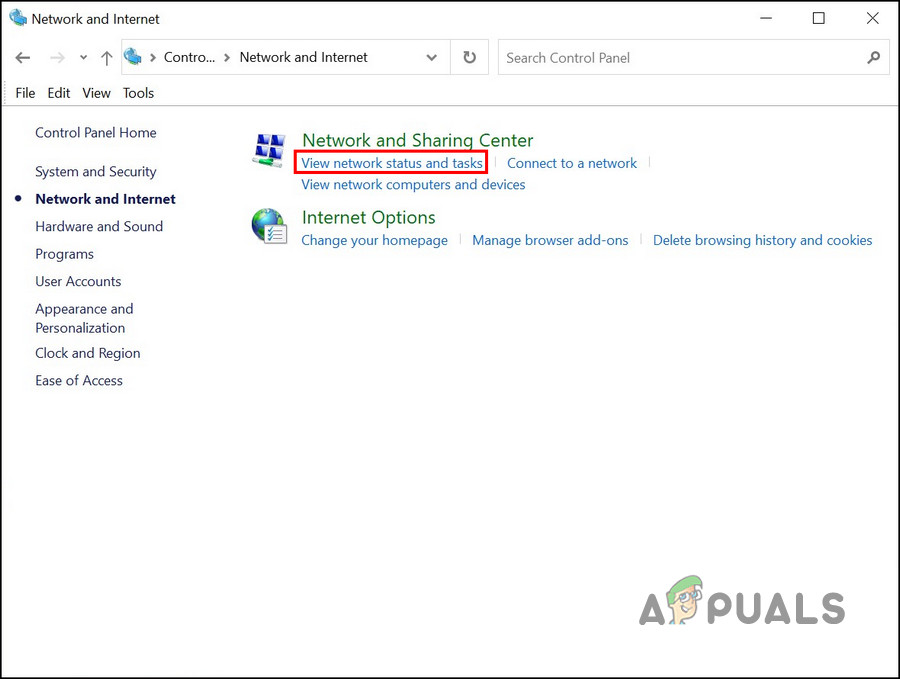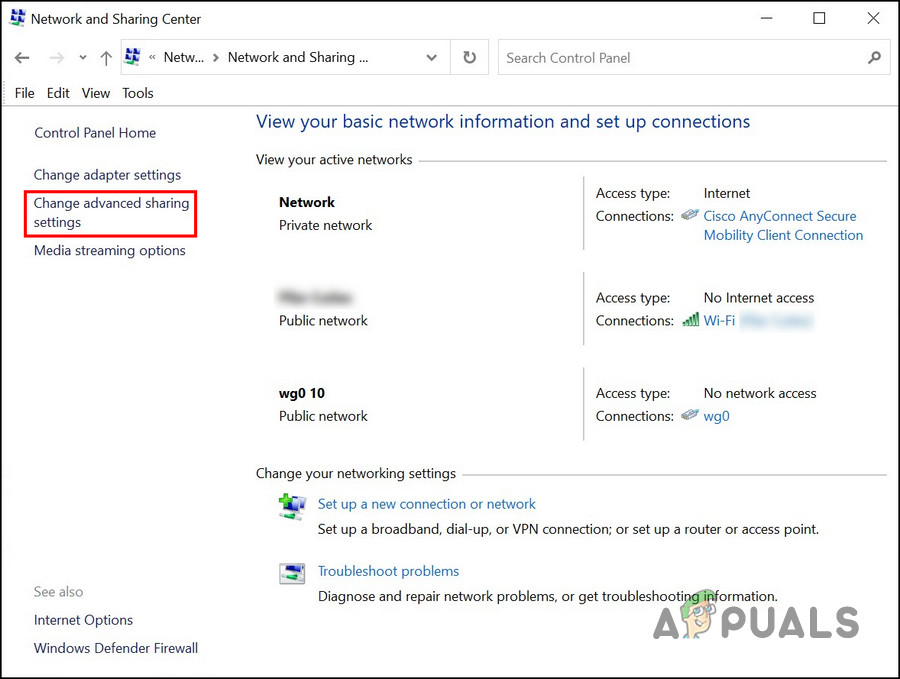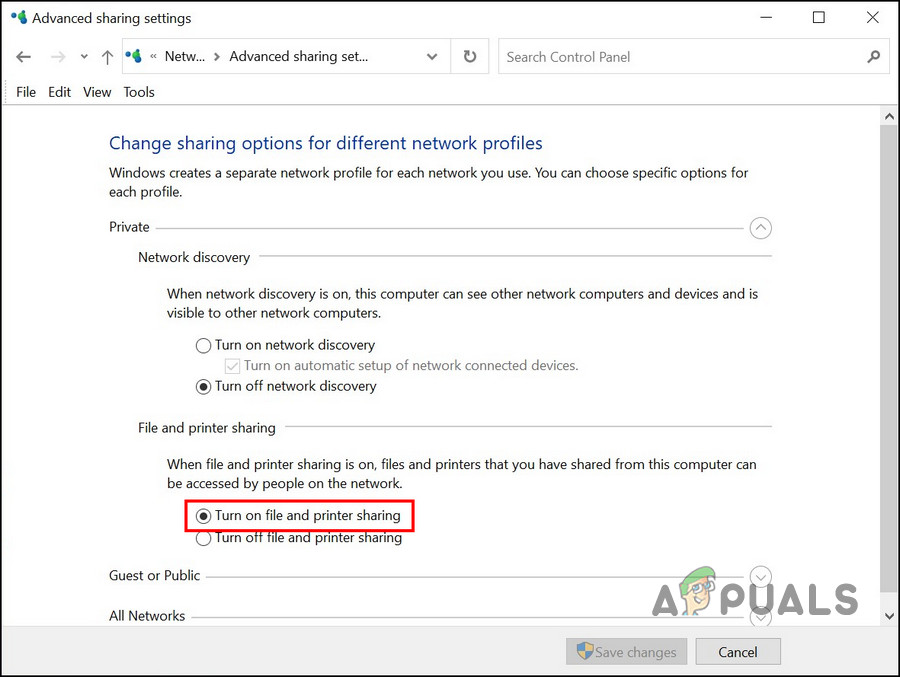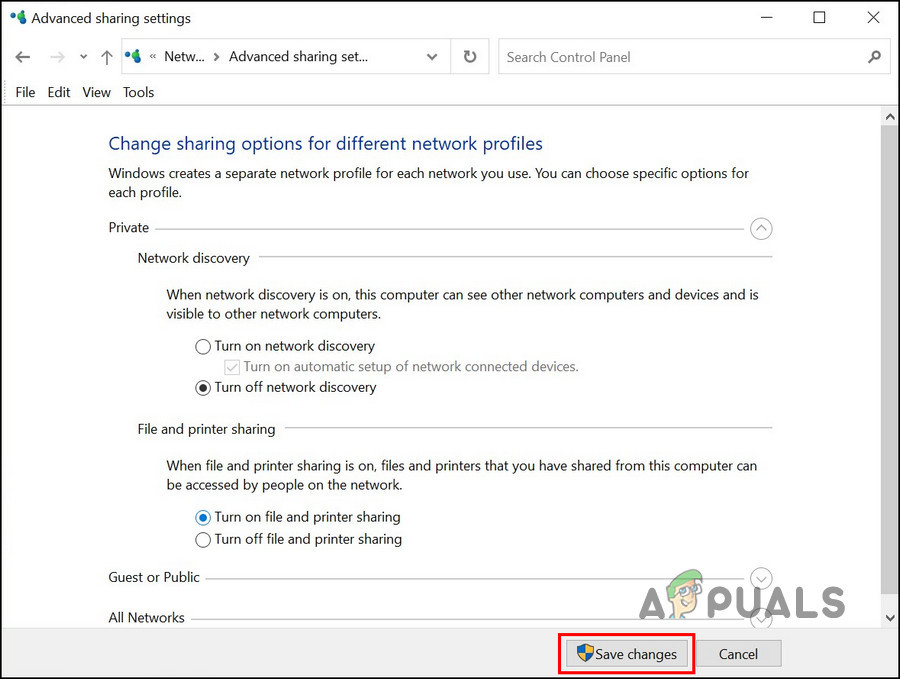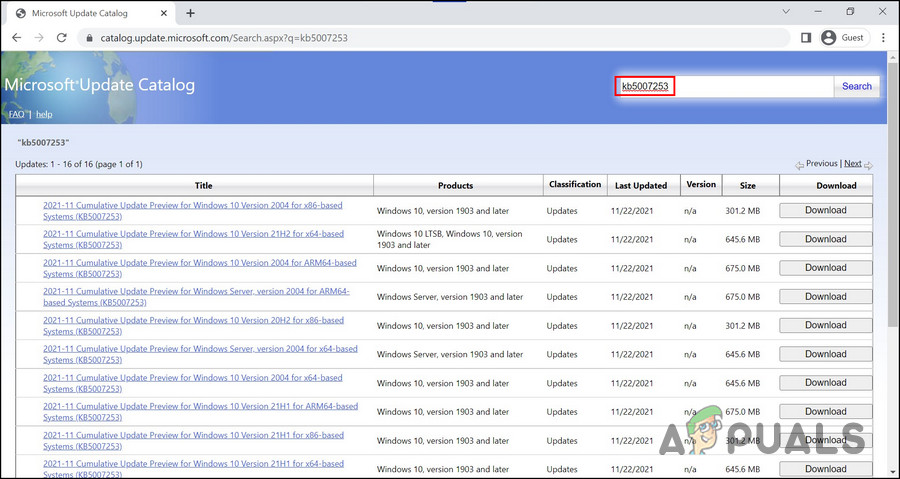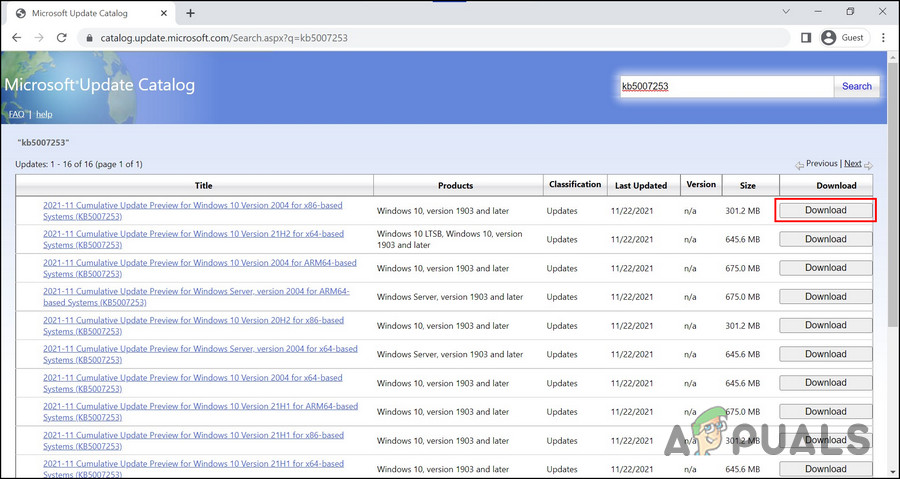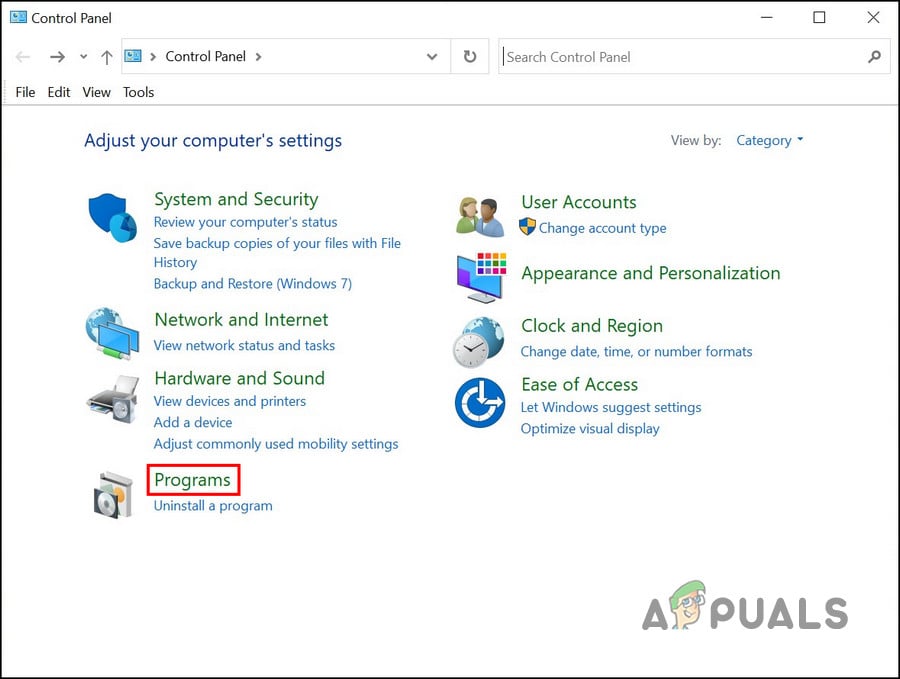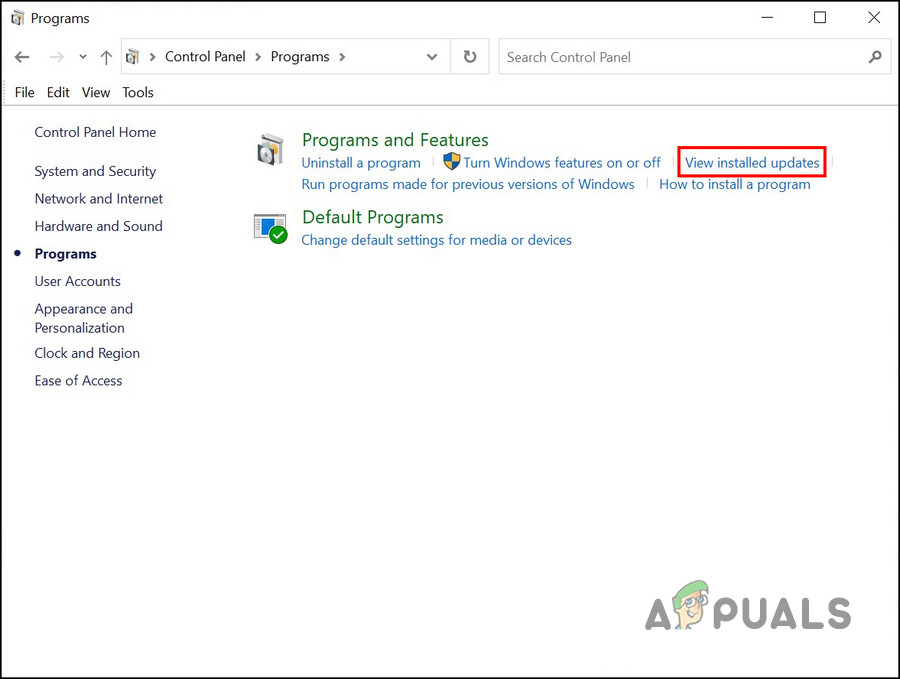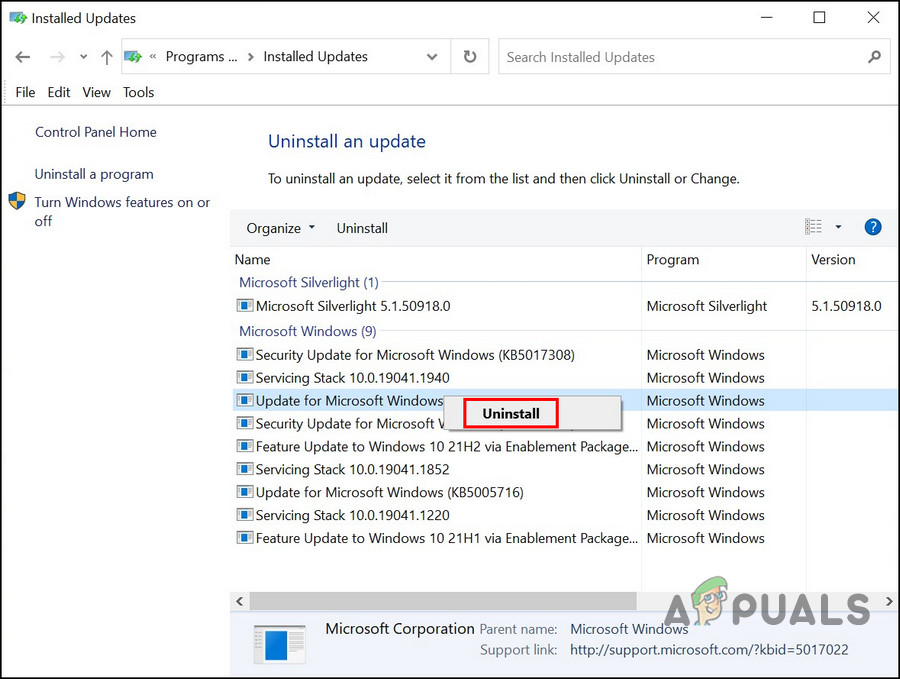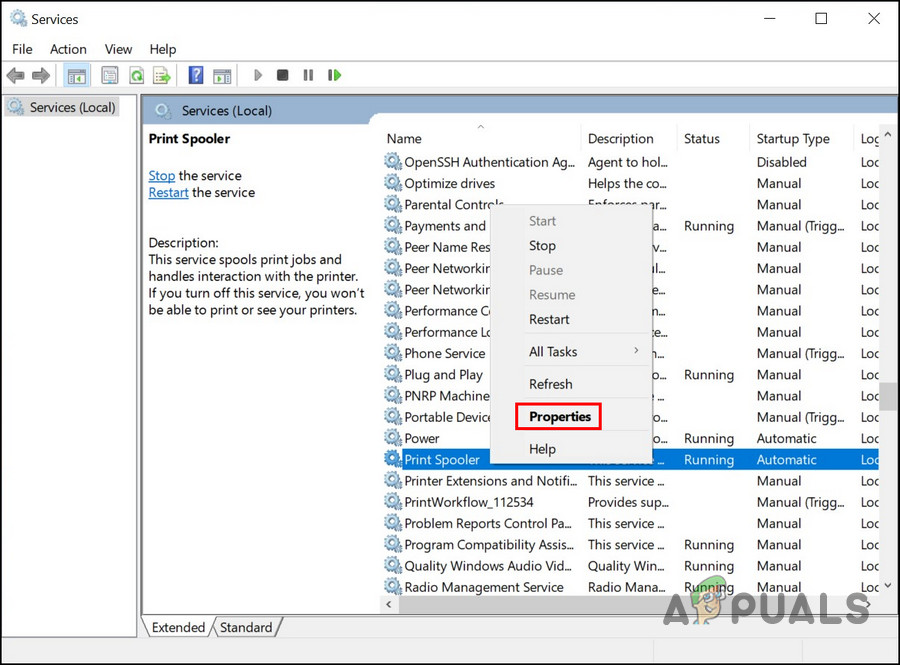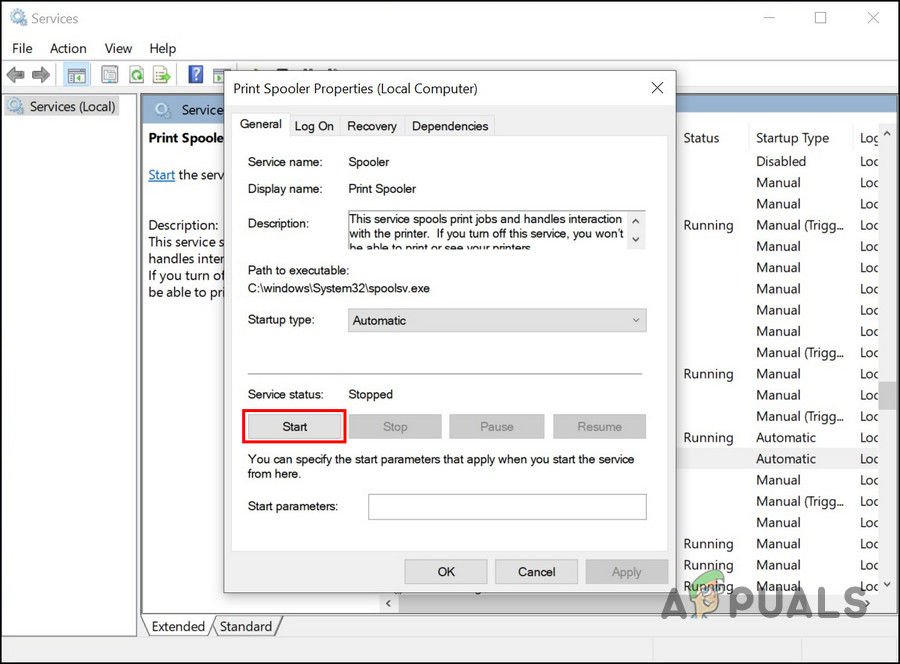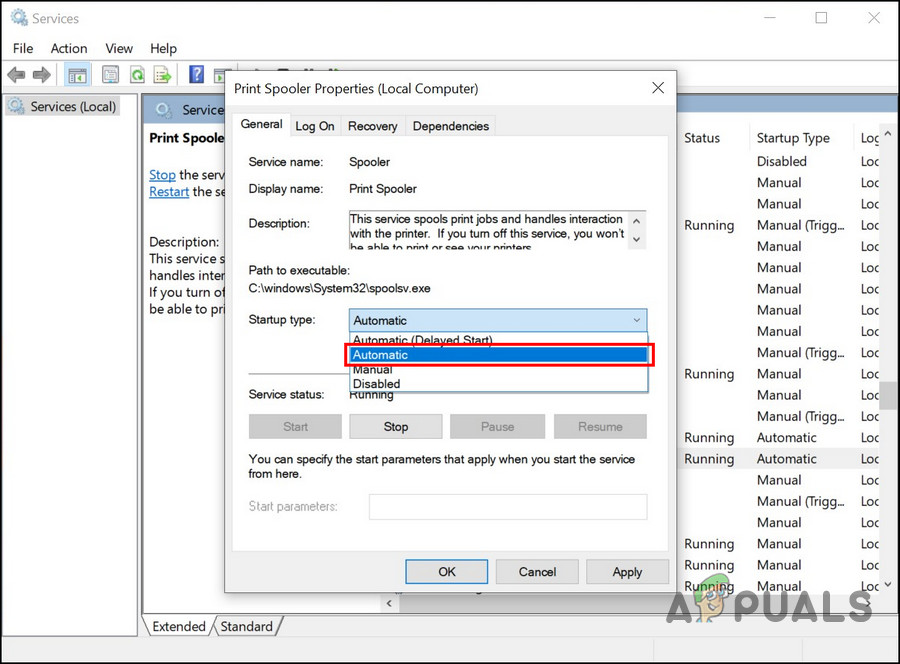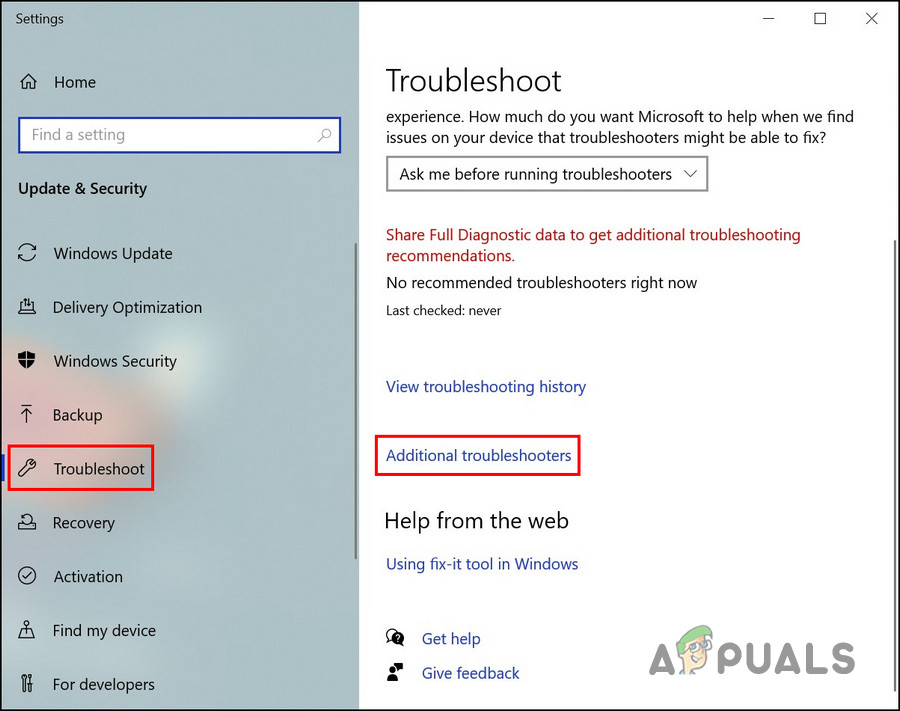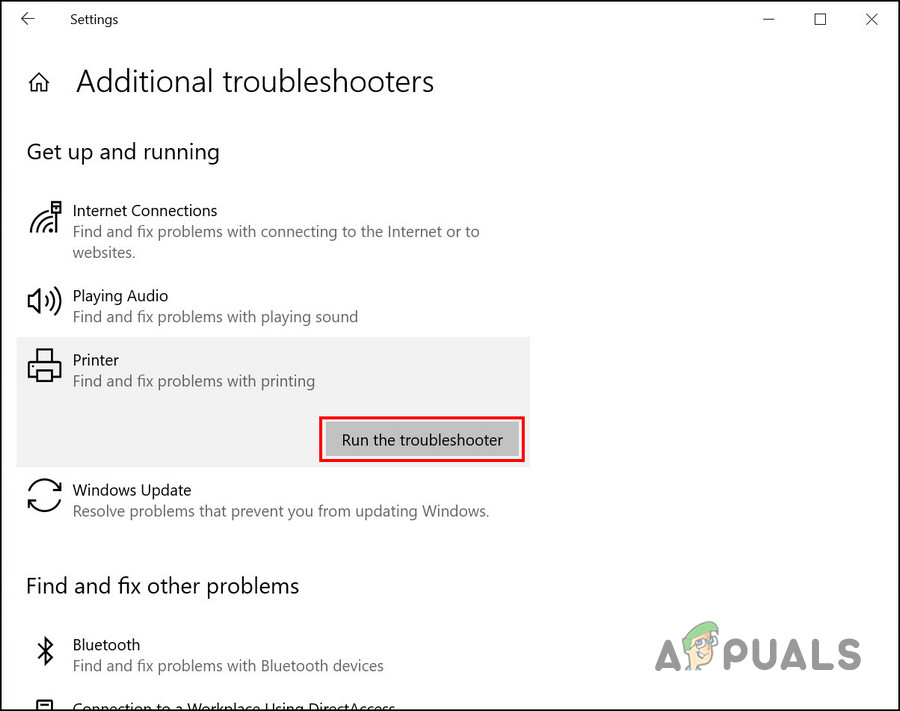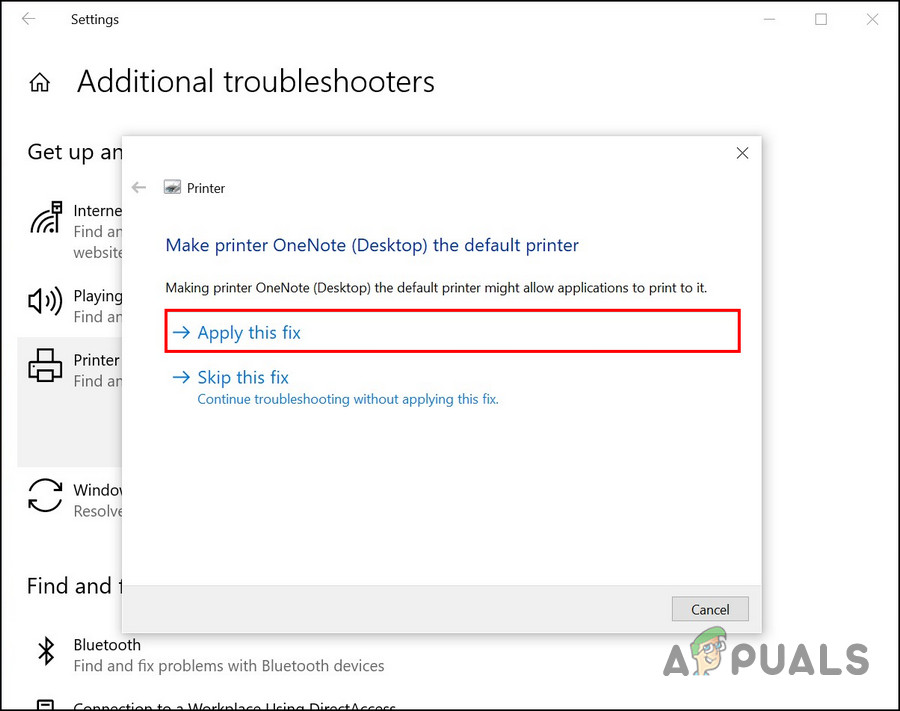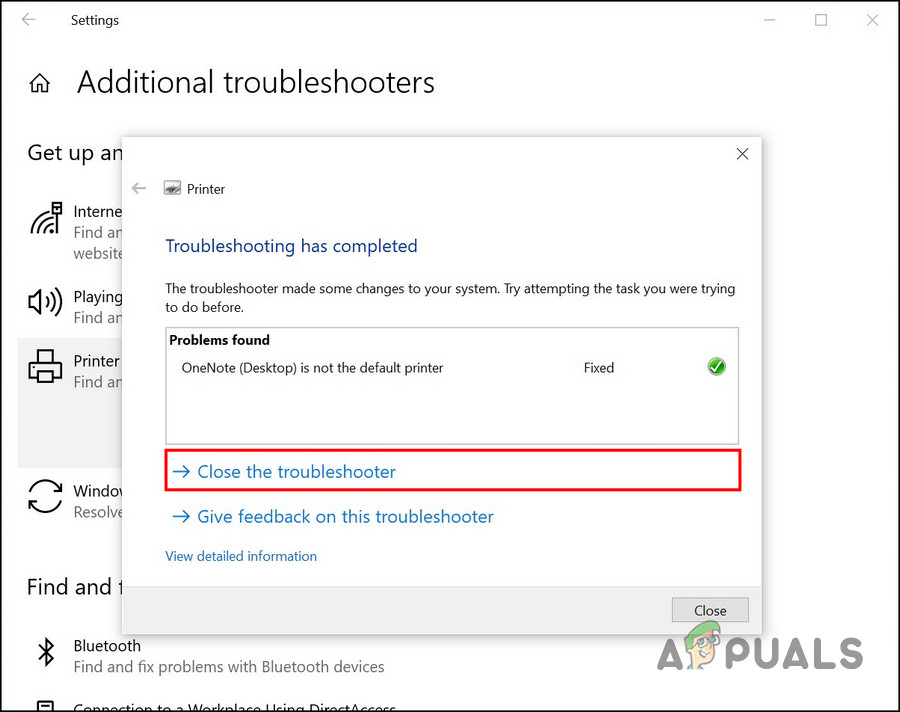Below, we take a look at the solutions to try if you are facing the same issue. We recommend going through the solutions first to understand the cause of the issue in your case. Once you have done that, move forward with the most relevant troubleshooting method.
1. Ensure the Feature Is Enabled
The first thing that you should do is check if the print-sharing feature is enabled on your computer. There is a chance that you or someone else using your computer unintentionally changed the settings, which is leading to the issue at hand. If this is the case, enabling the feature back will resolve the problem without you having to go through the troubleshooting methods. Here is how you can proceed: You can try repeating the action that was previously causing the error and check if it occurs again.
2. Install the KB5007253 Update
Another fix that worked for users was installing the kb5007253 update in Windows 10. Apparently, this update contains a fix related to the print-sharing issue, resolving the issue. You can download the targeted update using the Microsoft Update catalog, which lists all the new and old updates released by Microsoft. All that you need to do is search for the targeted update and then install the one that fits your device’s specifications. Here is all that you need to do: Hopefully, you will no longer face the print-sharing error after the update is installed. If the issue persists, move to the next method below.
3. Uninstall the KB5005565 Update (If Applicable)
In some cases, the error occurred due to installing a faulty system update, the KB5005565 update. If you installed this update, removing it from the system should do the trick. We will be using the Control Panel to perform this action. Follow these steps to proceed:
4. Restart the Print Spooler Service
For certain features and functions to work properly in Windows, the relevant services must be working. If any of these services are disabled or simply not working properly, you will encounter issues while using the service. In the case of print sharing, the print spooler service must be working, and if it is not functioning properly, you are likely to encounter problems like the one at hand. Fortunately, in most cases, restarting the service fixes the problem. Here is how you can restart the print spooler service: Once done, check if the issue is resolved.
5. Run the Printer Troubleshooter
There is also a chance that a corruption error within the system is causing the problem. If this scenario is applicable, the best way to counter the problem is by running a built-in Windows utility – the Print troubleshooter. Microsoft has developed this tool to scan the system for potential issues that might be causing any print-related issues like the one under consideration. If a problem is identified, it will recommend fixes that you can also apply from within the troubleshooter without giving much input. Here is how you can run the print troubleshooter: If none of the methods above work for you, we recommend reaching out to the official Microsoft support team and reporting the problem to them. They will help find the exact cause of the issue and suggest a relevant fix.
Fix: File and Print Sharing Resource is Online But isn’t Responding to…How to Fix the Windows 10 File Sharing not Working Problem?Fix: Steam Family Sharing not WorkingFix: Print Screen Not Working