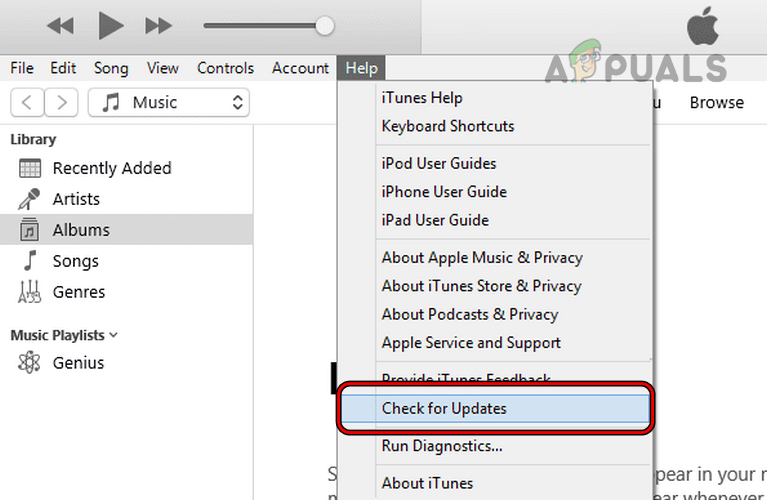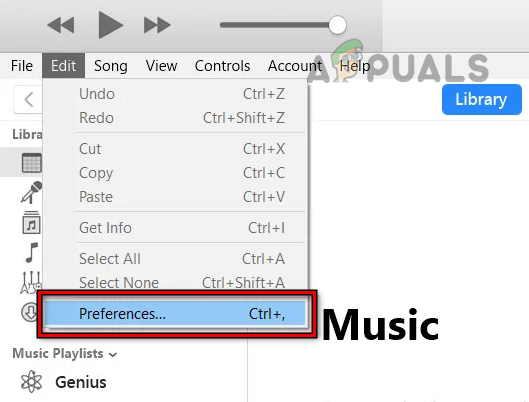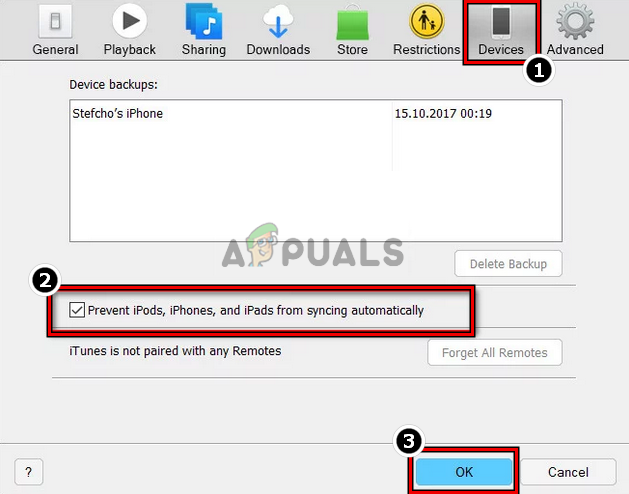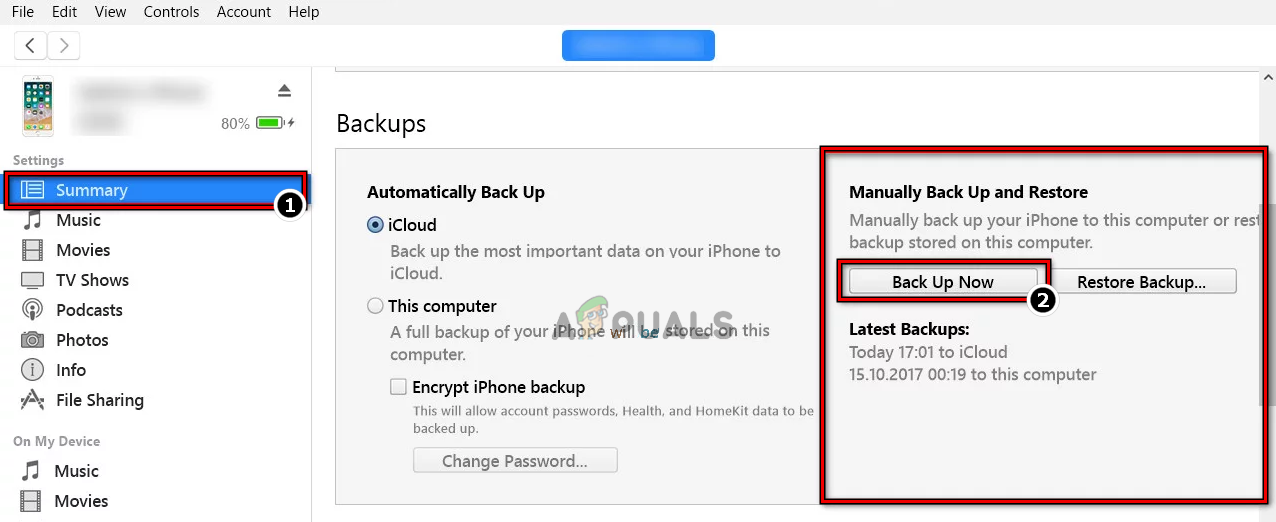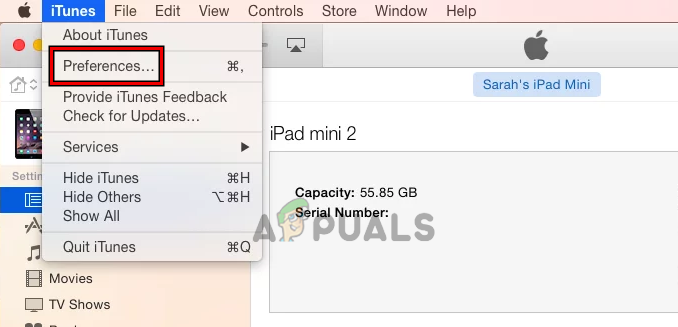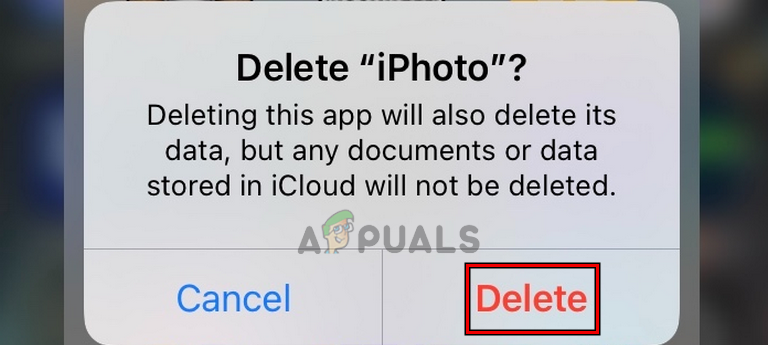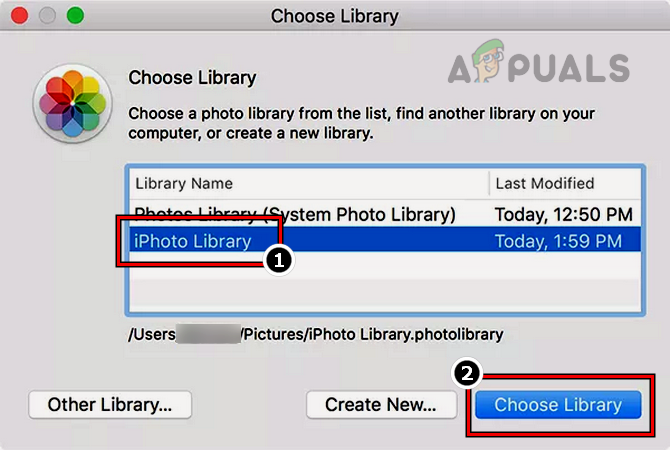It was replaced with Apple Photos. Now, many Apple devices (mainly iPhones and iPads) are starting to show a message that iPhoto needs to be updated, and you are given the option to keep the app or delete it. If you keep the iPhoto app and try to update it, it will not update, and the message will keep popping back, making the device unusable. If you choose to delete, there is a risk you may lose your old photos. The iPhoto update message is usually shown after an OS or iOS update. This caused quite a stir (that’s why you are here), but no need to worry, it is not a virus/malware, or your photos are at risk. IPhoto’s development was stopped in 2015, but it remained part of many Apple devices (buried deep in the device apps). Now, Apple is trying to get rid of it on the devices, and the approach could have been better, but here is what can be done to keep your old iPhoto libraries safe and delete the app.
Backup Your Device
The first step should be to back up your device (just to be safe). You can skip this step if you have a backup of your device or iPhoto images. To back up an iPhone or iPad on iTunes, you may follow the steps below (do not connect the phone to the PC until asked to):
On Windows
On Mac
Delete the iPhoto App from Your Device
Once your device’s backup is ready, you can delete the iPhoto app. To do so on an iPhone or iPad:
Launch the Photos App and Update its Library
Once the iPhoto app is deleted from your device, launch the Photos app on your Apple device and check if your photos are still present (there are minimum chances they wouldn’t but if so, restore the backup created earlier). In some cases, you may need to update the library of the Photos app (usually an automated process). To do so on a Mac: If any of your iPhoto images are not opening in Photos, there are tools and utilities to do so like iPhoto Library Upgrader.
Force Restart Your Device
If the “iPhoto needs to be updated” prompt re-appears after deleting the app, delete the app once again (discussed earlier), and force restart (or in Apple terms: Hard Reset) your device. For an iPhone: That is it, readers. Have suggestions or queries? We are waiting in the comments section.
How to Fix Telugu-Character iOS Bug Crashing iOS Messaging AppsiOS 11.2 to 11.3.1 Jailbreak by Electra Successfully Jailbreaks 66496 devicesWindows 10X To Run On Single-Screen Devices Also Confirms Microsoft As OS Usage…How to fix iMessage and Messages Issues in iOS 9