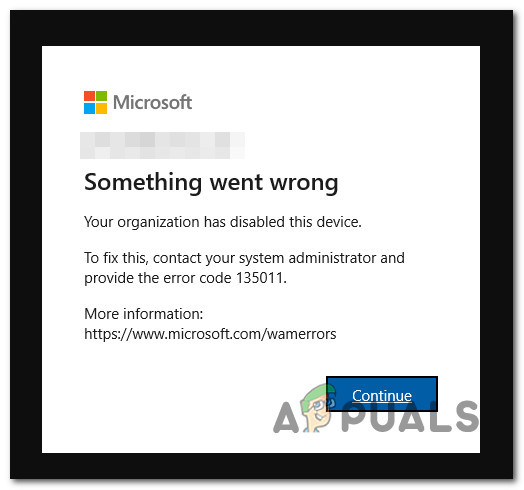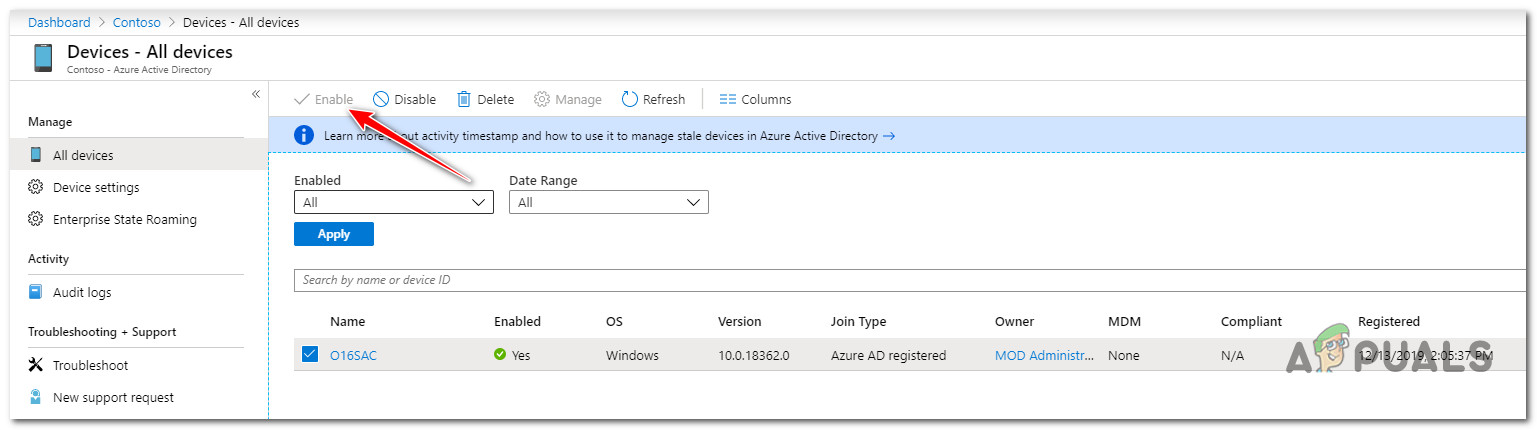Most users affected by this issue report that they can’t use any Office products since each displays the same 135011 error. Update: According to Microsoft engineers, this problem can occur due to a previously enabled organization automation, and it doesn’t necessarily have to be manually triggered. Depending on your level of access, you can fix this issue either by navigating to the Azure Active Directory and removing your device from the list of Disabled Devices or by asking the organization administrator to do it for you.
1. Remove the disabled device from Azure Active Directory (if applicable)
The most common cause of why you will experience the error code 135011 is if the device was either deleted or disabled in Azure Active Directory (AD) and the action was not initiated for the device. If you have access to the admin Azure AD account of your organization, you can fix this issue by going into the Azure portal and removing the problematic device from Azure Active Directory > Devices. For specific instructions on how to do this, follow the instructions below: Move below if this method was not applicable or didn’t help you fix the issue.
2. Escalate to your Azure administrator
If you don’t have admin-level access, the only way to fix the error code 135011 is to contact your organization administrator and ask him to enable your device. The steps of doing so depend highly on the organization you are part of. If you have a designated MS365 administrator, forward this issue to him. Note: If your device has been deleted from Azure AD, your network administrator will have to re-register it manually.
How to Fix Error Reference Source not Found when Printing from Office 2010,…Fix Microsoft Office ‘Error Code 30088-26’ when Updating OfficeInstall Microsoft Office Picture Manager in Office 2013Microsoft Office 2019 Will Be The Last Offline Productivity Suite, Users Will…