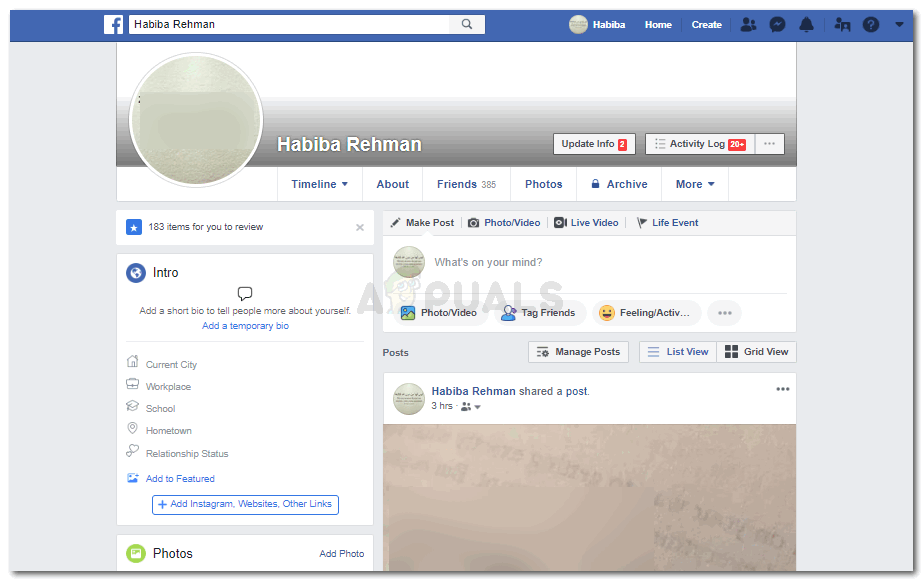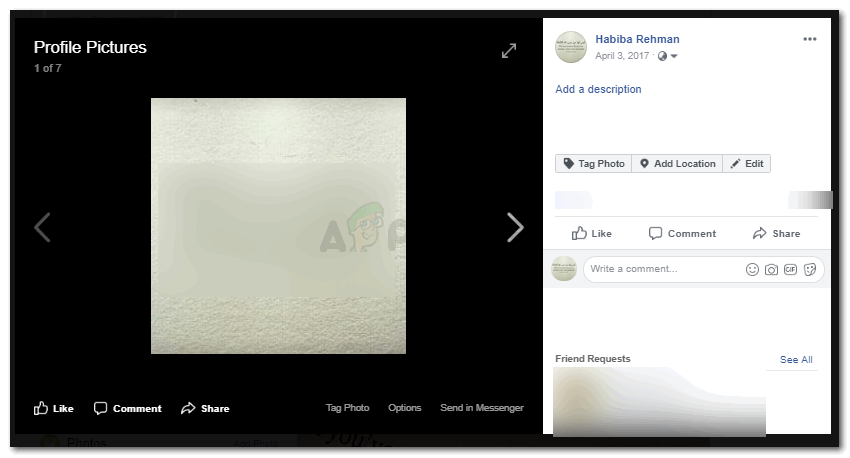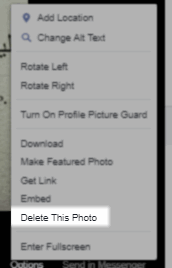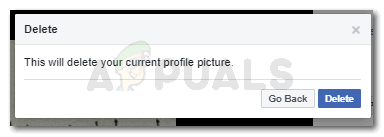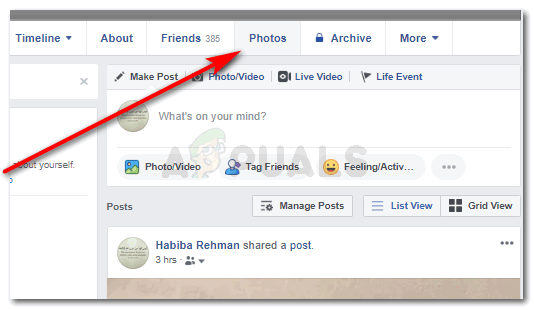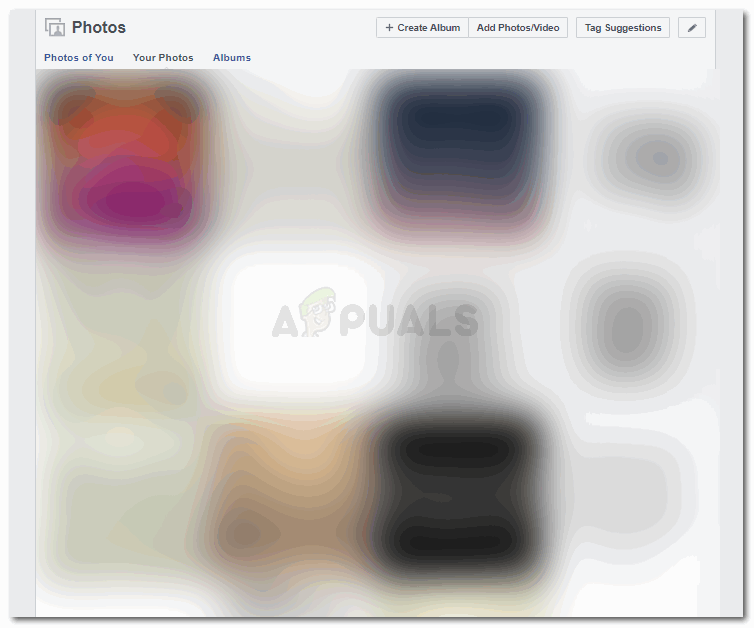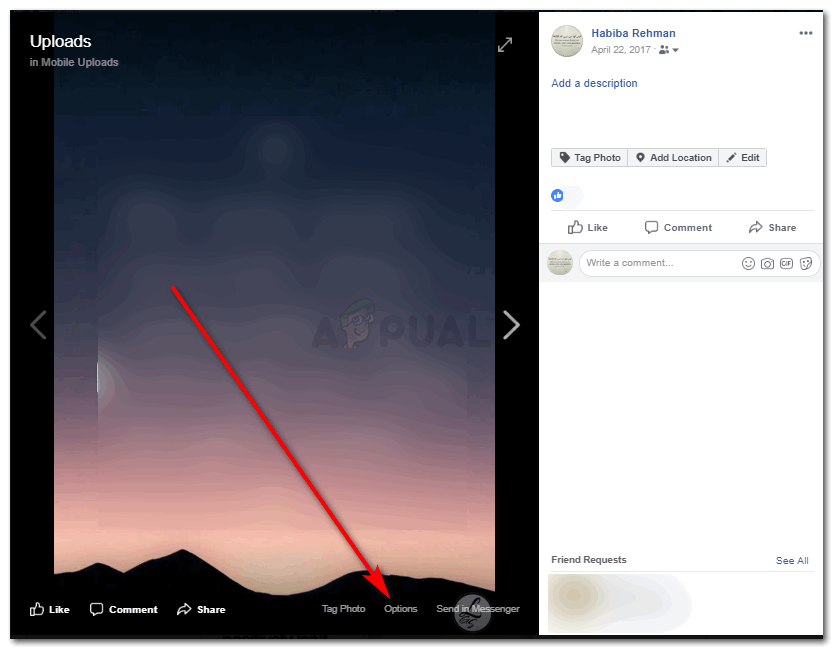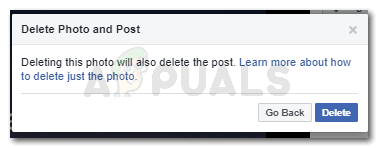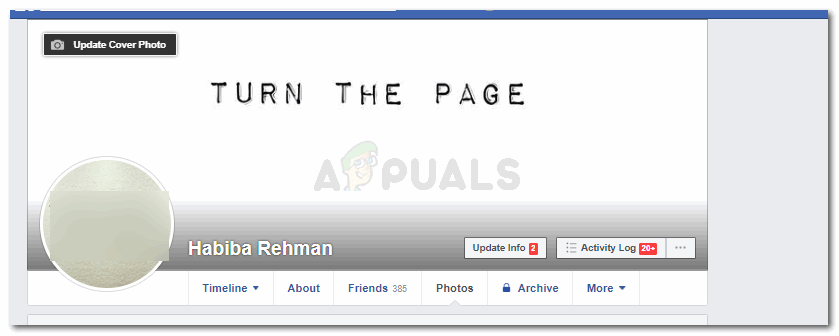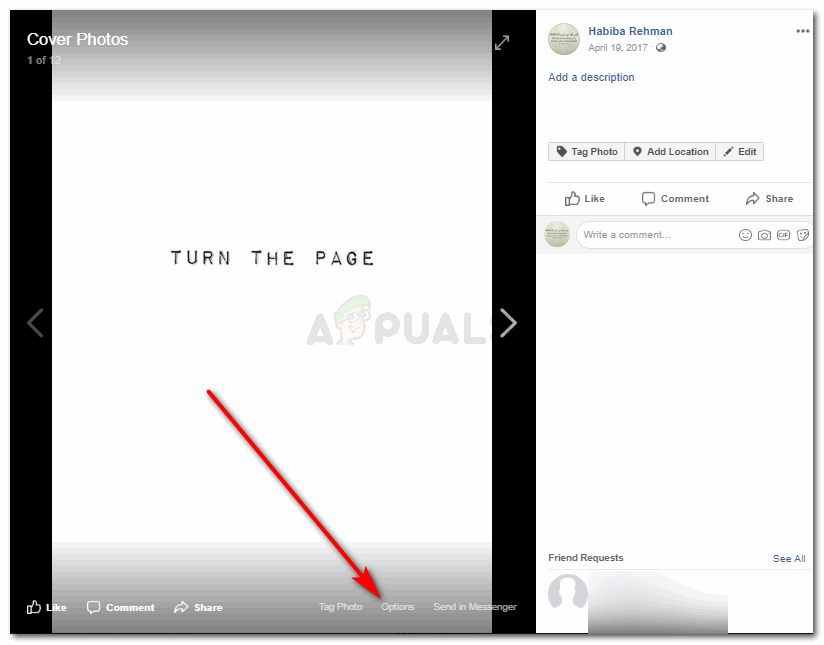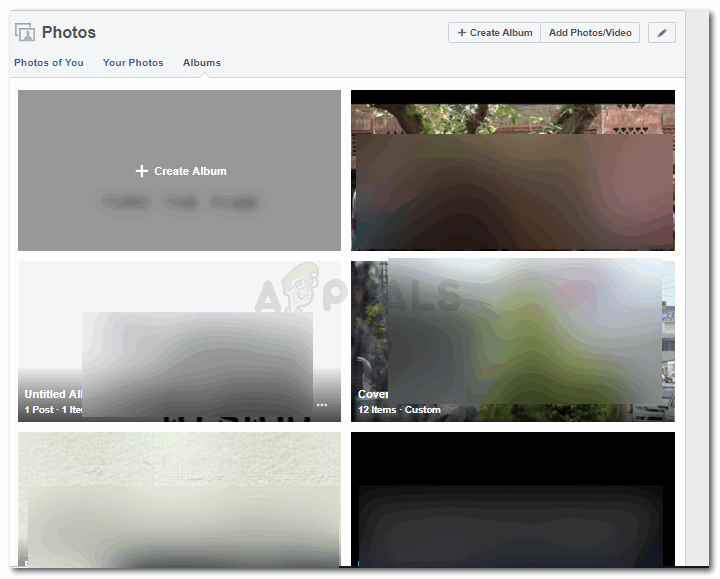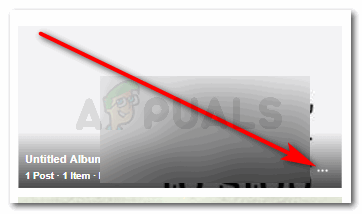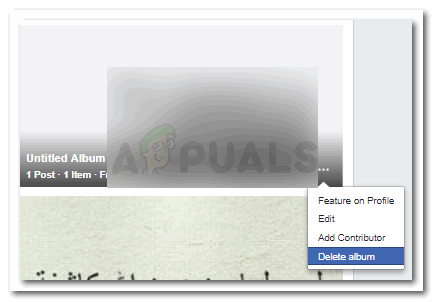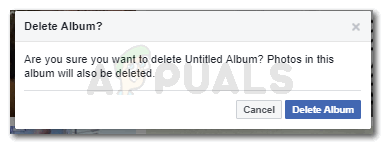Deleting albums, images or videos from Facebook means that you will lose all the comments, likes, and shares of those images. And if you have not downloaded them to keep them saved, you are going to lose a whole lot of memories from Facebook. Here is what you can do to delete the pictures, videos or albums from Facebook. Note: You can only delete videos and pictures if you are the one who uploaded them. You cannot delete pictures uploaded by your friends. In that case, if you have been tagged in a friends picture, you can un-tag yourself from that picture or hide your tagged picture from a customized list. Follow the steps below to delete images, videos, and albums.
Sign in to your Facebook account and open your profile, which is your wall in Facebook. You will see all the tabs for pictures, friends, archive and many more. To delete a picture, you have to click on the tab which says photos. It can either be the one next to friends tab that is right under the cover photo, or the one that is on the left side of the page.Open your Facebook Profile
Deleting a Profile Picture
Deleting a Picture That You Have Uploaded
Deleting a Cover Photo
Deleting an Entire Album
Once again.
How to Edit Privacy for Pictures and Videos on FacebookFacebook Decides to Shutdown “Facebook Gaming” in OctoberHow to: Delete a Facebook PageHow to Delete a Message or an Entire Conversation on Facebook