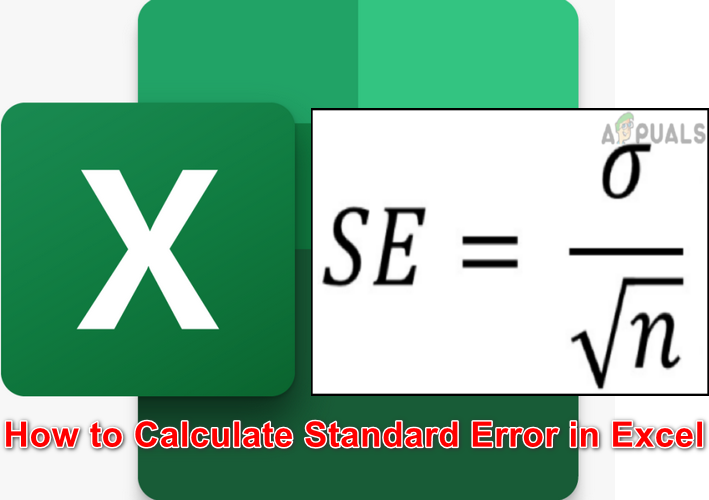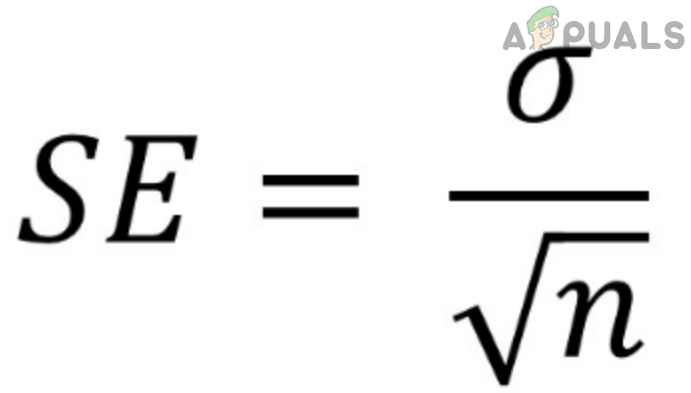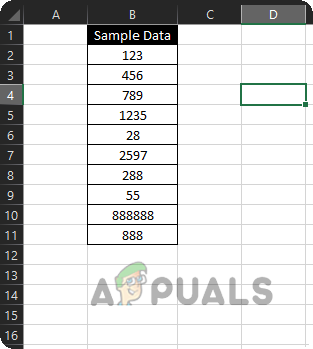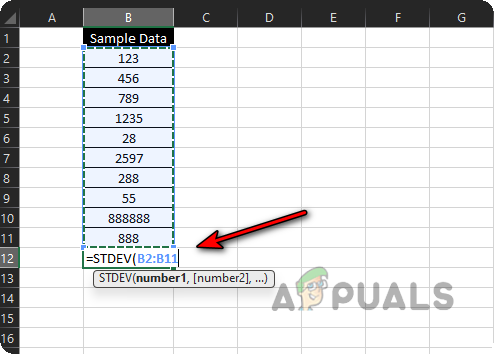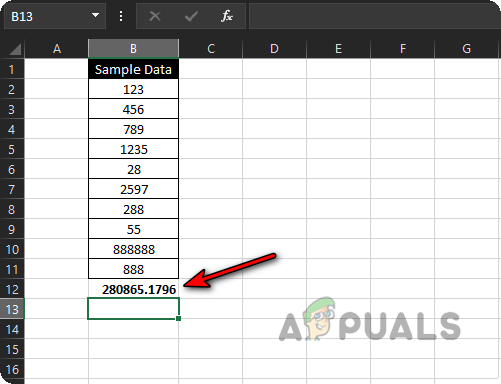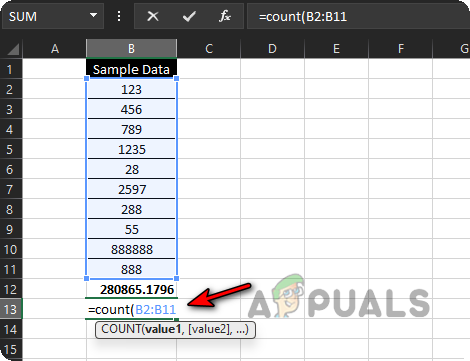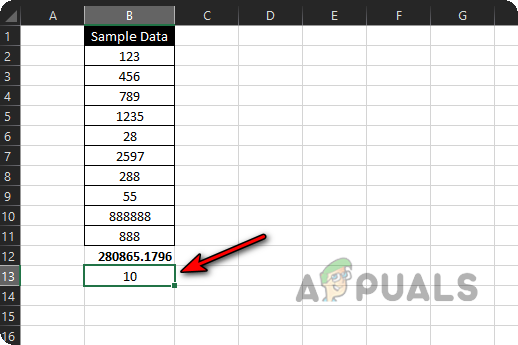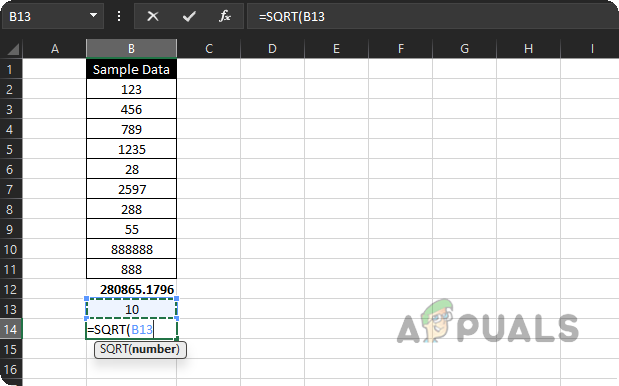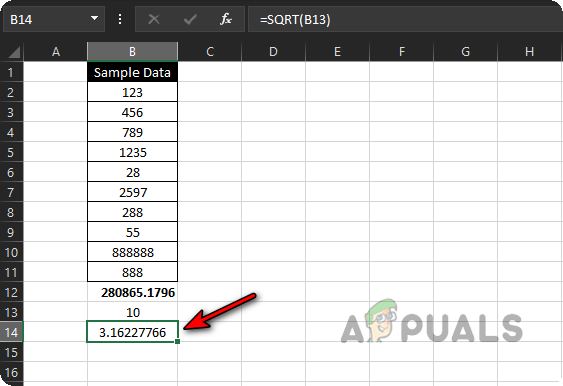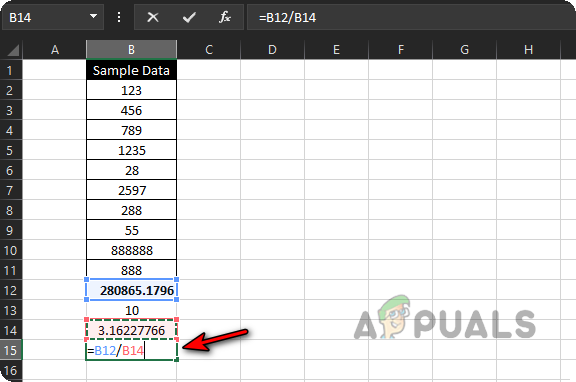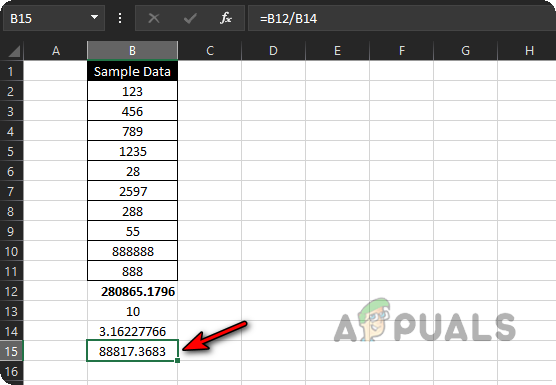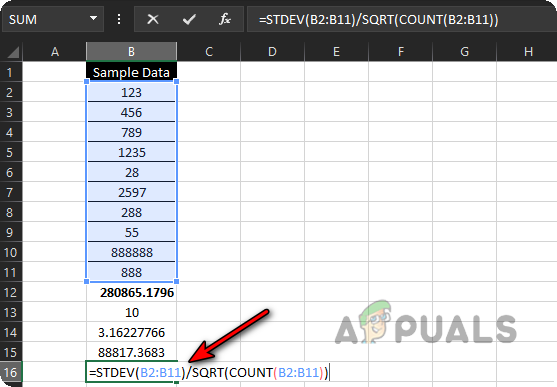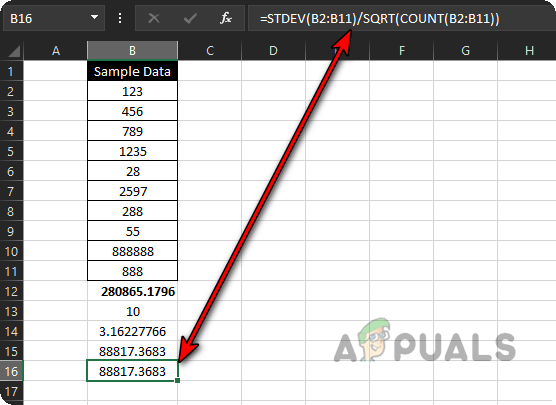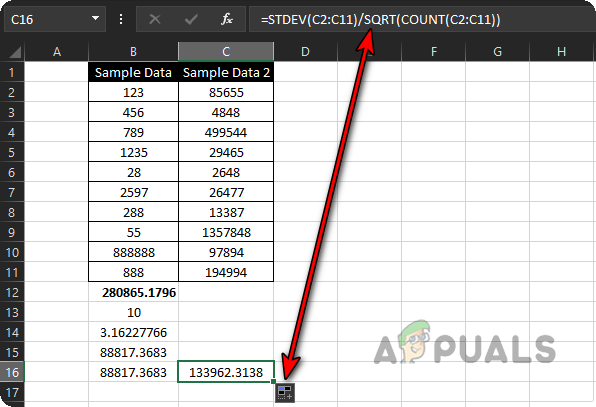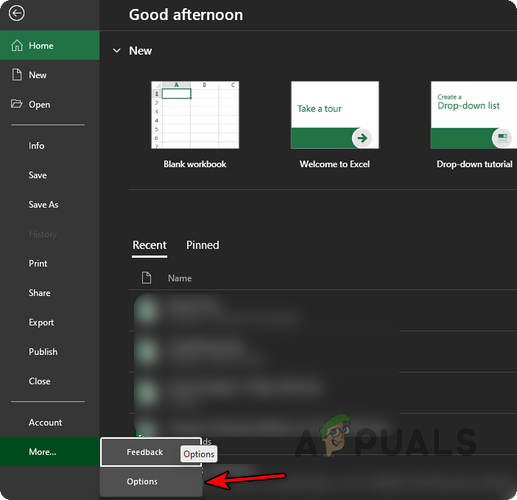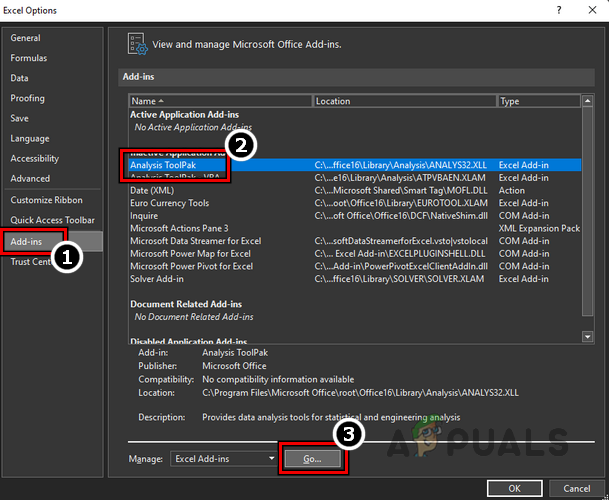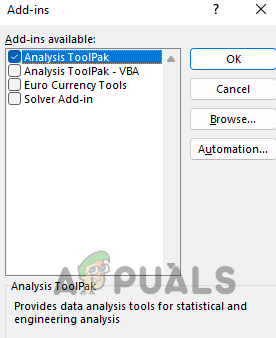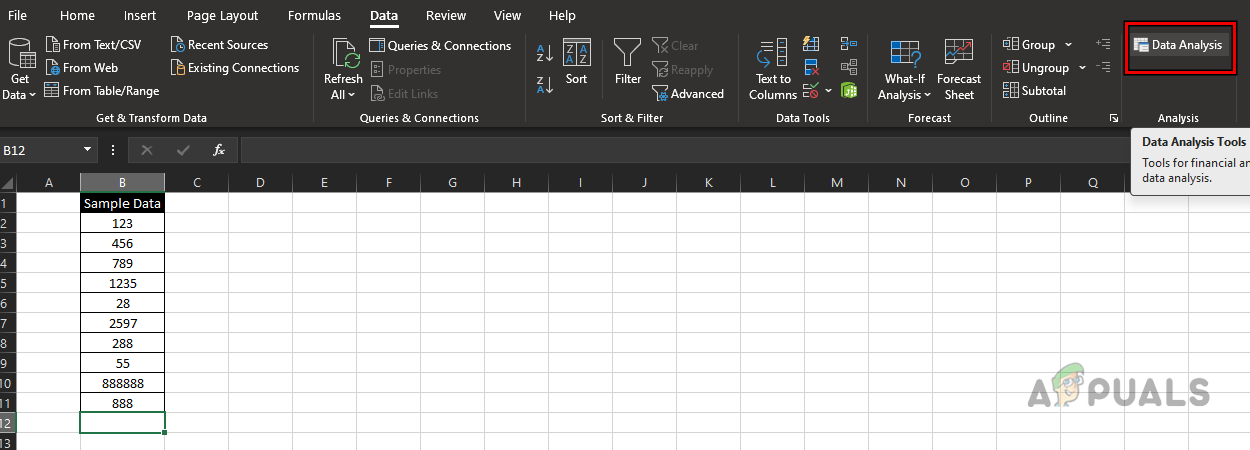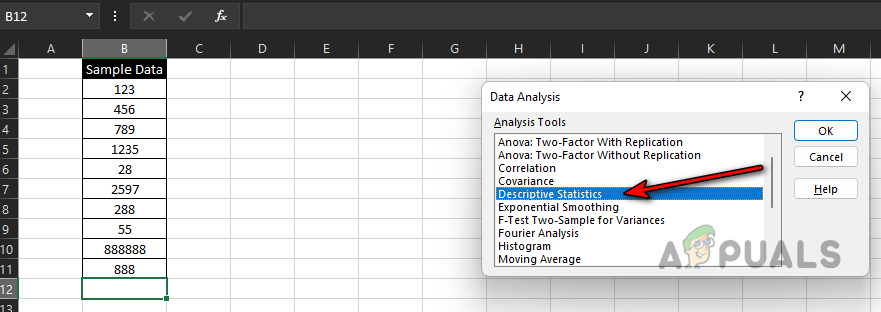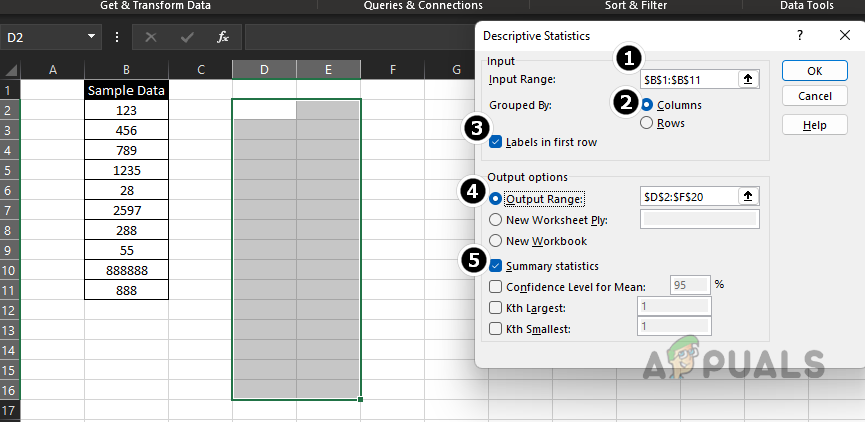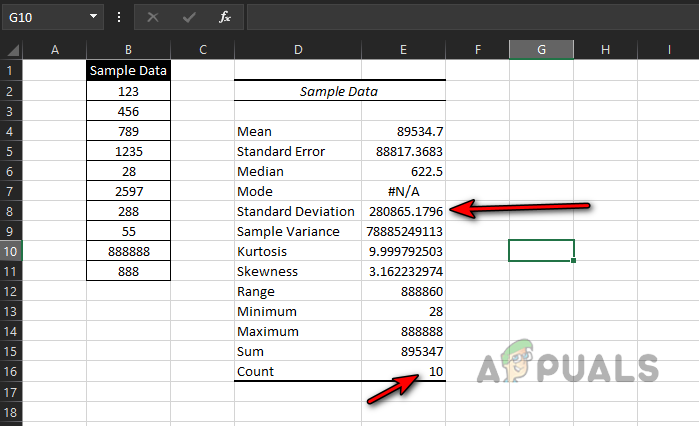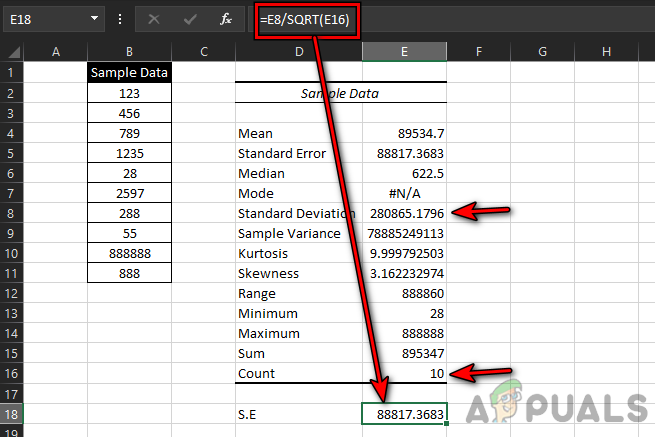But unlike many other functions, Excel is yet not equipped with a direct formula to calculate the standard error, which makes the process a bit difficult. But no need to worry, we will guide you step by step.
Definition and Importance of Standard Error
The standard error (S.E.) of a sample tells how accurate its mean is as compared to the true mean of the population as working with the entire population in the real-world data is usually not possible. So sampling is used. It also helps in identifying the variation or dispersion of different data samples and also helps in estimating your samples’ reliability.
Standard Error Formula
In Statistics, Standard Error is equal to Standard Deviation divided by the square root of the size of the sample i.e., Where n is the sample size.
Standard Error Formula in Excel
Calculating standard error from the above formula is a routine matter for many statisticians but using automatic calculations through Excel can greatly enhance your efficiency and accuracy. As discussed earlier, the standard error is equal to the standard deviation divided by the square root of your sample size, so, in Excel, we can calculate the standard deviation by the following formula Keep in mind, that the STDEV function is the same as STDEV.S as it calculates the standard deviation of a sample, whereas, STDEV.P is different as it is applied to the whole population, not just the sample. To count the sample size in Excel: And to calculate the square root of the count, the formula would be So, the formula for Standard Error in Excel would be For example, if your sample is located from B1 cell to G4 cell, then the formula for standard error would be
Calculating Standard Error In Excel
Calculating standard error in Excel can be easily divided into the following steps:
Prepare Your Sheet and Enter your data
Firstly, you should prepare your sheet and enter your data. Also, it will be good to add descriptive labels as column headings. For this, you may use the sheet as shown in the image where B2 to B11 is the sample data. There are two main ways you can calculate the Standard Error. One is through a series of separate formulas and one is to nest all the formulas together. First, we will discuss using separate formulas.
1.1: Calculate Standard Deviation
Count the Sample Size
1.2: Calculate the Square Root of the Sample Size
1.3: Calculate Standard Error
2: Use a Single Formula to Calculate Standard Error In Excel
Some of our readers may not feel comfortable with using 4 formulas to calculate Standard Error, no need to worry, you can calculate Standard Error by only using a single formula (basically, we split the formula to make the concept clear to newbies). As you have understood the process, you can use the single formula wherever you want to calculate standard error by using Excel.
3: Use Analysis Toolpak to Calculate Standard Deviation and Count In Excel
You can also use the data analyzing capabilities of Excel to calculate standard deviation and count, which can then be used to calculate Standard error. Dear readers, if you have any queries in calculating Standard Error in Excel, do not hesitate to ask in the comments.
How to Calculate the Square Root of a Number in ExcelFix: Standard VGA Graphics Adapter Driver IssuesHow to Get Euro Symbol on Standard QWERTY US KeyboardHow to Prevent Standard Users from Deleting Printers on Windows 10