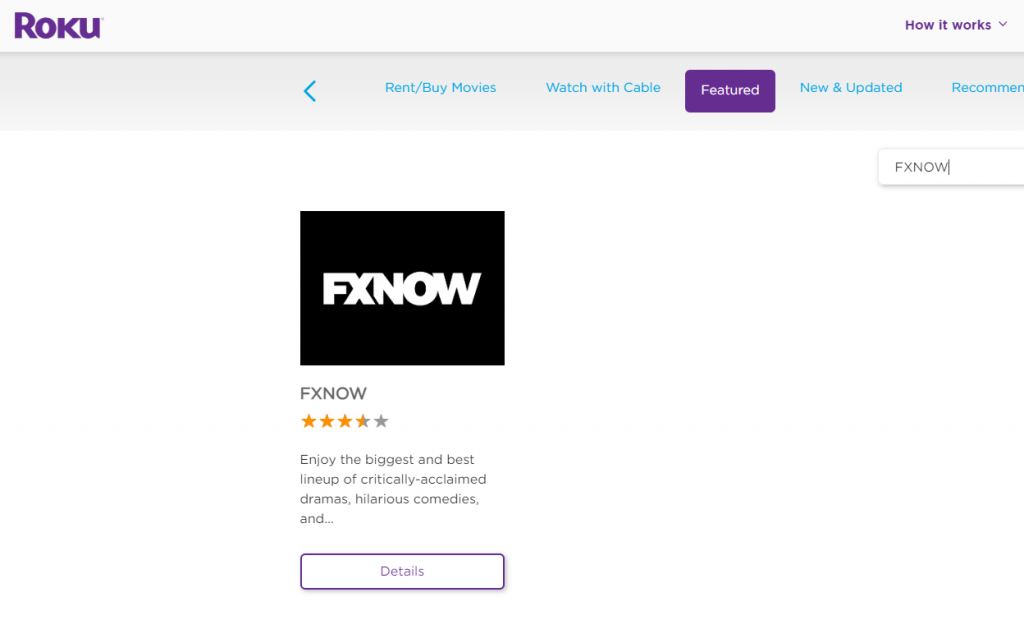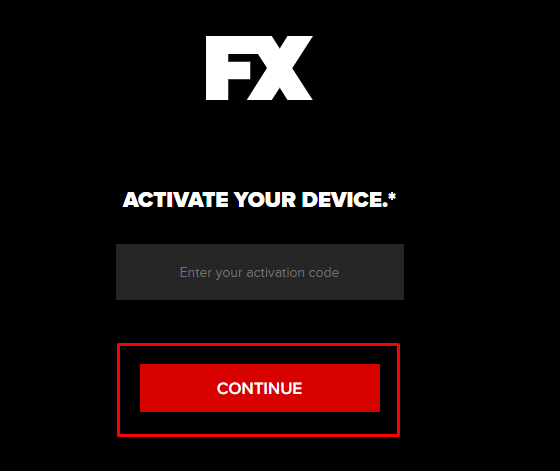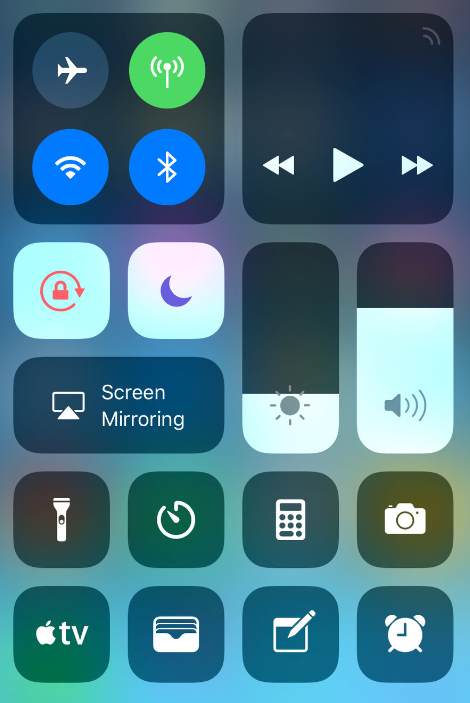How to Install FX on Roku
#1. Power On your Roku-connected TV and connect it to a WiFi. #2. Scroll down and hit Streaming Channels. #3. Click the option Search Channels. #4. Type FXNOW on the search box using the virtual keyboard. #5. Tap Add Channel on the app info page. #8. Wait for the FXNOW app to install on Roku.
How to Download FX Channel on Roku Via Roku Website
#1. Open a browser on your Windows or Mac PC. #2. Go to the Roku website and hit the Sign in button. #3. Enter your Roku account credentials and log in to your account. #4. Tap the Search bar and type FXNOW on the search bar. #5. Select the Details button displayed below the FXNOW app. #6. On the app description page, hit the +Add Channel button to install the app on Roku. #7. Turn On your Roku-connected TV or Roku TV and update the Roku device. #8. Now, you can see the FXNOW app on the home screen.
How to Activate FX Channel on Roku
#1. Launch the FXNOW app on your Roku TV. #2. Hit the Sign In button and make a note of the activation code exhibited on the TV screen. #3. On your PC, launch a browser and go to the website https://fxnow.fxnetworks.com/activate. #4. Type the activation code on the box and tap Continue. #5. Select your TV Provider and log in using the Provider’s account details. FX Supported TV Providers:
Optimum Mediacom DIRECTV Verizon Dish Xfinity Suddenlink ATT U-verse
#6. Now, the FXNOW app will be activated on your Roku TV. #7. Launch the FX app and stream your favorite TV shows on a larger screen.
How to Screen Mirror FX Channel on Roku
First, connect the smartphone and Roku to the same WiFi. Based on the smartphone you’re using, refer to the below guide and enable the option on your Roku TV.
Android Phone – Enable Screen Mirroring on Roku. iPhone/iPad – Turn On AirPlay on Roku.
#1. Install the FXNOW app from the Play Store or App Store on your smartphone. #2. Launch the FXNOW app and Sign in to your account. #3. Follow the below steps based on the smartphone you use. Android Phone:
Go to the Notification Panel and tap the Cast icon. Select your Roku TV.
iPhone/iPad:
Navigate to the Control Center panel and hit the Screen Mirroring option. Tap the name of your Roku TV.
#4. Now, the smartphone screen will be mirrored on your Roku TV. #5. Play any content on the FXNOW mobile app and enjoy streaming it on your Roku TV.
How to Watch FX Channel Without Cable
Apart from the methods discussed above, you can also install the below streaming apps on Roku to watch FX Channel. All the apps listed below are available in the Roku Channel Store.
Sling TV. fuboTV YouTube TV. Hulu. DirecTV Stream.