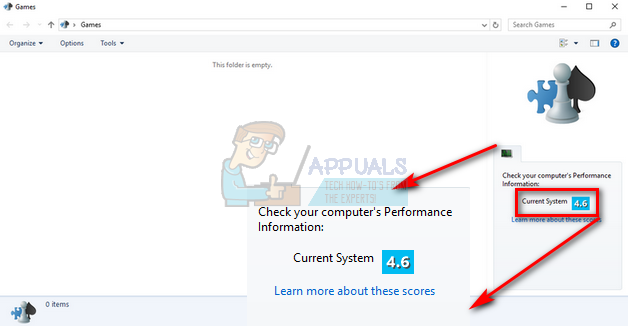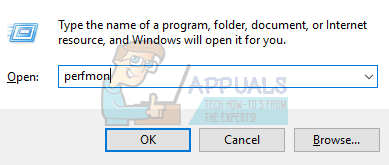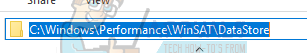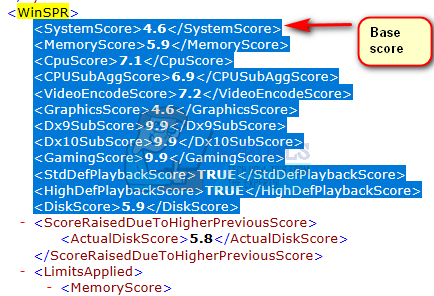A higher base score means that your computer will run faster and better than a computer with a low base score. This base score rating will help you understand your computer’s capability and pinpoint the areas where it is lacking behind. This can help you in determining which components to upgrade or improve. There are five aspects assessed by WEI.
3D gaming graphicsDesktop graphicsSystem memory (RAM)Sequential read throughput of hard diskProcessing speed and capability.
WEI reports the score on a scale of 1.0 to 9.9. We will show you different ways through which you can calculate your computer’s WEI score without the help of third-party programs. You can also get the WEI score with the help of third party applications.
Updating your Windows Experience Index (WEI) score
First, we need to update your Windows Experience Index before we start looking at the results. Sometimes you may require administrative privileges to update your WEI. In that case, run command prompt as an administrator.
Method 1: Checking WEI in games folder
Since we have upgraded WEI, we can check its value through a number of methods. The easiest one is navigating to your game’s directory and check the value present on the right side of the screen.
Method 2: Checking WEI in System Diagnostic Report
We can also check WEI with more details available in the Windows Diagnostic Report generated.
Right click on System Diagnostics and press Start.
Method 3: Extracting WEI using WinSat DataStore
All your diagnostic information is stored in a specific folder on your computer. We can directly navigate to that folder and extract the information manually without opening any applications.
BEST GUIDE: Find Out Windows Experience Index in Windows 10Fix: Windows Experience Index FreezingOpen Source Vulnerability Index Containing 140,000 Vulnerabilities Launched by…GUNNIR Unveils its Second Intel Arc A380 GPU in its “Index” Lineup