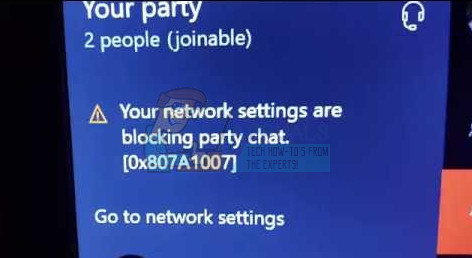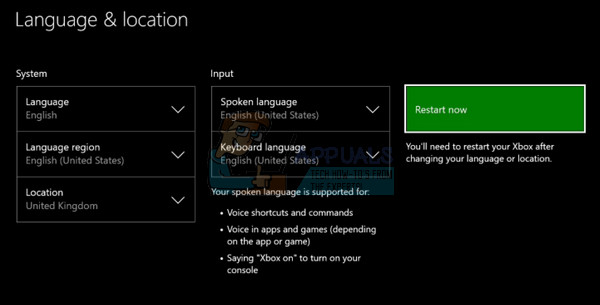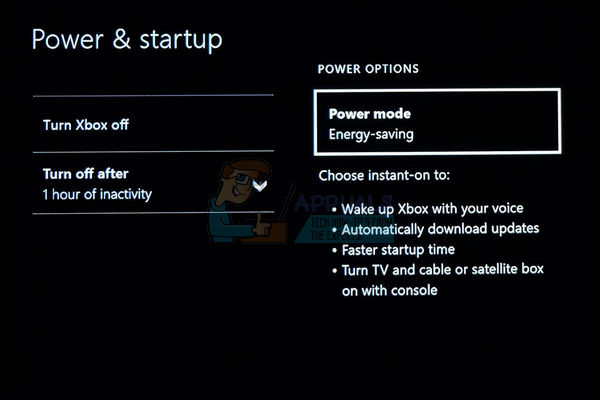However, there is this error that keeps on appearing out of nowhere and it has been preventing gamers from enjoying the Party Chat functionality properly. The error message appears with this text: Your network settings are blocking party chat 0x807a1007
This is quite a big problem since you are not able to use the online chat functionality at all and you are instantly disconnected from Party Chats you were part of and you are unable to connect to new ones. You can still play the game without other problems. Follow the solutions below and try to find out which one of them will work for you!
Solution 1: Change the Region on Your Xbox One
Plenty of gamers have tried out this method when they first encountered this error message and they have reported positive feedback regarding the method. It’s pretty easy to perform it on your Xbox ONE so make sure you try this one out before doing anything else. However, changing the region has certain side-effects and we don’t recommend that you change your location if you have money left on your Microsoft account because you won’t be able to use it. Also, certain services may be blocked in other regions so make sure you choose the location wisely. You can only change your location once every three months.
Solution 2: Perform a Hard Reset
A hard reset usually fixes plenty of Xbox ONE related issues and this error is no different. Several users performed a hard reset as soon as they saw the error message and they reported that this method was quite successful. It’s pretty easy to do this and it can fix your problem in no time. There are several names for this method: hard reset, power cycle, full restart, or cold restart. Follow the steps below.
Solution 3: Turn on Energy Saving Mode
Few users reported that you might be able to fix error code 0x807a1007 simply by turning on Energy Saving mode. This is a simple procedure and you can do it by following these steps:
Fix: Your network settings are blocking party chat [0x89231906]Fix: Xbox App Party Chat Error 0x89231806[FIX] Can’t hear Party Chat in Xbox Game BarFix: avast Blocking League of Legends