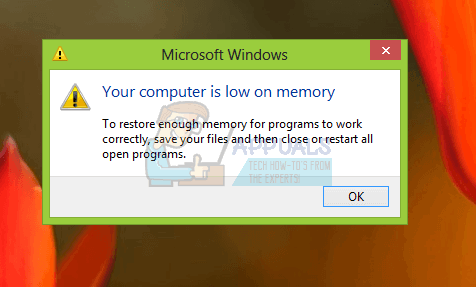However, getting this error doesn’t have to mean that you need to upgrade your memory, but that there is probably a memory leak or some other software issue that is causing this message to appear. The message may also ask you to close a certain app or game, and blame it for the excessive usage of memory, and if you fail to do so, your system might crash. Fortunately, before going out to buy more RAM for your computer, there are several software solutions that you will want to see and try, as they are more than likely to help you solve the problem
Method 1: Update Windows
If you’re seeing this message, it might mean that there is a Windows Update waiting to be applied.
Method 2: See which process is taking up the memory, and reinstall the software responsible
Sometimes this issue may appear due to a memory leak. If this is the case, reinstalling the software responsible can help prevent such occurrences afterwards.
Method 3: Check your page file
A corrupted page file can lead to memory leaks and overuse of system RAM. Setting the page file manually is known to solve this issue.
Having a memory leak can be a serious problem. Windows will ask you to close programs that you’re using, programs will crash, and you will have headaches trying to solve it. However, following the aforementioned methods will solve the problem for you, and you can continue using your computer again.
Fix: Your Computer is Running Low on ResourcesHow to Fix Your Computer has a memory problem error on Windows 10Fix: This Computer Can’t Connect to the Remote ComputerHow to Fix Your computer has been blocked error 268D3 or 268D3 XC00037?