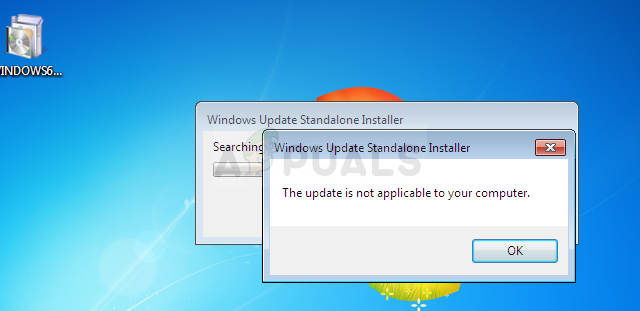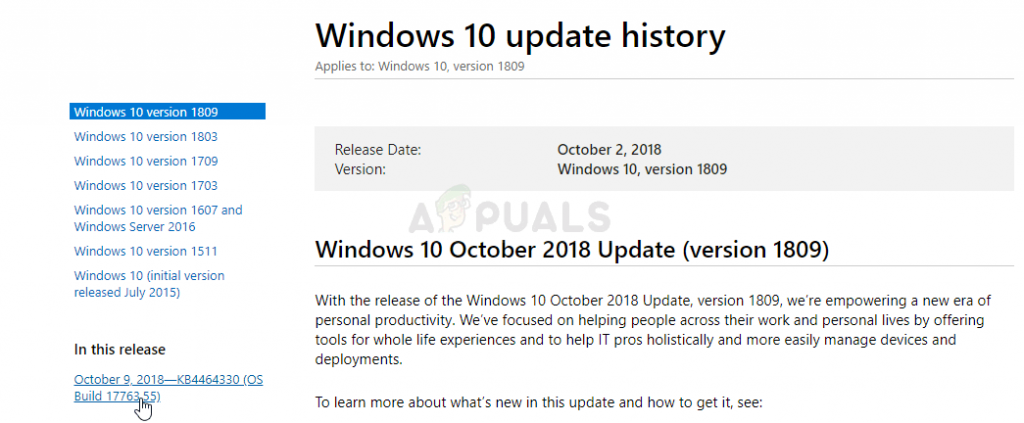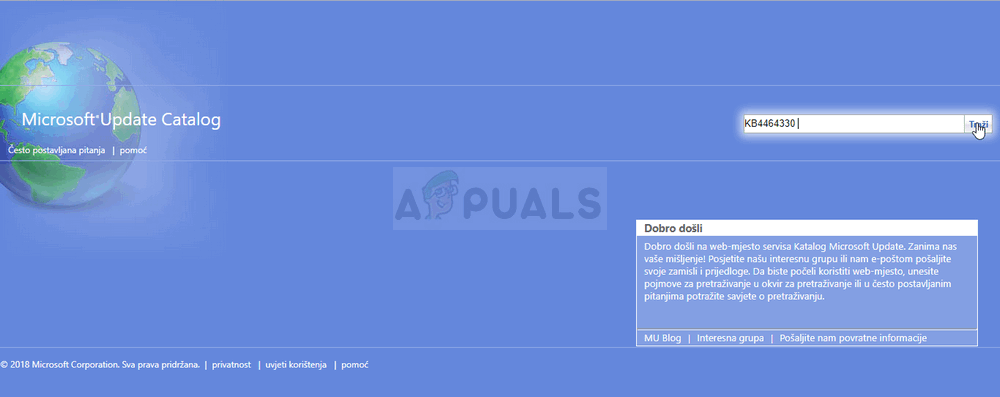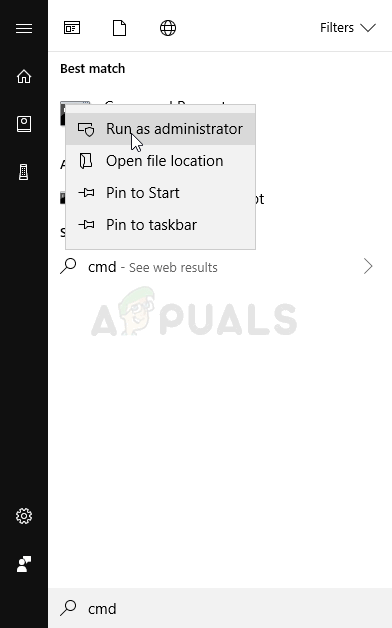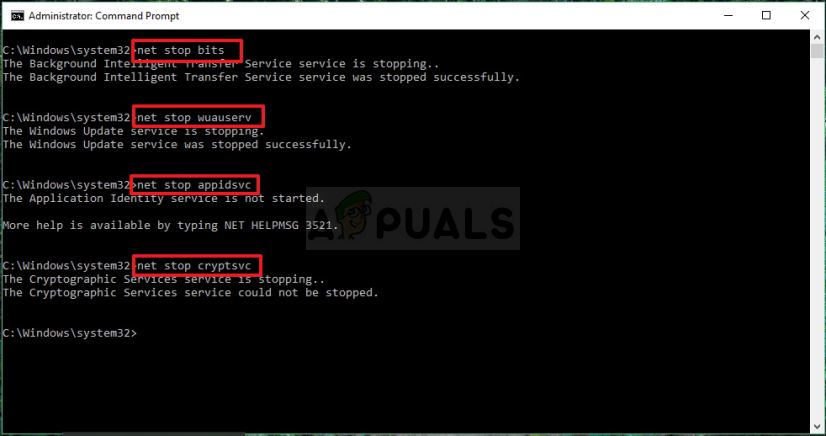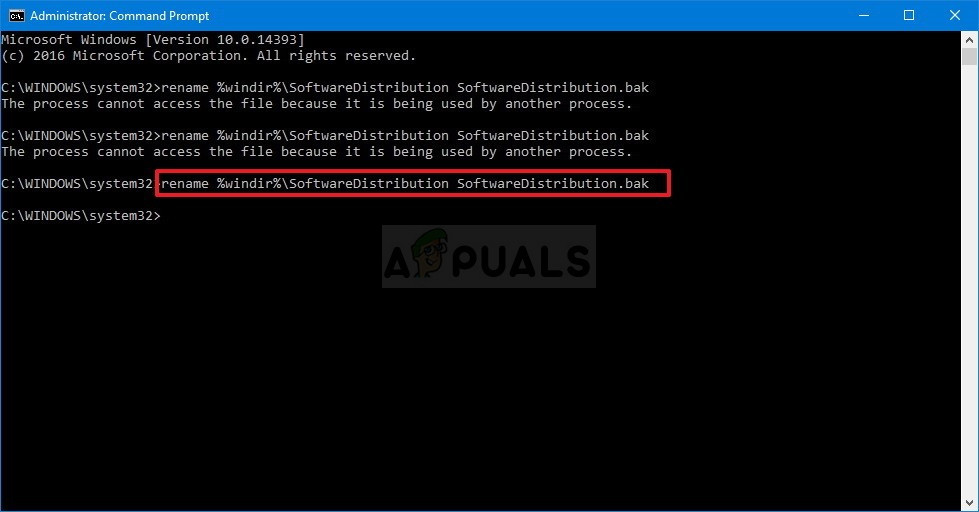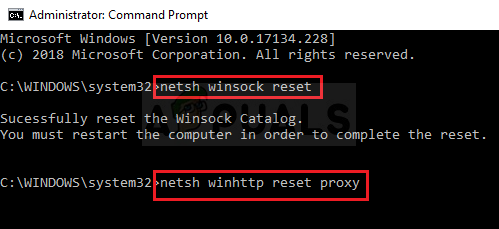The error can be resolved in numerous ways. Some of them are easier to do whereas other yield better results. We highly suggest you follow the instructions we have prepared in the article below and try out each method!
What Causes the “Windows Update Could not be Installed Because of Error 2149842967” Error?
This error means that the update you are trying to install might already be installed or might not be suitable for your computer. This is quite ambiguous as things don’t always have to be like that. If you are certain you know what you are doing, you can try to ‘forcibly’ install the update manually by downloading it from the Windows Update Catalog. You can also try to solve the problem by downloading the update troubleshooter or by resetting the Windows update components to their defaults.
Solution 1: Run the Windows Update Troubleshooter
There is a file available on Microsoft’s official website which contains a Windows update troubleshooter which should get rid of this annoying error message automatically. There are two versions of the file, so make sure you choose the one recommended for your operating system.
Solution 2: Install the Update Manually
If the error appears when Windows automatically checks for and downloads updates, you can always try to install it manually by downloading it from the Windows Update Catalog. It’s a website from which you can download pretty much any update ever released for Windows. Try it and see if it solves your problem.
Solution 3: Reset Windows Update Components
Resetting the Windows Update components to scratch is a lengthy process but it’s widely known as probably the best way to solve most update-related problems. It consists of many somewhat complicated parts which is why we have tried to keep it as well-explained as possible. Since you are going to edit the registry, we recommend you check out this article in order to safely backup your registry to prevent further problems.
Fix: The Media Could Not be Loaded, Either Because the Server or Network Failed…Fix: We Could not Complete the Install Because an Update Was Shutting Down on…How to Fix ‘The Request could not be Performed because of an I/O Device Error’…Fix: Safari could not download the file because there is not enough disc space