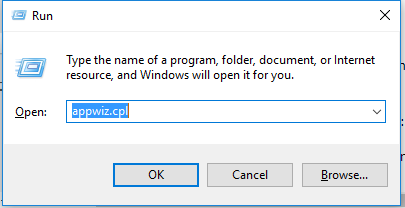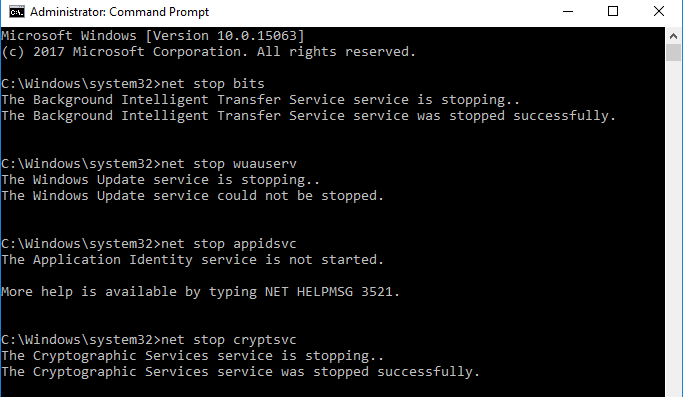In this article, we’ll learn how to solve this problem by finding and removing problematic applications and fixing Windows update.
Method 1: Removing Culprit Applications
Antivirus applications and utilities like Glyph, CheckpointVPN, to mention are known to have barred users from upgrading Windows. Here’s how to find such applications and remove them. Read the XML file can be very discomforting. Using the Media Creator (ISO) will directly tell you which programs are preventing you from installing the update.
Method 2: Resetting Windows Update Components
Installing Latest Windows 10 KB4522355 Cumulative Update Returns Start Menu…Fix: Error:install motioninjoy driver fail.. Error code:0x-1ffffdb9How to Fix Fail Error Code (-203) on SteamVRFix: Windows 10 Creators Update Audio Problems