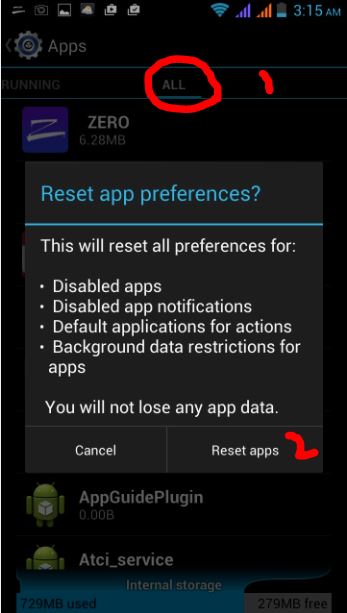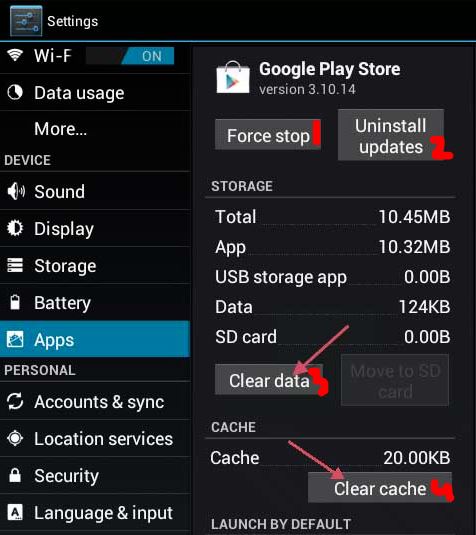Errors usually result when the servers and the device are out of sync, an example would be if something has updated on the server yet the phone is still looking into its local storage (cache). These types of errors with the Google Play store are easily fixable. Before moving on with solutions, make sure your system has enough free space. Also, restart the device to check if it solves the problem. Moreover, make sure you have a working internet connection. Also, make sure you are using updated version of Google Play Store and Google Play Services In this guide, I will down a few methods for fixing this issue:
Method 1: Reset Apps
Test if it works, if not proceed to Method 2.
Method 2: Enable Downloads
Test if Google Play works, if not proceed to Method 3.
Method 3: Reset Google Play Store
One of these methods above should fix this Google Play problem for you. If none of them works, then a reset to factory defaults is needed. Make sure you back up your data to Google by syncing. If you are still having the issue even after resetting the device to factory defaults, then have your device checked from an authorized hardware repair shop.
Fix: “Unfortunately, Google Play Services Has stopped” on Android?How to Fix ‘Unfortunately Google Play Services Has Stopped’ Error on Nox Player?SOLVED: Unfortunately Google Partner Setup Has StoppedFix: Unfortunately, IMS Service has stopped on Android