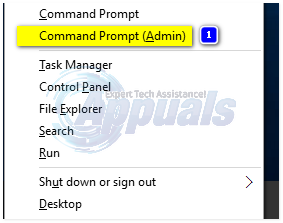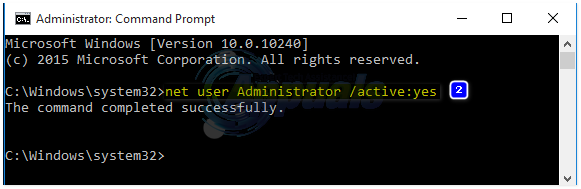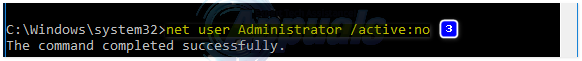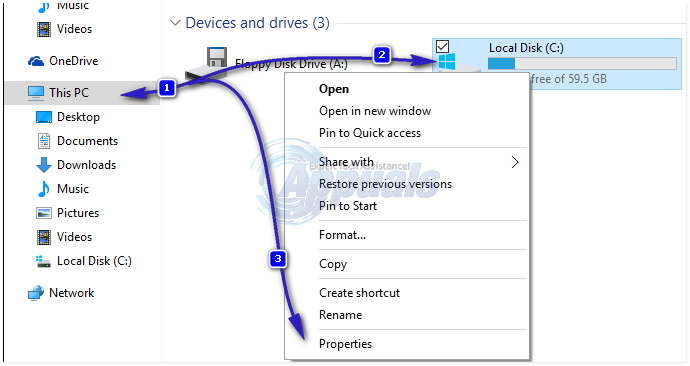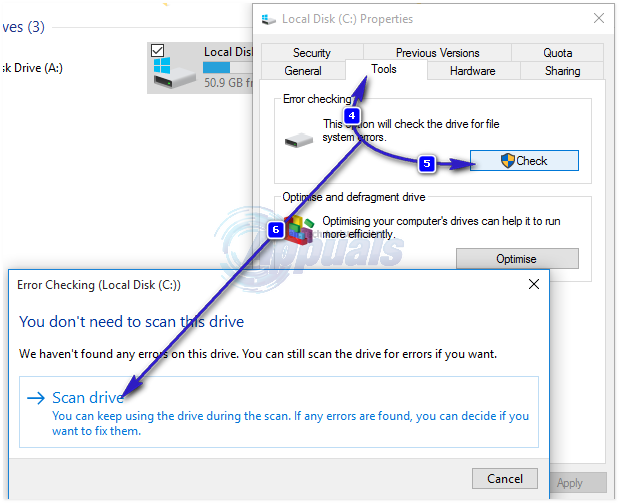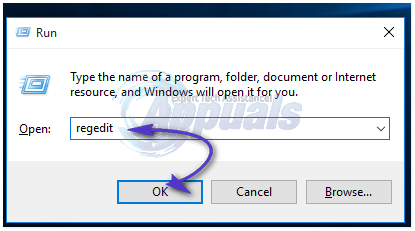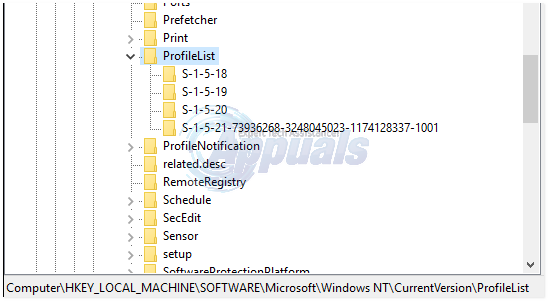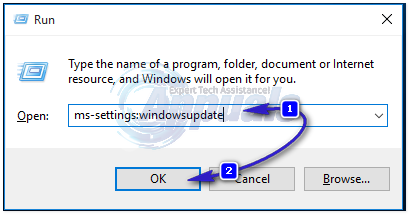Cause of corruption can be a recently installed update or a software or incorrectly shutting your computer down for that matter. If you have already tried restarting your computer 3 to 4 times (Yes, that has worked for some users) then start following the solutions below. For some troubleshooting steps, you will need to enable the built-in administrator account to use admin rights. Press Windows Key + X. Click on Command Prompt (Admin).
In the black window, type the following command and press Enter.
Now restart your computer. On the log in screen, a new account named Administrator will now appear. Log in through it. After the troubleshooting, type the following in the same way in the command prompt (admin) – re-open it using Win + X keys.
Solution 1: Through Check Disk Tool
If the corruption is not so deep, it can be repaired by linking the files to their correct destination by the check disk tool. Log in through built in Administrator account. (using the method above)
Let the scan and it will automatically restart when finished. Now check logging in with your original account. If the issue persists, then move on to the next solution.
Solution 2: Correcting registry Entry
Log in through built in Administrator account. (activate it if needed) as stated in steps above. An incorrect registry entry can mislead Windows from your profile location.
Solution 3: Run System File Checker
SFC can fix the most corrupt of the system files and replace them with fresh copies. We have a separate guide to run it here
Solution 4: Run Windows Update
Press Windows Key + R. Type ms-settings:windowsupdate and press Enter.
Now check for updates for your Windows and make sure you install all of them. It has worked for some users.
How to Fix “Unable to execute file in the temporary directory” Error on Windows…How to Fix iTunes Error Code -50 on Windows ’temporary problem’FIX: Can’t Delete Temporary Files on Windows 10Fix: Windows created a temporary paging file