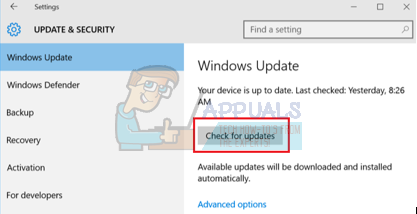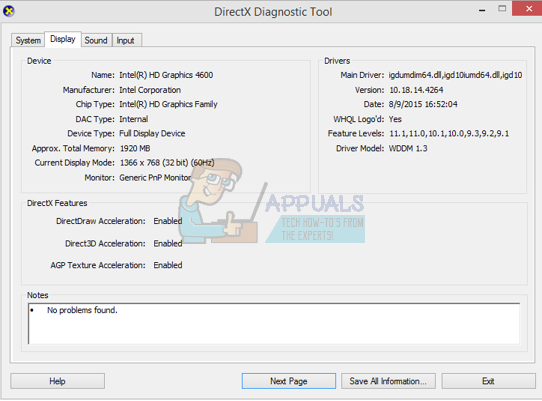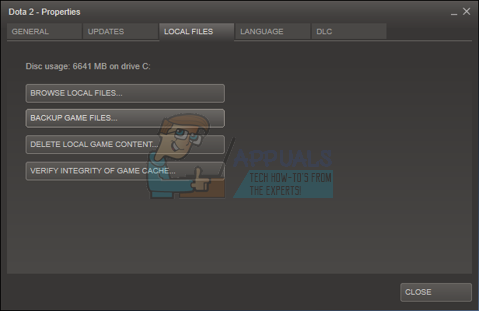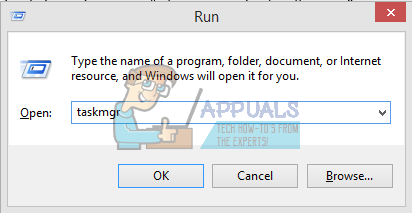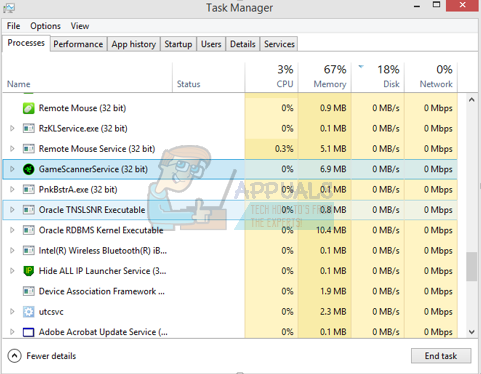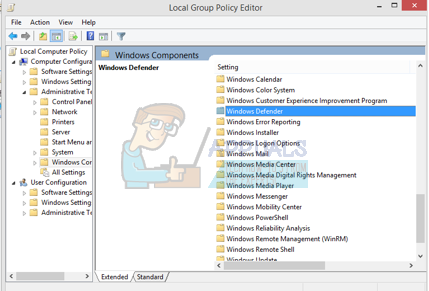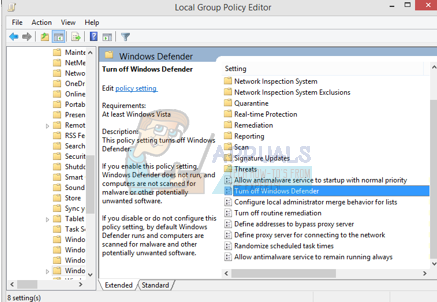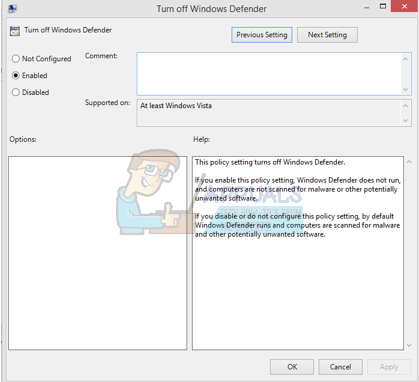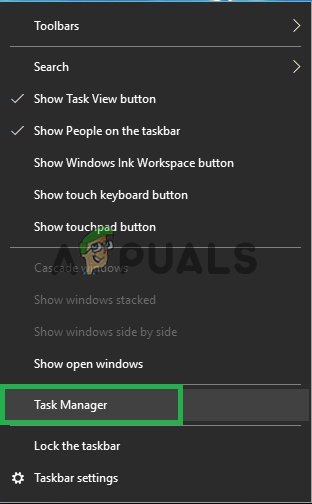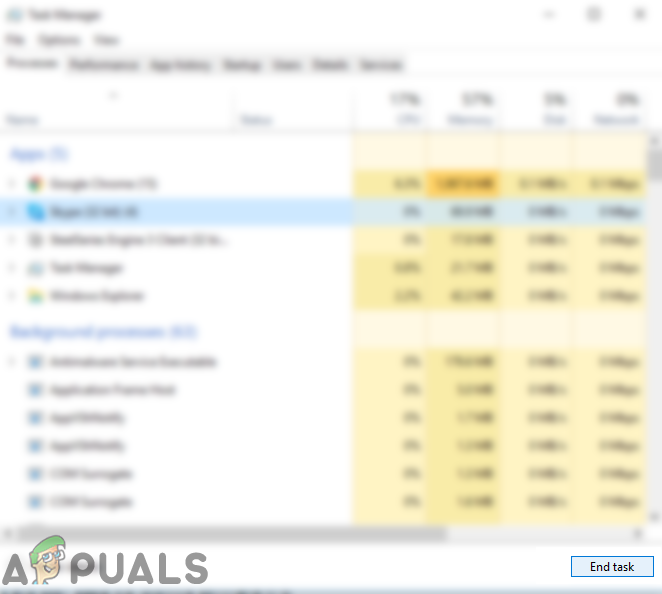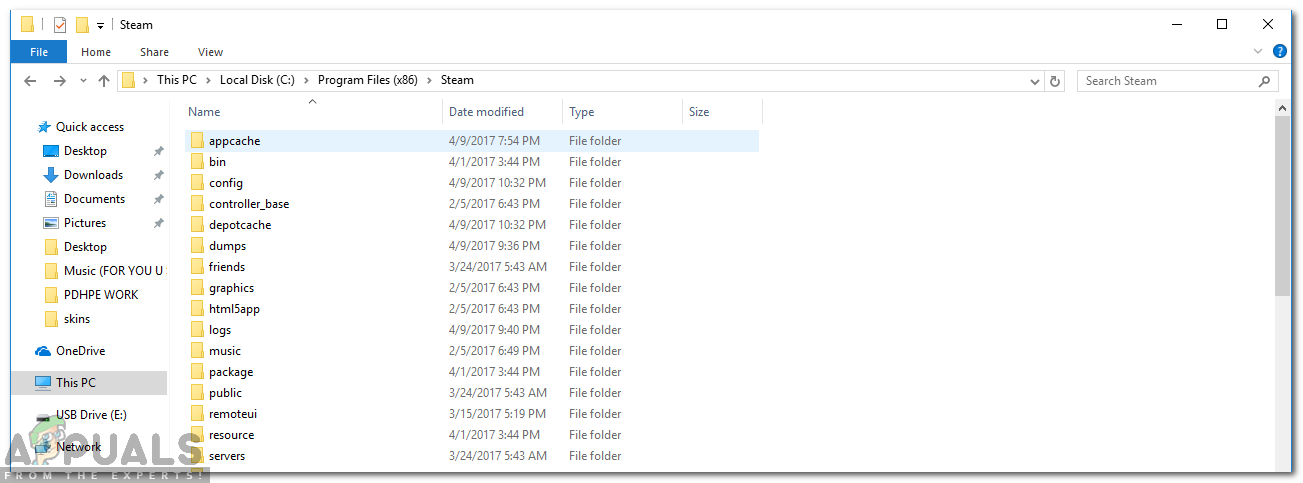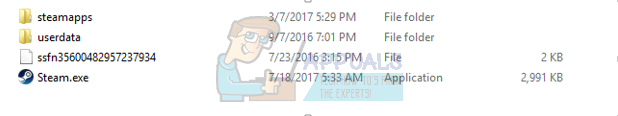We developed a general guide to help you figure out your problem and fix it. There are many solutions listed. Please troubleshoot starting from the first solution and work your way down.
Solution 1: Updating your Windows
Sometimes certain games require the latest version of framework to be installed and running on your PC. If it isn’t, the game’s requirement isn’t fulfilled and it crashes indefinitely.
Solution 2: Updating your drivers
Always make sure that your drivers are up-to date. These include audio, video, graphic drivers etc. Also, update other drivers such as DirectX.
Solution 3: Verify integrity of games
If your game still continues to get stuck, there is a possibility that your extracted game files are corrupt. Follow the following steps to verify integrity of the game files. Hopefully, after performing the above steps, your Steam won’t give any issue.
Solution 4: Disabling unwanted software
Another issue that users may face is that a lot of background processes may be active; resulting in not enough memory on RAM for Steam to function properly. What you can do is open the task manager and end all the unnecessary processes and restart Steam.
Solution 5: Check game requirements
Games may also fail to launch if your PC is at or below the required specifications. Don’t forget to compare your PC’s specs with that of the game requirements. Please note that a machine also near the required specifications may not work. In that case, it is advised to upgrade your system. Solution 6: Disabling Windows Defender Windows Defender is also reported to cause problems in the launching of games. It is advised to disable it and try launching Steam, however, please do so at your own risk.
After completing the above steps, your Windows Defender should be turned off. Restart your computer and re-launch Steam using Steam.exe. It is preferable to launch it with administrative privileges. To do so just right click on your client and select “Run as administrator”.
Solution 7: Deleting App Cache
It is possible that steams cache has been corrupted. Certain launch configurations are cached by applications to decrease loading times and provide a better experience. Therefore, if this data is corrupted it can interfere with certain elements of the application. In this step, we will be deleting the App cache which will automatically be replaced by a new one. For that:
Solution 8: Updating Steam Client
In some cases, the Steam servers can acquire a bug and prevent users from playing certain games. This issue is quickly recognized and fixed in steam updates. Therefore, it is recommended to check for any updated to the Steam client. For that: Solution 9: Reinstalling Steam If the above steps don’t seem to work, you can finally resort to reinstalling your Steam client while keeping your in-game data safe. To do so, please follow the instructions listed below. Please note that any interruption during the copy process will corrupt the files and you will have to re-download the entire content over again. Only proceed with this solution if you are sure that your computer won’t be interrupted. SteamApps (folder) Userdata (folder) Steam.exe (Application) Ssfn (Number sequence)
Fix: Xbox App Game Installation Gets Stuck On “Preparing 0%“FIX: Windows 7 Stuck at “Preparing Security Options"Resolve Windows 7 or 10 Stuck at Preparing to ConfigureHow to Fix Outlook Error While Preparing to Send Sharing Message