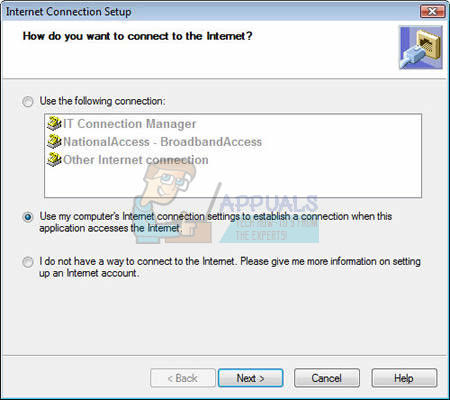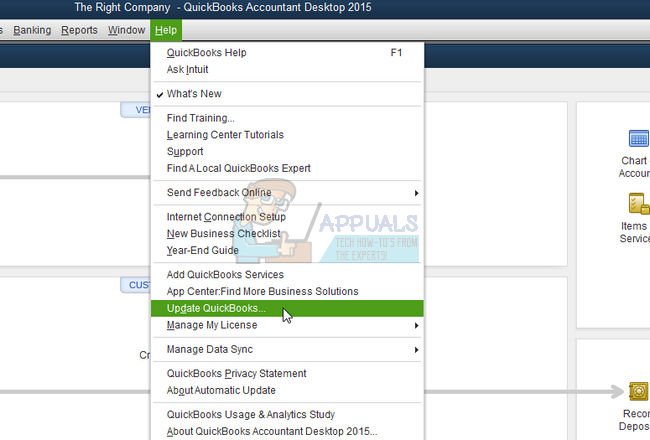Whatever caused the issue to begin with, the article should cover all of the solutions for each individual case so make sure you follow the instructions correctly and you will hopefully be able to solve the issue quickly.
Solution 1: Make Sure That Internet Explorer is Configured Correctly
Internet Explorer is usually the first place where you should look if you encounter certain errors regarding QuickBooks and you Internet Connection overall. These settings are quite easy to adjust so make sure that this solution is you first step in approaching the problem.
Solution 2: Update QuickBooks Manually
Performing a manual update should be quite an easy task for everyone as Intuit has made it quite easy. It’s quite possible that the server is lagging for the current update in particular and you may not experience similar issues in the future.
Solution 3: Check the QuickBooks Internet Connection
It’s quite possible that QuickBooks is unable to use your computer’s Internet connection for various reasons and you may need to check that from within the program itself by following the short set of steps located below.
Solution 4: Reset the Program’s Update Settings
Resetting QuickBooks’ update settings can really help you with the updating process and fix the bug which may have appeared in the recent period of time.
Solution 5: Check Your Windows Firewall Settings
Firewalls can prevent QuickBooks from accessing the Internet properly and that is a major concern. Different firewalls may be installed on your computer but it’s not recommended to use more than one. Let’s take a look at how to make sure QuickBooks files are not blocked by Windows Firewall:
QuickBooks Desktop 2018: 8019, 56728, 55378-55382 QuickBooks Desktop 2017: 8019, 56727, 55373-55377 QuickBooks Desktop 2016: 8019, 56726, 55368-55372 QuickBooks Desktop 2015: 8019, 56725, 55363-55367
Solution 6: Perform a Clean Install of QuickBooks
A clean install is usually done when one of the program’s features are damaged and need repair and also when the usual reinstall fails to provide any comfort or a solution to the problem. In order to start the installation process make sure you have the setup file you downloaded from QuickBooks’ official site. You will also need your license number before you start.
The next thing in the process is to rename the installation folders so that QuickBooks does not use the remaining files after you reinstall it. This is an easy task. Note: If you are not able to see some of the folders we mention below, you will need to enable the Show Hidden Files and Folders option from within the folder.
C:\ProgramData\Intuit\QuickBooks (year) C:\Users(current user)\AppData\Local\Intuit\QuickBooks (year) C:\Program Files\Intuit\QuickBooks(year) 64-bit version C:\Program Files (x86)\Intuit\QuickBooks (year) Note: You may end up receiving the “Access Denied” error when you try to rename these folders. This only means that one of the QuickBooks processes is running and it prevents you from modifying any of the files and folders these processes are using. Follow the steps below to fix this:
QBDBMgrN.exe QBDBMgr.exe QBCFMonitorService.exe Qbw32.exe Alternative: If the clean uninstall doesn’t work for some reason, you can always try and repair the installation by choosing the Repair option in Step 7 of this Solution. After the process finishes, try to see if the error message still appears.
How to Fix ‘Error Code -6098,0’ on QuickBooks?How to Fix QuickBooks Error Code ‘80029c4a’ on Windows 10How to Fix QuickBooks Error Code 3371Fix: QuickBooks Error Code H202