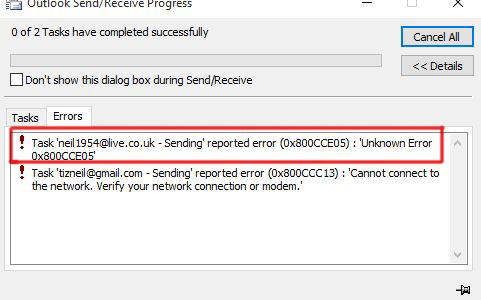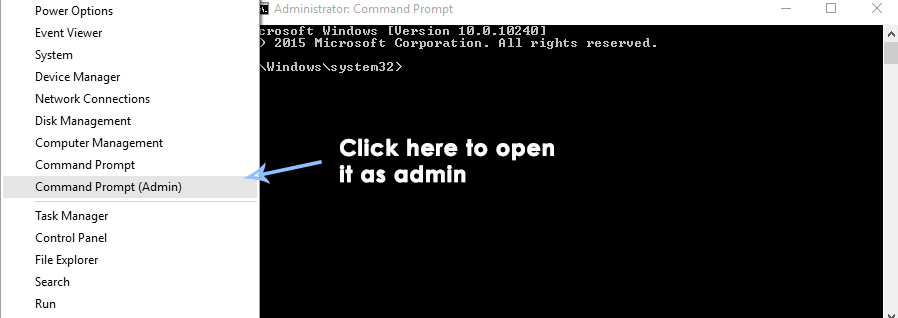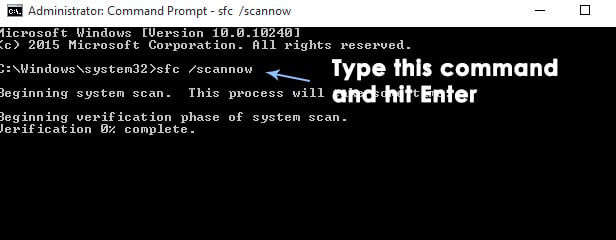Specifically, this error doesn’t let the users to send emails. Although, users can receive the emails but they are unable to send to others. This thing obstructs the users as this issue is also occurring inside Windows 10 that is the latest OS build from Microsoft. Reinstalling the connector and deleting the outlook account doesn’t work in this case. Outlook is one of the widely used emails handling software developed by Microsoft. It is a stand-alone package with calendar, contact manager, task manager etc. So, it reduces the hindrance of going back and forth to send and view emails, manage meetings and handle the tasks to be performed. So, for the users who rely on this, it is essential to fix this error.
Reason Behind the Error 0x800cce05:
This error can be caused due to corrupted system files creating conflicts with some software programs like Outlook. Internet Security softwares installed on the PC can also be the culprit behind this error.
Solutions to Fix the Error 0x800cce05:
A number of solutions can performed to get rid of this annoying error message. Follow the methods below to get it done.
Method # 1: Running System File Checker Scan (SFC Scan)
The most authentic solution to get sending email functionality back on your Outlook is to run System File Checker Scan in order to let it find and fix the issue. Follow the steps below to run SFC Scan on your computer.
Open the Command Prompt (Admin) by pressing Win + X keys on the keyboard and select Command Prompt (Admin) from the list.
Inside the Command Prompt, type sfc /scannow and hit Enter key to let it execute the command. It would start scanning and verifying the system for corrupted files and it would also fix them automatically. Please be patient as it might take up to 15 minutes to find and fix the problem. After the process is done, check you Outlook by sending an email.
Method # 2: Fixing Internet Security Softwares
Internet security software can also cause this process by blocking calendar and other services of Outlook. So, Outlook’s operations are disturbed as a result. In this case, you should allow the calendar or other Outlook services blocked by internet security software in order to get the sending email issue fixed. If you don’t know how to allow them then a reset or uninstalling and reinstalling would reset the rules. If it works after uninstalling; then you can install a different anti virus such as AVG Free. The most common AV known to cause this is avast!
How to Fix Outlook Unknown Error 0x80040600 on WindowsFix: Unknown error code during install: -24How to Fix iTunes Unknown Error -54Fix: iTunes Unknown Restore Error 9