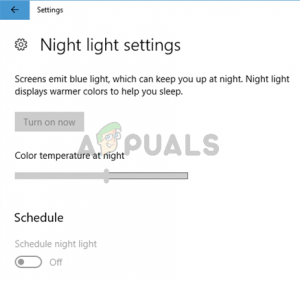What is Windows 10 Night Light?
Latest research suggests that the blue light emitted from the screen of our devices can put a lot of strain on the eyes and can reduce the quality of our sleep especially if we use the devices before going to sleep. Windows 10 came up with the night light feature that lets a user change the blue light to some other shade. This helps users in keeping their eyes less strained. As a Windows 10 user, you can schedule the night light to turn on or off at certain times or day phases like at sunset.
What causes Windows 10 Night Light to Not Work?
The main reason behind this issue is the Windows 10 update. It is a well-known fact that these issues started with Windows Updates and you will most likely experience these issues after a Windows Update. Both of these issues i.e. night light greyed out or night light randomly starting/stopping are caused by a bug in the Windows 10.
Note:
If the nightlight isn’t turning on at the proper time then make sure you have your time and region correctly set. The night light feature uses your location and region to determine the time of sunset and sunrise.
Resetting Night Light
The easiest and the most common solution for both of these problems is to just reset the Night Light from the registry editor. However, we will provide a method that will make the task of resetting night light a lot easier. You won’t have to go into the registry editor and deal with the technical stuff. Simply follow the steps given below That’s it. Once the file is run, you should be good to go.
How to Fix Night Light Not Working on Windows 11?Night City Wire Episode 3 expands upon Night City and its Gangs; System…Fix: MSI Mystic Light not WorkingHow to Fix Dying Light 2 Multiplayer Not Working?