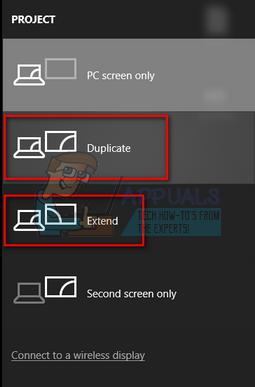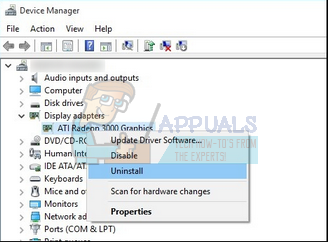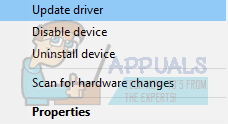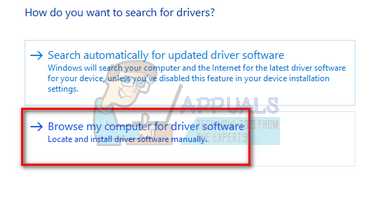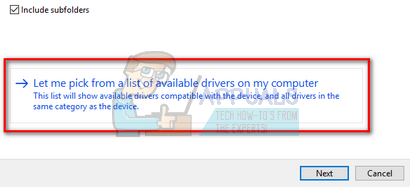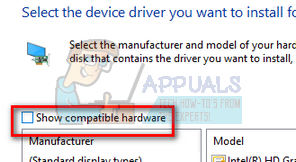Before we start the troubleshooting process, you should first ensure that there is no problem with your HDMI cable and it is working perfectly as expected. First of all, unplug the TV and plug the HDMI cable again after it has successfully booted up. Also, try using another HDMI cable for the connections. A broken HDMI cable can cause the connection failure which you are experiencing.
Solution 1: Display Output Settings
For your computer to display the output on the TV, it is necessary to enable the relevant display output settings. There are a number of display settings available. Make sure that you enable the correct one using the settings.
Solution 2: Updating Graphics Driver
Old/Corrupted graphics drivers are the foremost reason why this problem occurs. Drivers are the main driving force behind all your hardware and it is the graphics driver which is running the display on your computer. We can try updating it manually or automatically and check if it makes any difference in our situation. Before we update drivers manually, we can try installing the drivers back to its initial state. If this doesn’t work, we can proceed with updating.
If installing the default drivers don’t work, we can try updating the graphics drivers manually. Do note that you should try updating the drivers automatically (select the first option after clicking “Update driver”). Below is the solution on how to update the drivers manually.
Note: If you can’t find the previous drivers for your hardware, you can head over to your manufacturer’s site and download it manually. Once downloaded, repeat the above steps until you come across “Browse”. From there browse to your downloaded driver and install it. Don’t forget to restart your computer after the installation.
Fix: HDMI to HDMI Not WorkingHow to Fix Bluetooth not Detecting Devices on Windows 10?FIX: MSI Afterburner Not Detecting GPU On Windows 11/10Fix: DS4Windows Not Detecting Controller Windows 10