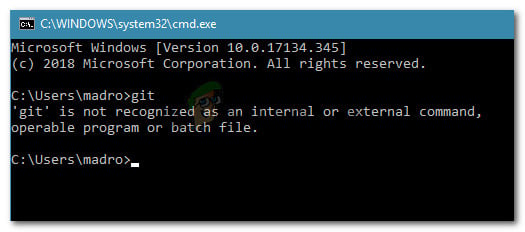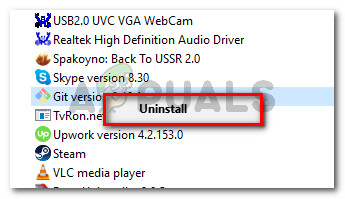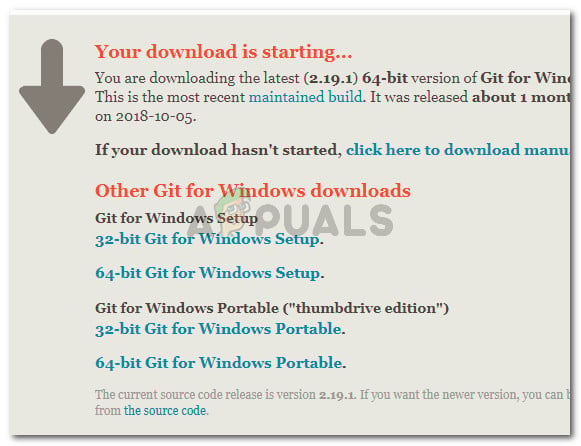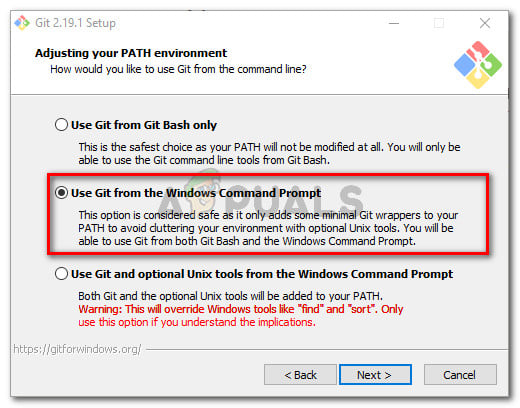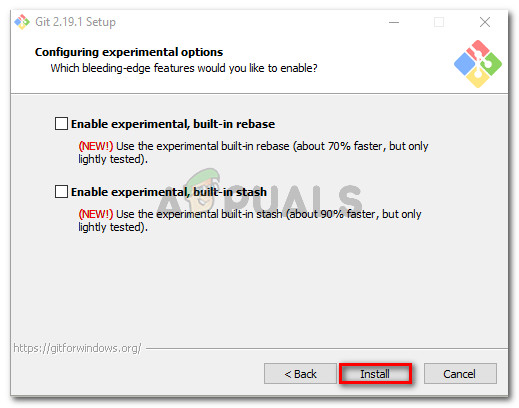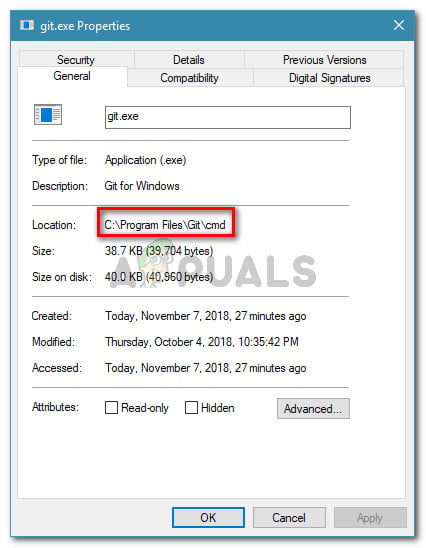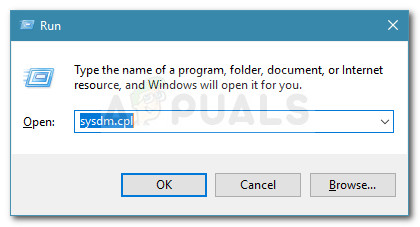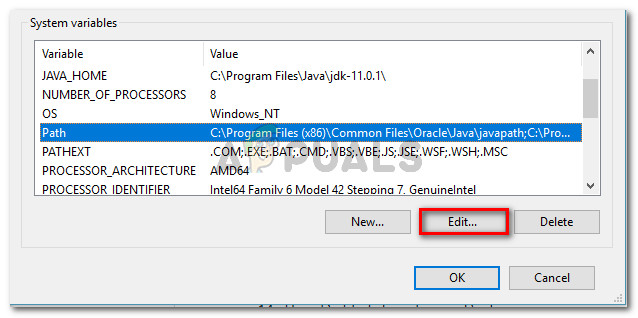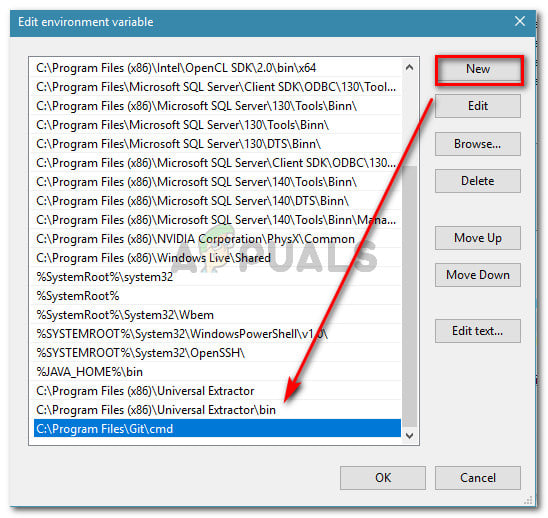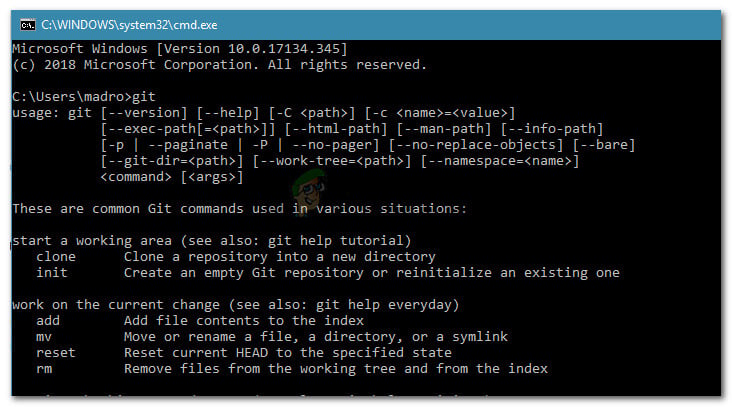What is causing the ‘git’ is not recognized as an internal or external command error
We investigated this particular issue by looking at various user reports. Based on our investigations, there are several scenarios why this error occurs:
Git PATH is not (or incorrectly) set in Variables – A recent software in the software itself or a user mistake might have incorrectly configured the Git PATH in the variables bracket.CMD was opened during the installation of GIT – If you recently installed Git for Windows while a Command Prompt window was opened, the issue might be resolved as soon as you re-open Command Prompt.
If you’re struggling to resolve this particular issue, this article will provide you with some troubleshooting guides. Below you have a collection of methods that other users in a similar situation have used to get the issue resolved. For the best results, follow the methods in order until you find a fix that is effective in resolving the issue in your particular situation.
Method 1: Re-open Command Prompt
If you’re terminal kind of guy (or girl) and you keep a CMD window opened at all times (even during the installation of Git), the issue might occur because Command Prompt wasn’t updated with the latest Variables changes. If this scenario is applicable to you, the fix is as simple as closing the CMD window and opening another one. If the path was set correctly, you will be able to use Git commands without receiving the “git’ is not recognized as an internal or external command” error. If this scenario is not applicable to your situation, move down to the next method below.
Method 2: Using the Automatic way of adding GIT path to Variables
If you want to stay away from messing with PATH variables, you can resolve the “git’ is not recognized as an internal or external command” error by using the Git installation GUI to automatically create the Path variables for you. Doing this will enable you to use Git from both Git Bash and from Windows Command Prompt. Here’s a quick guide on uninstalling Git and then configuring the initial installation to automatically add the path variables for you: If you’re looking for a method that will resolve the issue without having to uninstall the Git client, move down to the next method below.
Method 3: Adding the variable PATH manually
If you’ve come this far without a result, it is very likely that you’re seeing this particular issue because the Git variable is not configured (or improperly configured) in the Environment Variables. Luckily, you can configure the Variable value manually by following a set of instructions. Here’s what you need to do:
Fix: Python is not recognized as an internal or external commandFix: ‘pip’ is not recognized as an internal or external commandFix: ‘conda’ is not recognized as an internal or external command, operable…Fix: SQLPLUS is Not Recognized as Internal Command