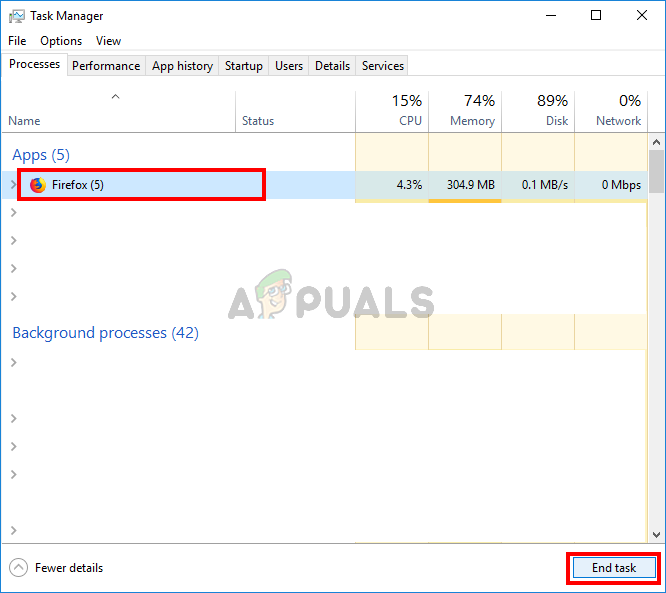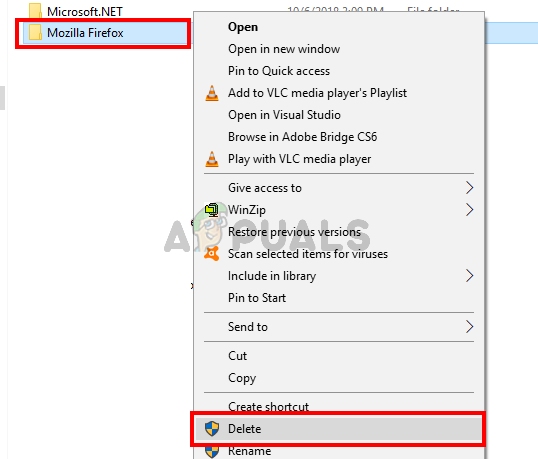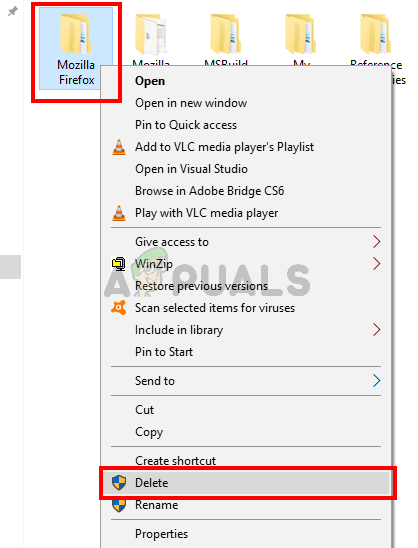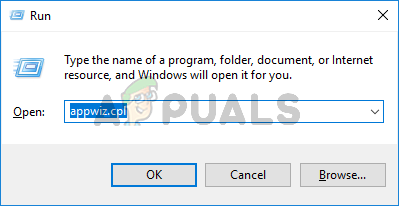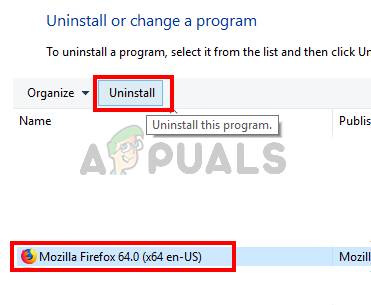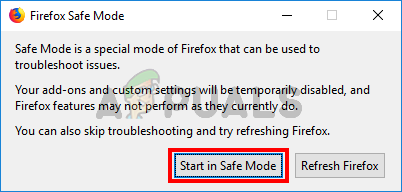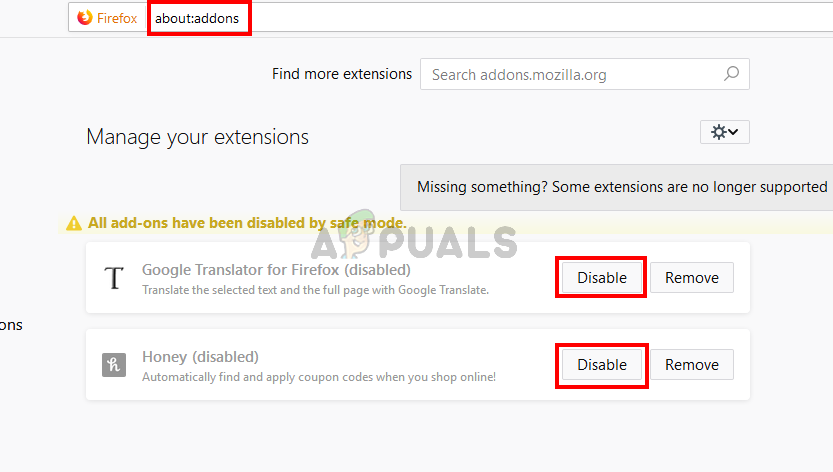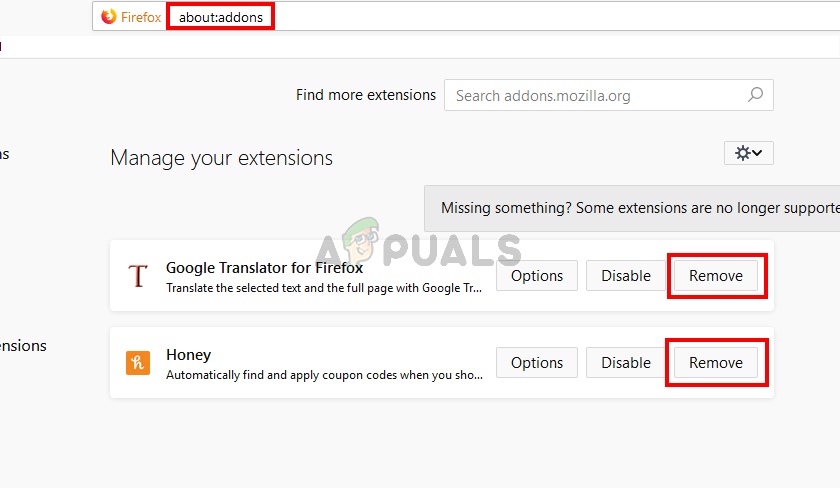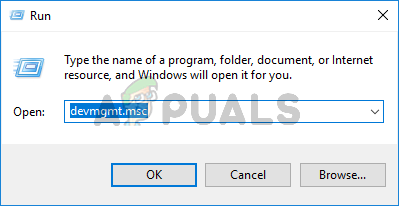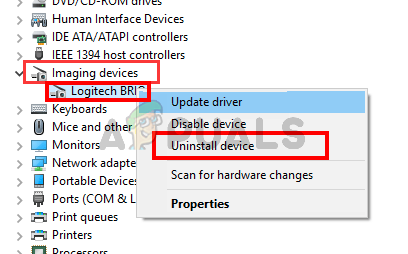What causes Firefox to Not Open When Double-clicked?
The main reasons why this issue occurs are: Before moving on with the solutions, temporarily disable your antivirus and turn off your Firewall to check if they are creating the problem. Warning: Disable your antivirus or turn off your Firewall at your own risk, as this will make your system vulnerable to threats.
Method 1: Complete Reinstall of Firefox
Since the most likely cause of this is a corrupted file, it is wise to perform a full reinstall of the browser. The usual solution for a corrupted file is to replace the file with a good copy but because we aren’t getting any error message, it is really hard to pinpoint the exact file causing this issue. So, a complete reinstall of the Firefox browser usually fixes the issue. Keep in mind that you have to get rid of all the Firefox files so simply uninstalling Firefox won’t do the job. You have to perform a series of steps in a particular order for this solution to work. So, follow the steps given below Everything should work as expected once the installation is complete.
Method 2: Remove Add-ons
Removing the add-ons is a good way to go especially if you noticed this issue after installing a new add-on. Now you won’t be able to uninstall the add-on without opening Firefox so you will have to open Firefox in Safe Mode. Opening Firefox in Safe Mode works because Safe Mode will run Firefox with minimalistic software and drivers. So, if any third party add-on was causing the issue then you will be able to figure it out. Follow the steps given below to open Firefox in Safe Mode and get rid of the add-ons. Now you should click Enable for one add-on at a time to see which add-on is causing the issue. Once you locate the add-on that’s causing the issue, repeat the first 2 steps to open Firefox in Safe Mode and get to the add-ons page. Click Remove for that add-on and that’s it. You should be good to go.
Method 3: Delete Logitech Cam Drivers
It’s a known issue that the latest Logitech cam drivers cause various issues with the Firefox. The driver in question is the driver for Logitech Webcam Pro 9000. But you should uninstall the driver even if you have a different Logitech Webcam just to make sure. So, uninstalling the cam drivers will most likely fix the issue for you. Follow the steps given below to uninstall the Logitech Webcam drivers Check if this resolves the issue. If the issue is gone then download an older version of the webcam from Logitech’s official website or let the Windows handle the driver problem. If you don’t have a driver installed then Windows install a generic driver. These generic drivers aren’t the best but they are compatible and a safe option. If nothing has worked for you, then create a new Windows user account and then use the Firefox through that user.
Firefox Quantum, Beta and Nightly Affected by ‘Reap Firefox’ Crash AttackFirefox Monitor: Mozilla Firefox’s New Safety Feature Will Show You…Mozilla Firefox To Ditch Direct3D 11 And Shift Entirely to WebRender Engine with…Mozilla Firefox’s Recent Update Won’t Let You Download Any Files On Windows 10