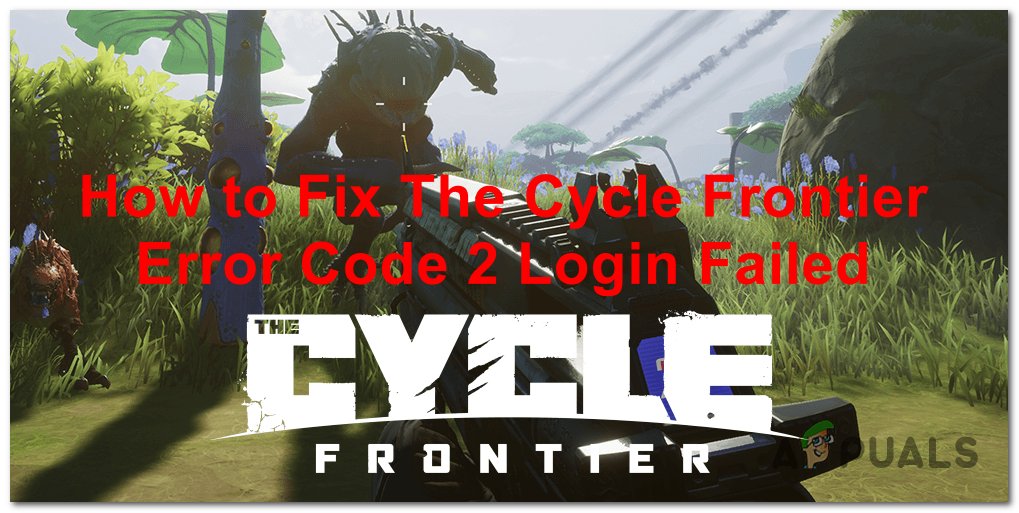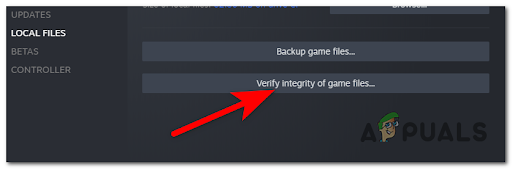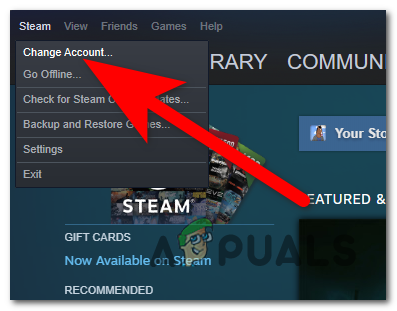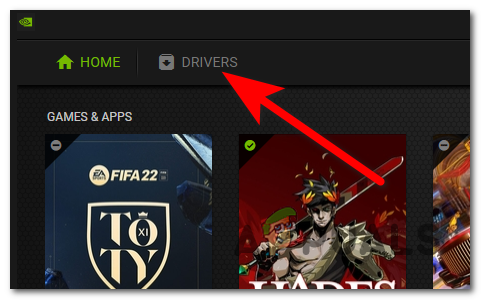This issue appears when they are trying to access the game. They are unable to log in and play the game, and the only option they have is to leave the game altogether. If you have the same problem, this article will help you fix it. As a result of the significant number of impact players who have reported that they are unable to play the game, we have made the decision to do additional research into this issue in order to determine the root of the problem. The following is a condensed list of all of the potential causes: Now that you are aware of all of the factors that could be contributing to this issue, the following is a rundown of the solutions that you should use in order to resolve it:
1. Check if there are server problems
Before you go straight to the potential fixes that will help you fix this issue, you should first consider that The Cycle Frontier error code 2 could be caused by an ongoing server outage. This error might appear when the server is going through some problems that are making it unplayable, or when the server is going through a scheduled maintenance period where the devs are repairing in-game or server problems. You should take a few moments to check or disprove the applicability of a case like this before you dismiss it as irrelevant. If you keep getting this error code whenever you try to log in to The Cycle Frontier game, this is a very likely explanation for the problem. The only place that you can check the server status is the official Twitter page dedicated to this game. When you access this page, look through it to see if the devs have made any new posts or announcements about ongoing server problems or scheduled maintenance. In case you see a post that shows you this, read the description and the comments as well to see what are other people recommending. If you didn’t find anything and you are sure that the server is not the problem for this issue, check below the next method.
2. Determine if you have been blacklisted
When you run into this problem, the second thing you need to do is check and see whether you have been banned on your account. If you have, you need to fix that. A significant number of people are reporting that the vast majority of the time this issue occurs because you have been banned. You can get banned at random even though you know you haven’t cheated and are positive that you haven’t broken the rules in any way, as long as other users you’ve come across while playing has submitted false claims about you. This is something that you’ve probably experienced. The system for banning users ought to be manual, which means that the support personnel ought to look into the matter before they ban you. But it’s possible that the decision to ban you was made by a computer program or a bot. It is necessary for you to make contact with a Cycle Frontier moderator who is privy to this information in order to determine whether or not you have been banned. This is something that can be done using the official Discord server that is dedicated to The Cycle Frontier. After entering this homepage, you will notice a button labeled “Accept invitation.” Click on that icon to enter the server where the game is being played. After familiarizing yourself with the server’s rules and confirming that you accept them, you will be granted access to the full functionality of the platform. You need to find a game administrator right now and inquire with him about whether or not you have been kicked out of the game. If you have been banned from the forum, you need to contact the moderator as soon as possible to discuss your options. If you have been permanently banned from the site, you should investigate the possibility of creating a new account. However, if you feel that you were wrongfully banned from the site, you should talk to a moderator about regaining access to your account. In the event that the moderator lets you know that you have not been banned, you need to inquire about his recommendations. If after attempting this, the Cycle Frontier error code 2 continues to be displayed, proceed to the next solution.
3. Verify the game files’ integrity via Steam
The third thing you may attempt is to verify that all of the game files are complete and correct. Utilizing the Steam client is the way to go about performing this verification. Some players who have encountered this issue in the past are advising you to perform verification in an effort to establish whether or not corrupted files may be detected. During this procedure, each game file will be analyzed for any signs of damage, and any files that are found to be damaged will be swapped out for those that are in pristine condition. If an inconsistency is found between two versions of the software, the software will immediately replace corrupted files with their uncorrupted equivalents. In the event that you are unaware of how to perform an integrity check utilizing Steam, the actions that need to be followed are as follows: If you are still encountering the Cycle Frontier error code 2, continue on to the following and last method that is listed below.
4. Log out of Steam then log back in
Another thing that has helped many affected Cycle Frontier players to fix their error code 2 is to log out of Steam, then log back in. Even if we don’t really know how that helps the game, it has turned out to be efficient in many cases. This can be done from the Steam application and is a process that doesn’t take a lot of time, on the contrary, it is a very simple and fast process that can be done in a few minutes. All you have to do is to open the Steam application and click on the Steam button located on the left side of the screen. After that, click on Change Account, then click on the LOGOUT button to log out of your Steam account. Once you’ve done that, you need to log back into your account and wait until the process is complete. After that, go to the library and search for The Cycle Frontier, then make sure to launch the game directly from there. Now make sure that the problem is not appearing anymore. In case the error is still visible even after doing this, the last thing you can try is to check the method below.
5. Update NVIDIA drivers (if applicable)
Players have reported success in fixing the Cycle Frontier error code 2 by updating their NVIDIA drivers via the official program. This technique, while not the only one, has shown to be the most effective. This is a straightforward procedure that has shown to be effective for a lot of different players. Note: Before you continue with the approach, you should be aware that you will not be able to utilize this method if you are not working with a GPU manufactured by NVIDIA and if the GeForce Experience application is not already pre-installed on your computer. Players who have NVIDIA hardware are the only ones who can access this feature. To carry out this procedure, all that is required of you is to launch the GeForce Experience application and check whether or not your GPU is compatible with any newly released upgrades. In the event that you discover that new updates are available, ensure that you download and install them as soon as possible. In the event that you are unsure about how to proceed, the actions that need to be taken are as follows:
How to Fix Infinite Loading Screen in The Cycle: Frontier?How to Fix The Cycle Frontier Error Code 4 on PC?How to Fix ‘The Cycle Frontier Has Crashed’ Error on Windows?AMD-Based “Frontier” Supercomputer Trapped Under Several Hardware Failures