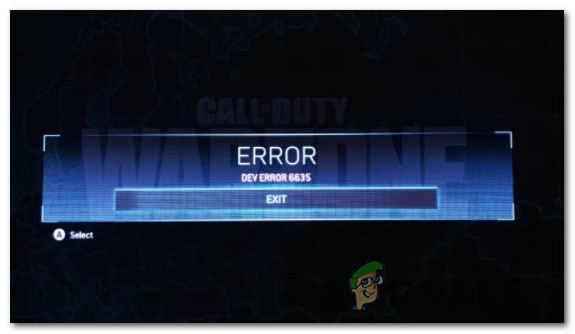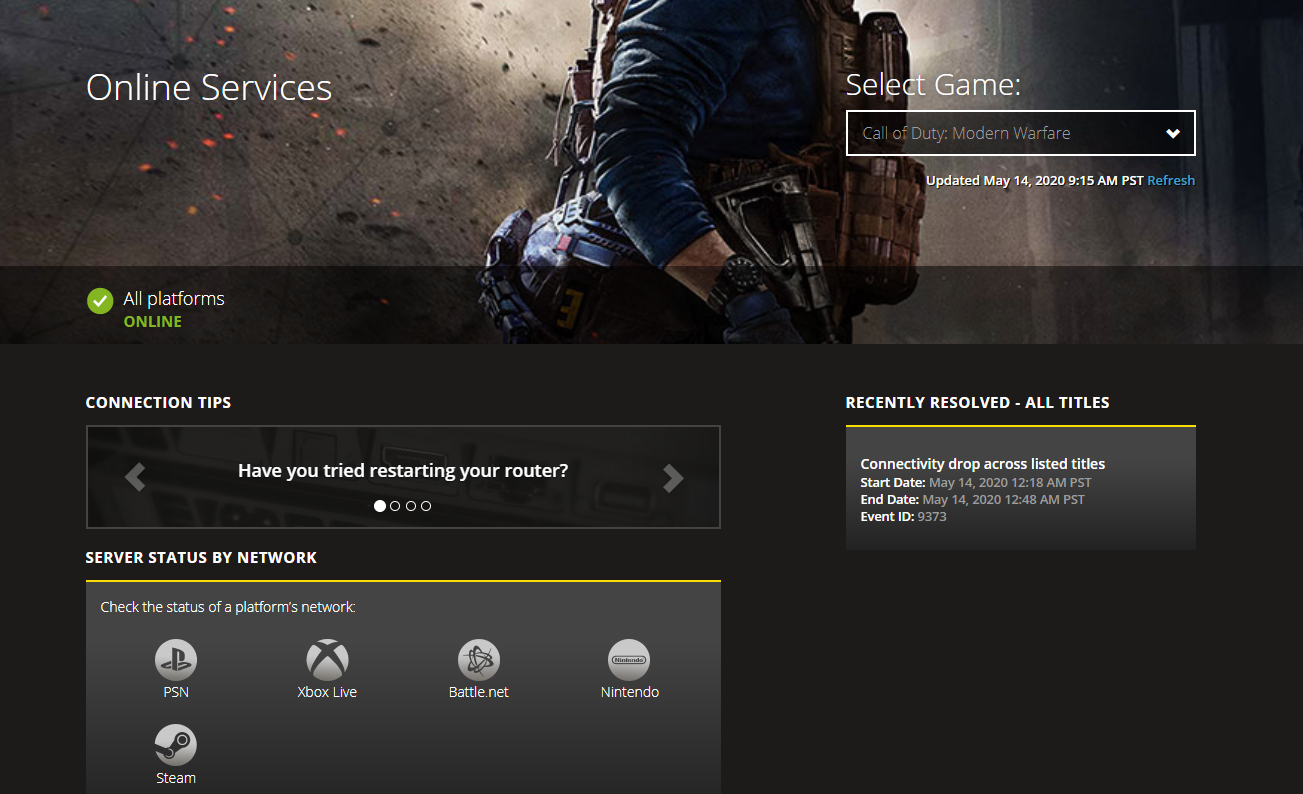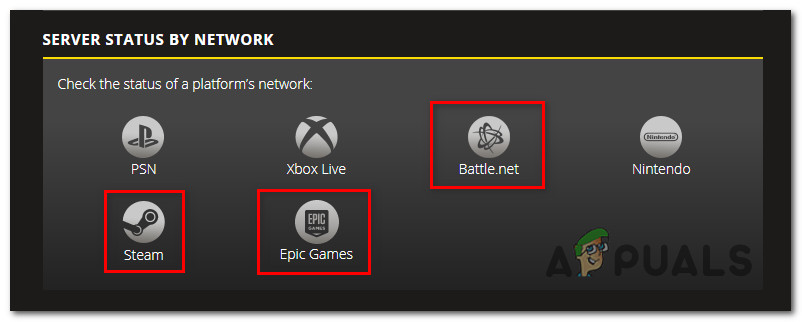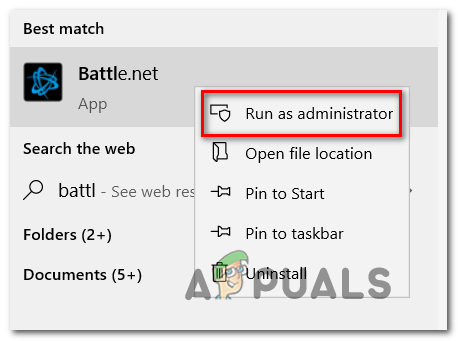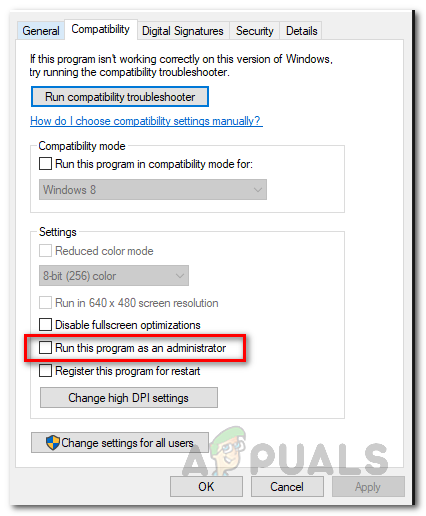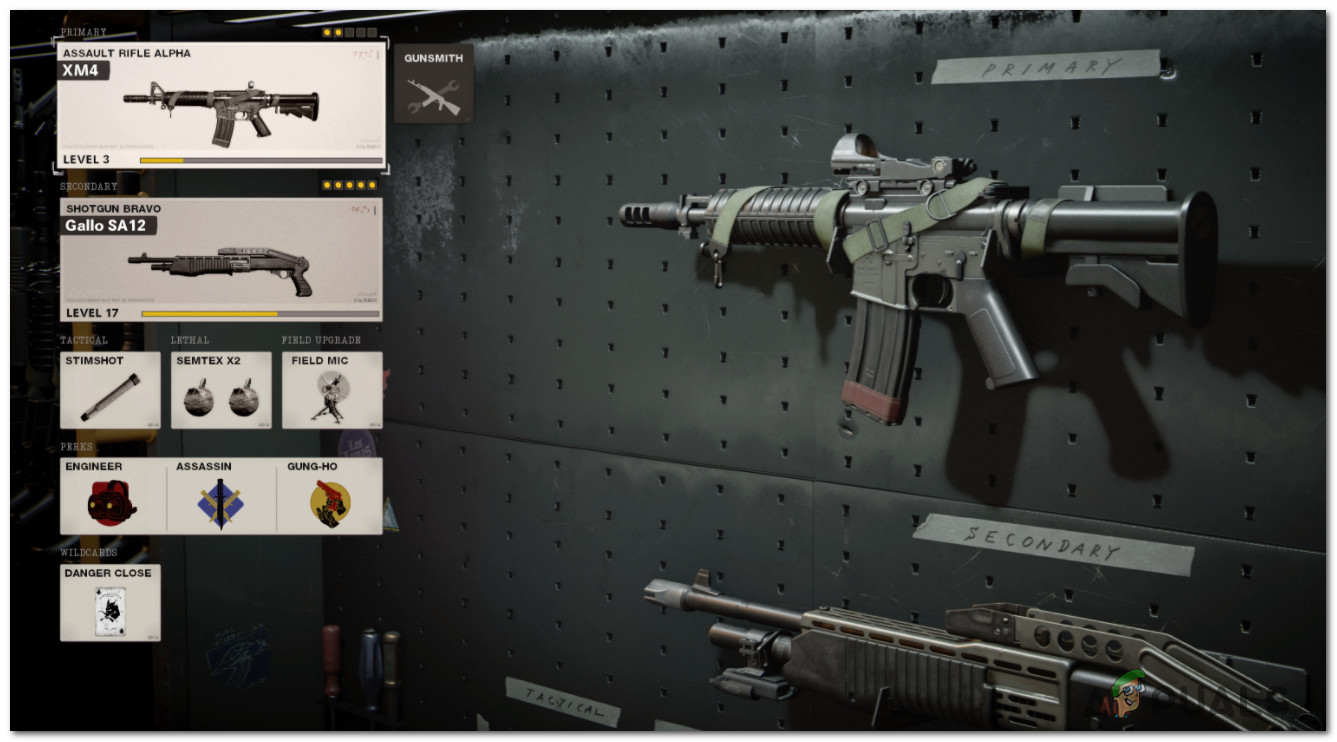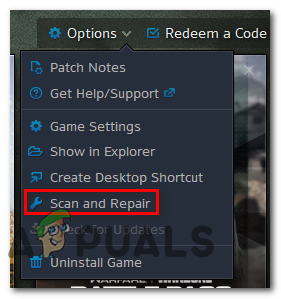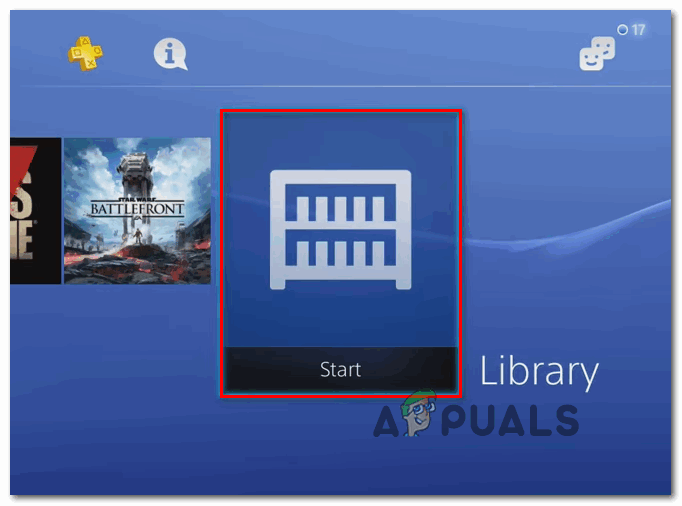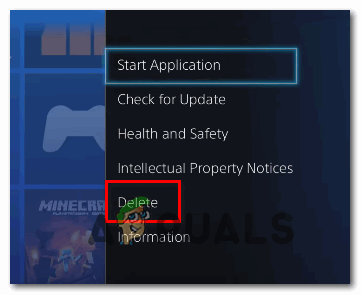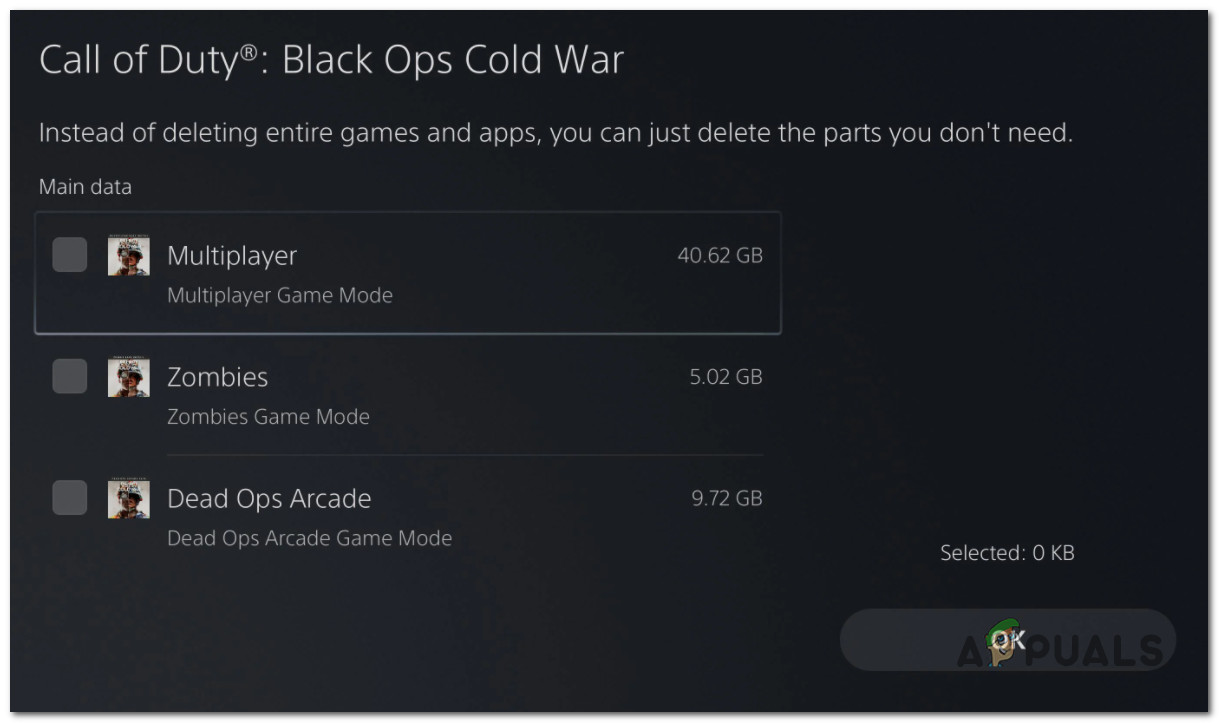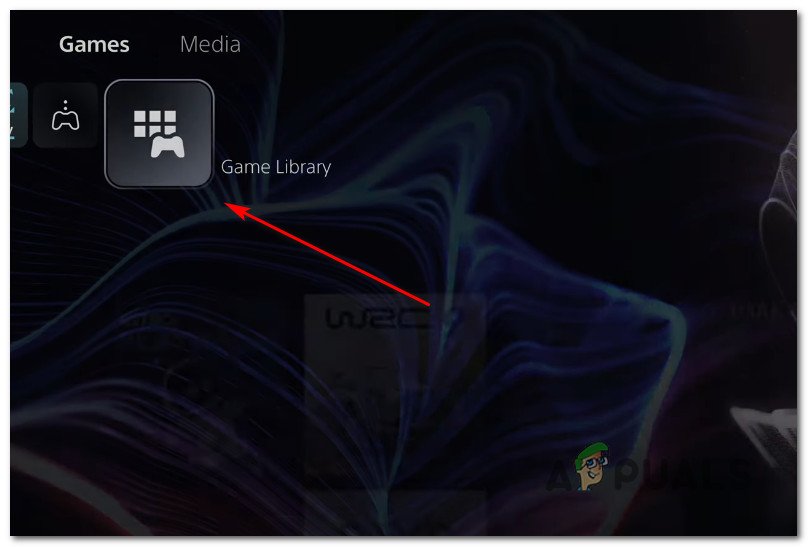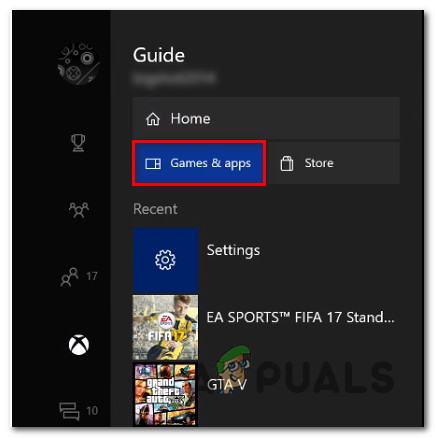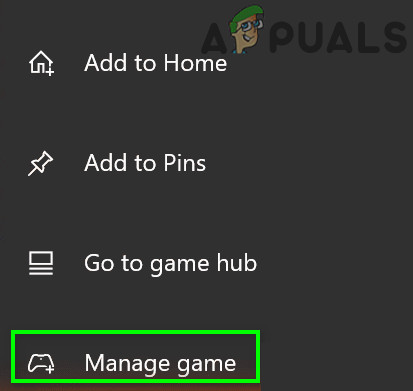As it turns out, there are several viable reasons that might trigger this error code on both consoles and PC configurations. Here’s a shortlist of potential culprits that might be responsible for the apparition of this error code when playing COD: Modern Warfare: Now that you know every potential fix that might be triggering this error code, here’s a list of potential fixes that at least one other affected user has successfully used to fix the issue and play the game normally:
1. Check for server issues
Before you move on to other potential fixes that will resolve the problem locally, our recommendation is to start by checking if this issue is not caused by an ongoing server outage. The dev error 6635 error code is often times associated with a widespread server issue that is currently affecting matchmaking. Before you dismiss a scenario like this, you should take a few minutes to confirm or infirm if it’s applicable. This is very likely if you see this error code every time you attempt to connect to Activision’s servers when launching the game. Fortunately, Activision has a dedicated status page where you can see if the game is currently experiencing server issues. When you get to the correct page, use the drop-down menu in the top-right corner of the screen to change the current game to Call of Duty Modern Warfare. Once you select the correct game, see if the status page is currently reporting any issues. If every aspect of the game currently has a green checkmark, that’s probably not the case. Note: It’s also possible that the platform you’re using to play the game (Steam, Epic Games, or Battle.Net) is currently experiencing issues. You can check if this is applicable by clicking on the platform icon under Server Status by Network. Note: If the status page is reporting a server issue, you can also check directories like DownDetector or IsItDownRightNow to see if other users are currently reporting the same kinds of problems. If you have successfully investigated every possible server issue and found no evidence of a server problem, you can move down to the following fixes presented below. Else – If you managed to find evidence of a server problem, the issue is entirely beyond your control and you’ll have to wait for the involved developers to fix the problem.
2. Run the game in admin mode (PC Only)
As it turns out, one of the most common causes that will cause this problem when attempting to launch the game is a permission issue. This problem can be facilitated by a strict UAC (User Account Control) policy. As Activision themselves acknowledge, you’ll need to ensure that the launcher you’re using to launch the game (most likely Battle.Net) has admin access. If this scenario is applicable to your current situation, you’re most likely seeing the Dev Error 6635 error because Battle.Net doesn’t receive enough permissions to update or change the COD: Modern Warfare game files. Some users that we’re encountering the same problem have confirmed that the issue was resolved after they modified the main Battle.Net executable in order to ensure that the game always launches with admin access. Before you get to the actual modifications, you can test if this method is effective before actually enforcing it by right-clicking the Battle.Net executable and choosing Run as Administrator from the newly appeared context menu. Next, launch Call of Duty Modern Warfare through the elevated Battle.Net interface and see if the error code is resolved. If the error doesn’t occur anymore when while it’s launched with admin access, follow the instructions below to ensure that the same problem doesn’t happen in the future: If the issue is still not resolved even after you’ve ensured that Battle.Net + COD Advanced Warfare is running with Admin access, move down to the next potential fix below.
3. Remove Cold War Content
If you previously ensured that the problem is not related to a permission issue, the next thing you should check is if your current loadout contains any Cold War skins, guns, or other types of limited content. This error is commonly reported with cold war weapons with dark matter skin. In case this scenario is applicable and you only see this error when you attempt to join an online game or spectate it, try removing any Cold War loadout item first. After you do it, exit the game and launch it again (with admin access) and see if the problem is now fixed. If the error stops occurring after you have removed any crossed-over Cold War items, you can incrementally add them back to your loadout until you see exactly what loadout item is causing the issue.
4. Reinstall the game
If none of the fixes above have proven to be effective in your case, there’s a big chance that the issue is rooted in some kind of system file corruption that is preventing the game from loading certain UI elements. In this case, you should be able to resolve the Dev Error error by repairing the game (on PC) or reinstalling the game (on consoles). We’ve created different sub-guides to cover every platform where the game is available, so follow the applicable sub-guide below to treat a corruption-issue problem by repairing or reinstalling Call of Duty: Modern Warfare:
4.1 Repairing the game on PC ( Battle.Net)
4.2 Reinstalling the game on Ps4
4.3 Reinstalling the game on PS5
4.4 Reinstalling the game on Xbox One / Xbox Series X
How to Fix COD Modern Warfare ‘Dev Error 6036’ on Windows 10?How to Fix COD Modern Warfare ‘Dev Error 6178’Fix: COD Modern Warfare Dev Error 6328How to Fix ‘DEV ERROR 5759’ in Modern Warfare/Warzone?