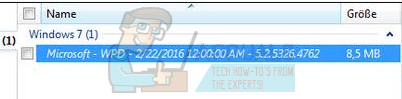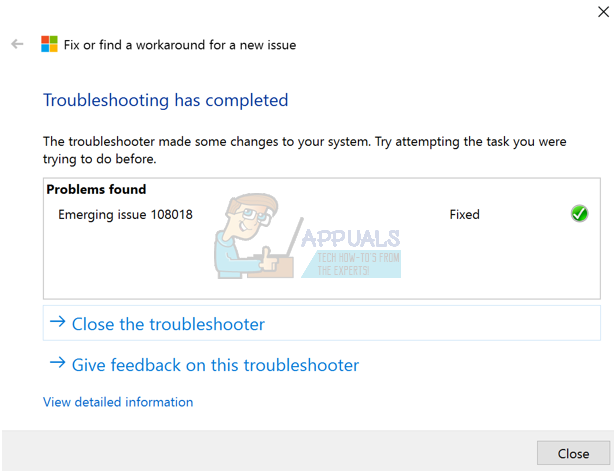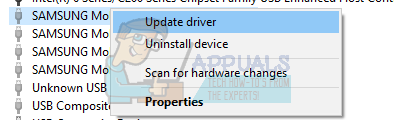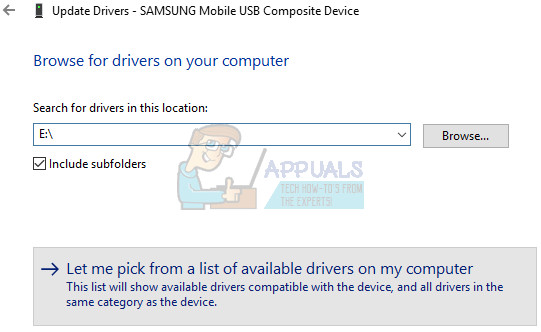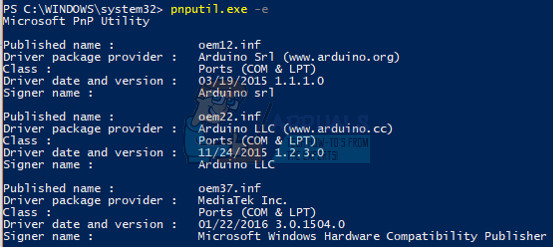Microsoft removed the driver from Windows Update the same day immediately the issue was identified, but if you’ve already installed this update, you can use Microsoft’s driver troubleshooter to fix this issue. Aside this, you can roll back the driver to remove it from the system and then prevent it from reinstalling.
Method 1: Using the Driver Troubleshooter
Microsoft has developed a driver troubleshooter to fix the issue on the affected operating systems.
Method 2: Performing a System Restore
To perform a system restore, you must have had it setup with an earlier restore point available.
Method 3: Rolling Back the Device Driver
To prevent the driver from reinstalling, take these steps
Fix: WPD FileSystem Volume Driver (Code 10) or Yellow Exclamation MarkOneDrive Connectivity Issues on Windows 7 and 10 [Fix][FIX] iOS and iPadOS 14 WiFi Connectivity IssuesUbisoft Releases Rainbow Six Siege Status Report, Highlights Top Issues With…