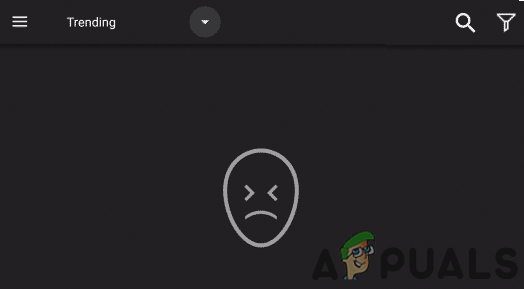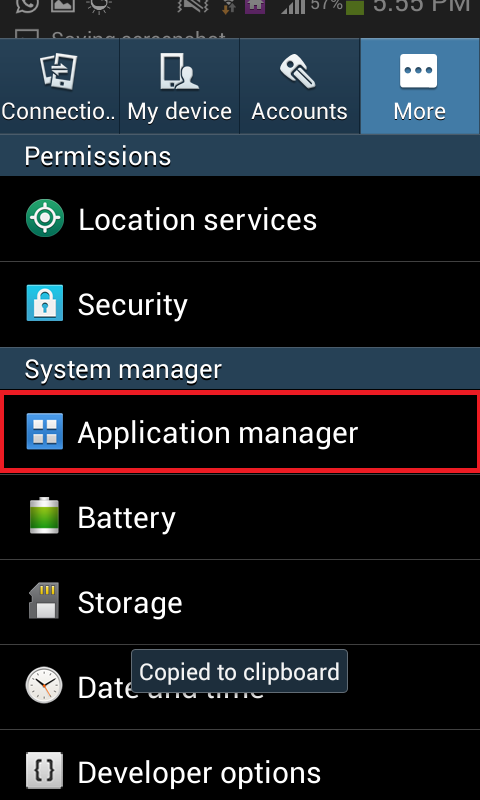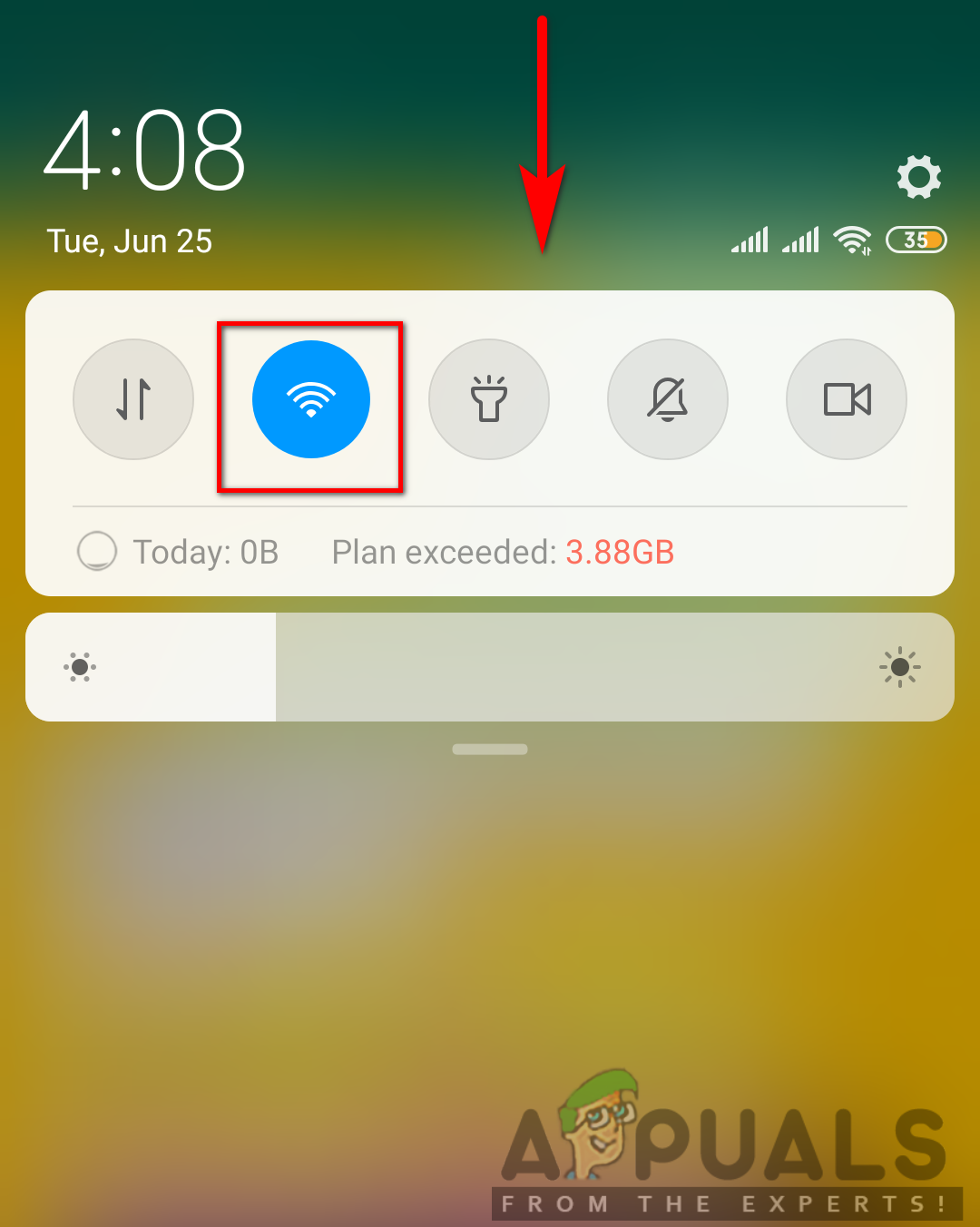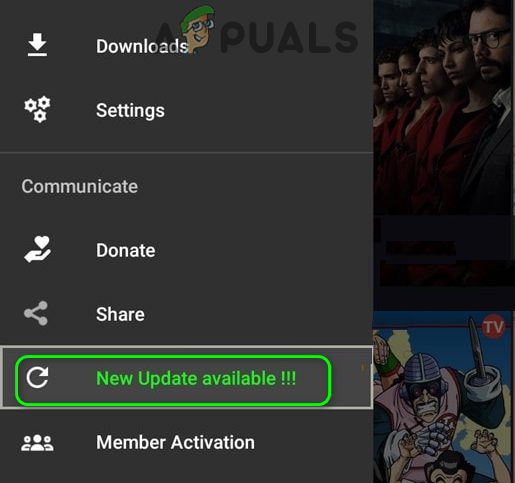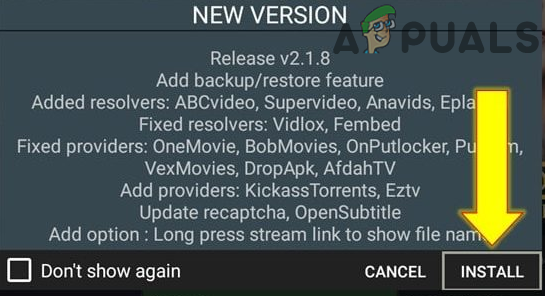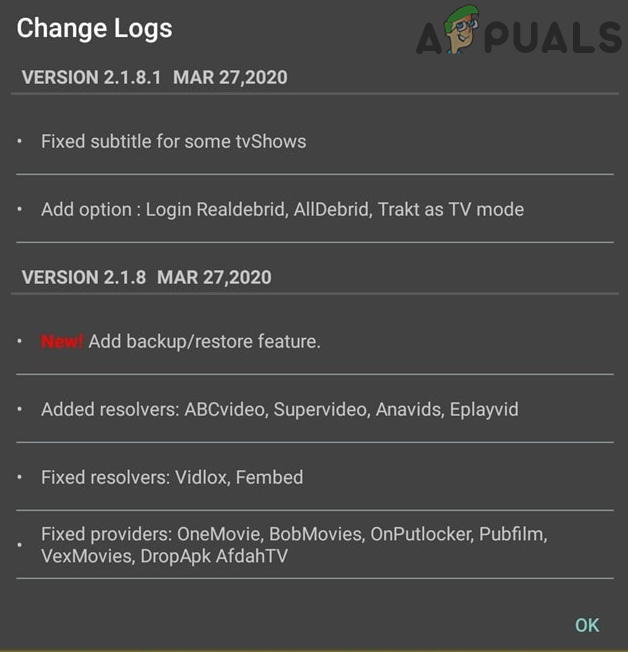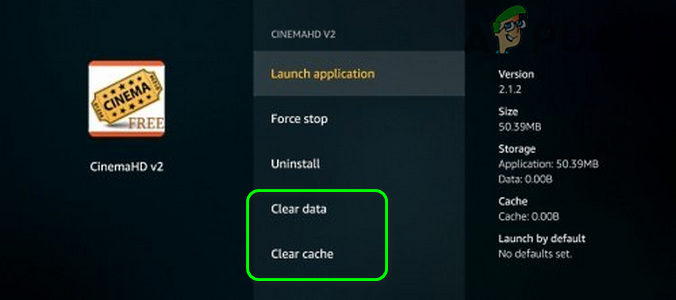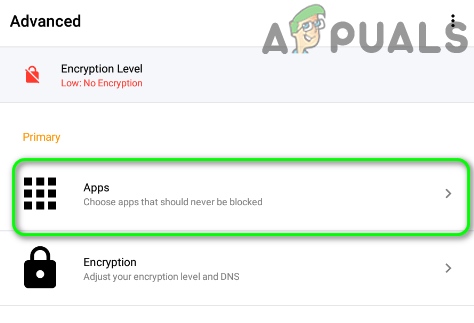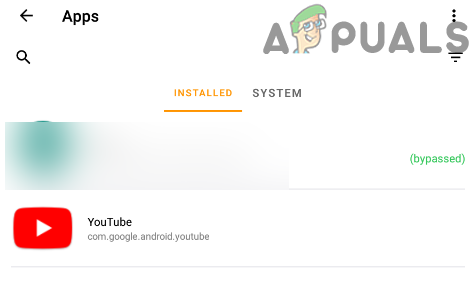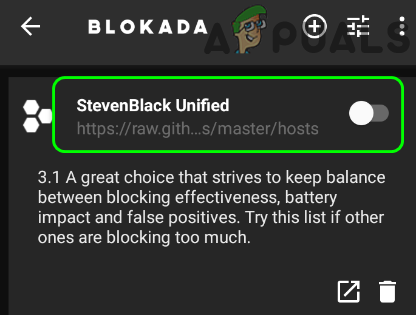The affected user encounters the error at hand when he launches the Cinema HD application but the application crashes. For some users, if the application is launched, no TV shows/links are shown or categories do not update.
Solution 1: Force Stop the Cinema HD Application and Restart Your Device
The application issue at hand could be a result of a temporary glitch of application/communication modules of your device. Force stopping the application and restarting your phone may clear the said glitch. For illustration, we will guide you for the process to Force Stop the application of an Android device.
Solution 2: Disable / Enable Your Wi-Fi Connection
The Cinema HD issue could be of a temporary glitch in the communication modules of your device. The said problem can be solved by disabling your Wi-F- and then re-enabling it. For elucidation, we will guide you in the process of an Android phone.
Solution 3: Update Cinema HD Application to the Latest Build
The Cinema HD application is continuously updated to cater to the latest technological developments and patch the known bugs. You may face the error under discussion if you are using an outdated version of the Cinema HD application because an obsolete version can create compatibility issues between the application and OS modules. In this context, updating the Cinema HD application to the latest build may solve the problem. For illustration, we will guide you for the process of a FireStick.
Solution 4: Use a VPN Client or try Another Network
The Cinema HD application does not support many countries, whereas many ISPs limit access to Cinema HD application. In this case, trying a VPN client or another network may solve the problem.
Solution 5: Clear Cache and Data of Cinema HD
The Cinema HD application, like many other applications, uses a cache/data to boost up performance and improve the user experience. You may encounter the application error at hand if the cache/data of the application is corrupt. In this scenario, clearing the cache and data of the Cinema HD application may solve the problem. But keep in mind that you may lose the data like favorites, etc. For illustration, we will discuss the process of an Android device.
Solution 6: Whitelist Cinema HD in your Adblocking Application
Due to the massive bombardments of ads on Cinema HD, many users tend to use an adblocking application to block the ads. But these applications come with their share of problem; and one such issue is blocking access to a resource essential for the operation of the Cinema HD application. For illustration, we will guide you through the process of an Android device and Blokada. For other applications, you can whitelist the following URL: Moreover, try to disable the blacklist of your adblocking application or switch it to use “StevenBlack Unified.”
Solution 7: Reinstall the Cinema HD Application
If the issue is still there, even after trying the solutions mentioned above, then the issue could be a result of a corrupt installation of the Cinema HD application. In this scenario, reinstalling the Cinema HD application may solve the problem. For elucidation, we will go through the process for an Android phone.
Solution 8: Reset Your Modem/Router to the Factory Defaults
If the issue persists even after reinstalling the application, then the problem could be a result of a corrupt firmware of your modem/router. In this context, resetting the modem/router to the factory defaults may solve the problem. For illustration, we will discuss the process for a Netgear router. If nothing has worked for you and your issue is with the downloading movies, try to use Advance Download Manager. Moreover, if you are having problems with the subtitles, you can try to use MX Player.
You Can Now Have Your Zoom Meetings At Your Nearest AMC Cinema[Fixed] Squad Game Mic Not Working (9 Working Methods)Fix: Search Not Working in Outlook 2010FIX: CTRL + TAB Hotkey Combination Not Working on a Computer with an NVIDIA GPU