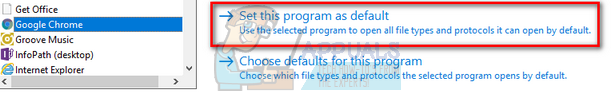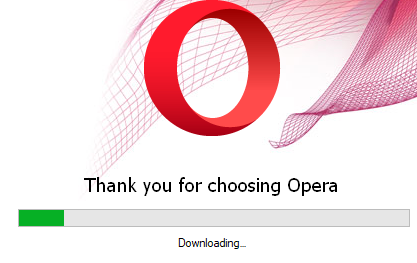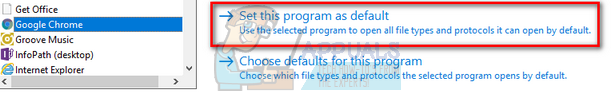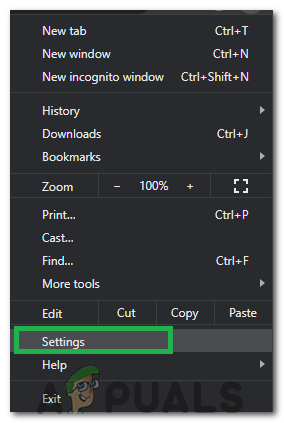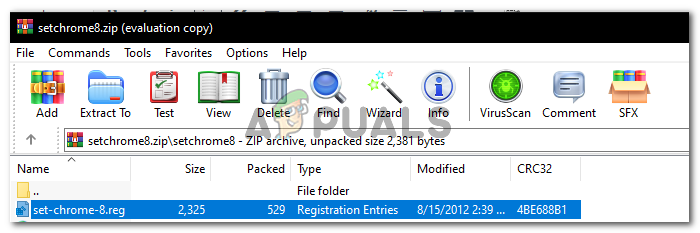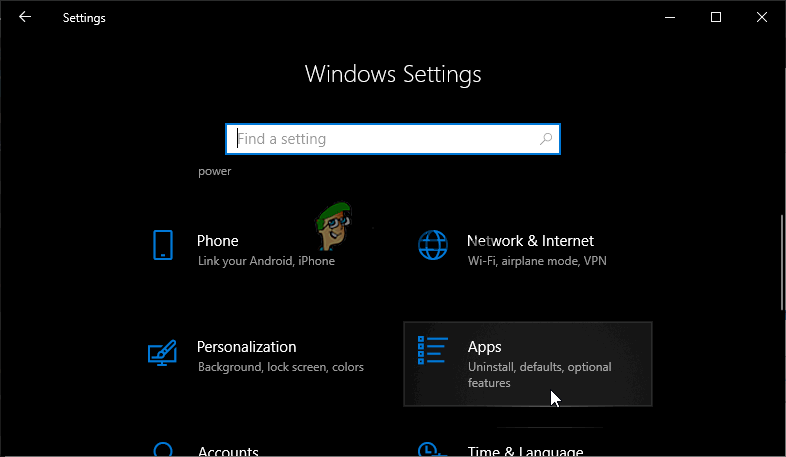No matter how popular software might be, it also experiences some technicalities. One of the major problems users experience is when they are unable to set Google Chrome as their default browser. In many ways, Microsoft Edge is outdated and less user-friendly as compared to Chrome. Setting Google Chrome as the default browser is quite an easy task. Take a look.
Solution 1: Setting the default program from Control Panel
In your control panel, you have a section dedicated to set default programs with respect to each type of file. We can take a look at your control panel and change the setting from there. Making changes from the control panel automatically overrides any application settings; this method will most probably work for you.
All your application settings will be overwritten and Google Chrome will be set as the default programs. If it still doesn’t work, restart your computer before checking again.
Solution 2: Downloading another browser and working around
There is another workaround for this problem. Turns out there is a bug in Windows 10 where if the browser is listed in the default program’s list, there is an error setting Chrome as the default program. In easy words “Find a browser which is not Chrome and not currently proposed by Windows as a default program”. You can download any other browser. In this guide, we will download Opera, set it as default browser and then set Chrome as the default. We know this is a bit too complicated but we made it easier in the steps below.
All your application settings will be overwritten and Google Chrome will be set as the default programs. If it still doesn’t work, restart your computer before checking again.
Solution 3: Making sure Chrome is updated
You should make sure that your Google Chrome is updated. If it isn’t and there is an update pending for installation, you should update it immediately and try again to set it as your default browser.
Green: An update’s been available for 2 daysOrange: An update’s been available for 4 daysRed: An update’s been available for 7 days
Solution 4: Making Default from the Browser
In some cases, users are unable to add Chrome as their default browser by any other method and they have to configure it as default from Chrome itself. Therefore, in this step, we will be setting Chrome as default from its settings. For that:
Solution 5: Using Registry
In some cases, if you are unable to set Chrome as the default browser by any workaround, you can use the registry editor to configure Chrome as the default browser for your computer. But before we proceed with this, make sure to create a backup of your registry and then proceed to implement this solution.
Solution 6: Resetting Settings
In some cases, resetting the settings to Microsoft’s recommended defaults can fix this issue. Therefore, in this step, we will be resettings our settings back to the defaults. For that:
Solution 7: Using Command Prompt
You can also use the command prompt to change certain settings. Therefore, in this step, we will execute a command in the command prompt which should help us in getting around this situation. For that: Note: If you are still getting this particular issue and can’t work around it, it is advised to create a new account on your computer and try to set the browser as default on that. This has been known to fix this issue for some users.
Fix: Can’t Set Firefox as Default Browser on Windows 10How to Make Cortana Use Chrome or Your Default BrowserFix: Default Browser Keep’s Changing to Edge on Windows 10 (Creators Update)How to Change your Default Browser on Windows 11