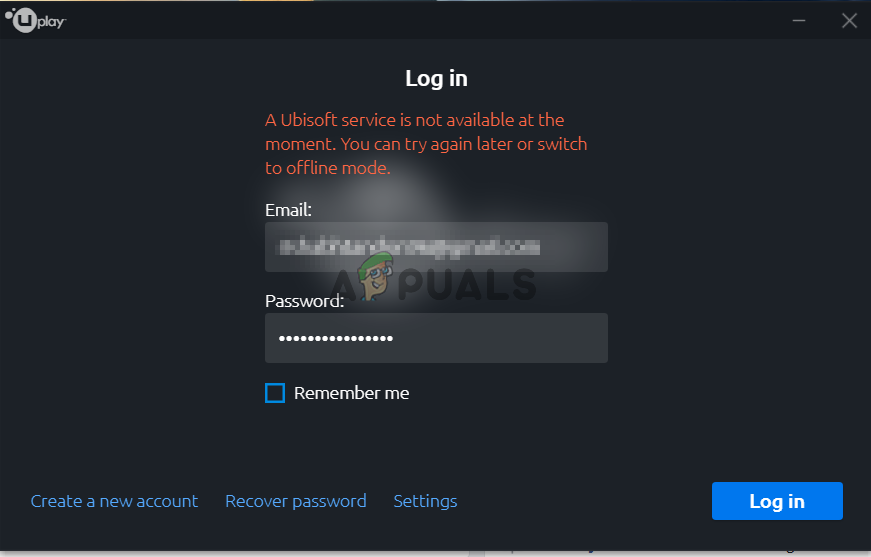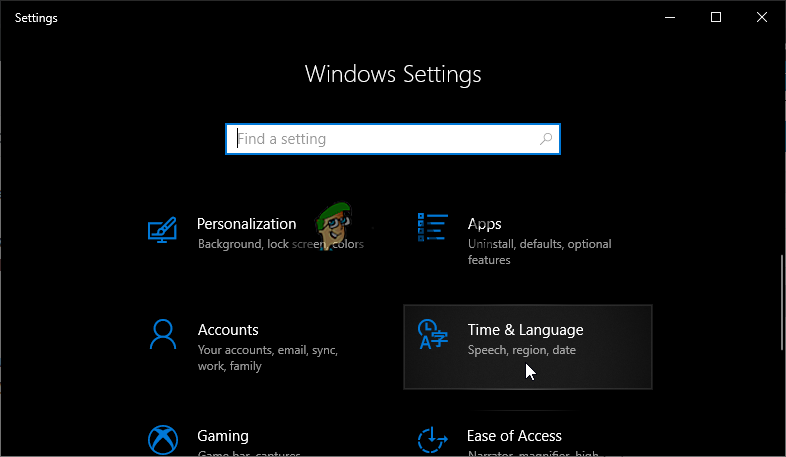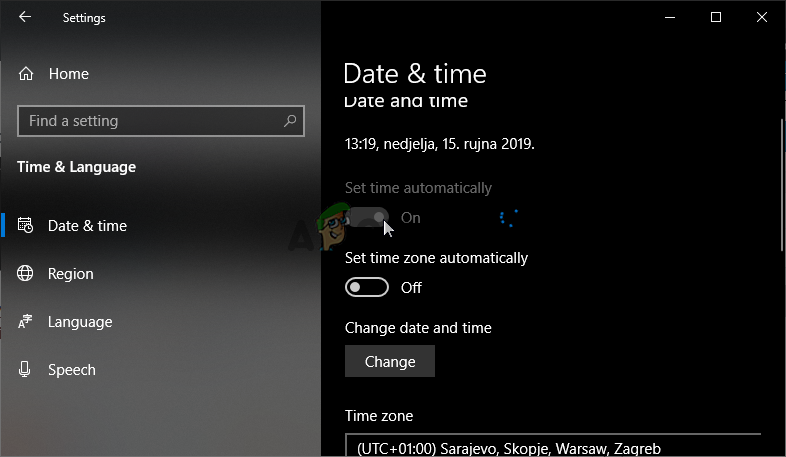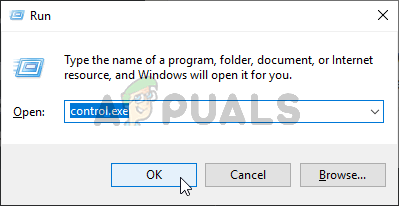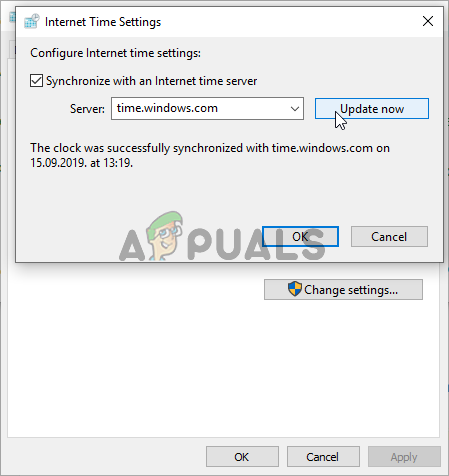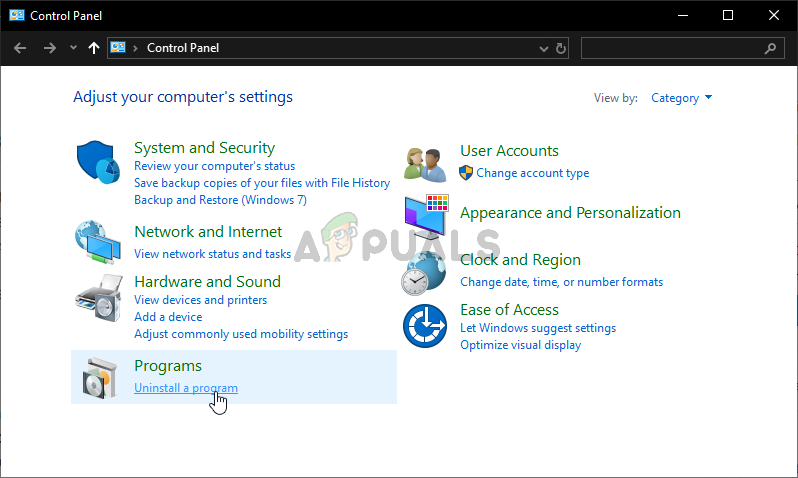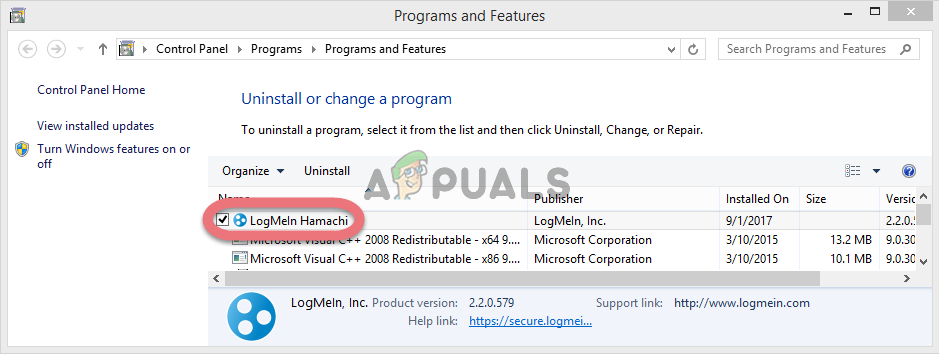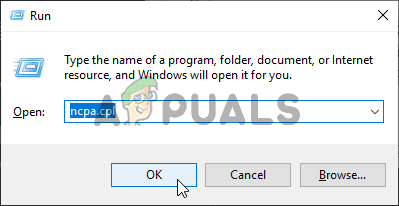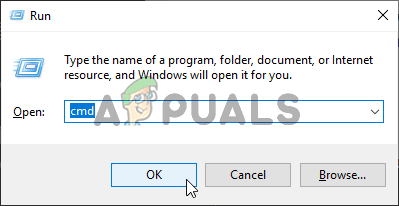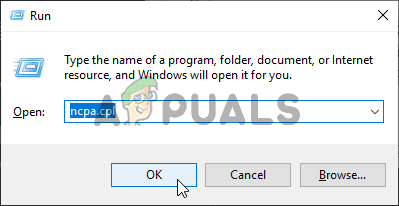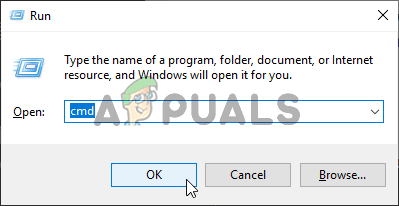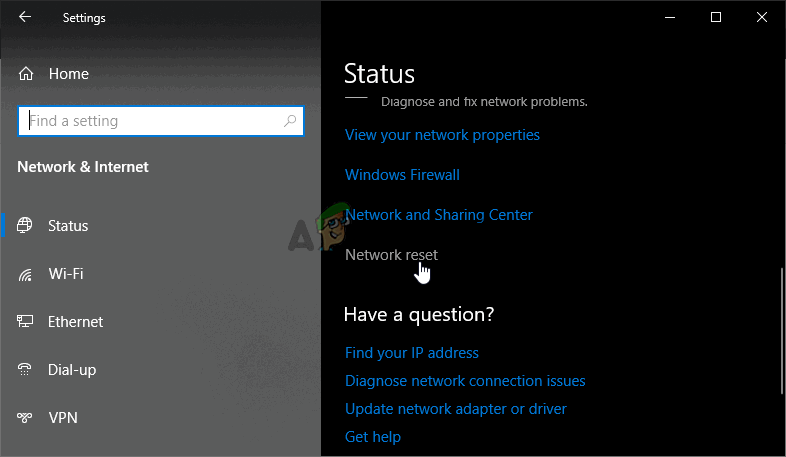Luckily enough, many users posted the methods they used to resolve A Ubisoft Service Is Currently Unavailable on their computers. We have provided step-by-step instructions for these methods so make sure you follow them carefully and, hopefully, resolve the issue at hand!
What Causes the “A Ubisoft Service Is Currently Unavailable” Error on Windows?
There are quite a few different causes that can be attributed to this problem and we highly suggest you check out the list we have prepared below. Pinpointing the correct can help you choose the proper troubleshooting method more quickly. Good luck!
Check the Time and Date on Your Computer
Using Ubisoft and Uplay online services takes for granted that the time and date on your computer is set up correctly. This is a standard used to prevent various security issues and having these settings set up properly is something you must do. Follow the instructions below to set up time and date properly on your PC! Alternative: People who failed to fix their issue by tweaking the settings in this way can also do it in Control Panel. The settings are similar but now you can set your time to sync with the Internet time.
End a Faulty Process in Task Manager
There is a certain broken file that runs from ProgramData. It belongs to Ubisoft but it often goes corrupt and prevents users from opening the utility at all. Its name is not the same for everyone but you will recognize it in Task Manager as a string of totally unrelated letters. Follow the steps below to end this task! Open up Uplay or a Ubisoft game and wait for the screen prompting you to enter your credentials. The “A Ubisoft service is currently unavailable” error should appear.
Uninstall Hamachi
Using Hamachi is a specific cause for some users. It’s problematic as users need to choose between the two programs. However, Uplay is more important so you should consider uninstalling Hamachi for a while to see if the problem is resolved. Follow the instructions below!
Disable IPv6
Disabling Internet Protocol version 6 connectivity on your computer managed to resolve the problem for many users and it’s an easy way to resolve the problem. This makes this method worthy and you shouldn’t skip it during your troubleshooting process.
Use Static IP and DNS Addresses
By default, the IP and DNS address of your computer change over time. This is usually not problematic but users have reported that assigning static IP and DNS addresses to your computer can help you resolve the “A Ubisoft service is currently unavailable” error on Windows. Follow the steps below to try out this method!
Completely Reset Your Hosts File
The host’s file is an important file when it comes to networking issues. Resettings it can resolve many different problems, including the “A Ubisoft service is currently unavailable” error. If for some reason, you find that your hosts file has been compromised or if you start experiencing this problem with Origin, you can reset the file back to default by following the steps below.
Use SFC to Scan for Missing or Corrupt System Files
Networking issues can often be system-related. These problems are rooted deep inside the system files and the only way to try to resolve them is by running the System File Checker (SFC). It will scan your system files for errors and possible repair or replace them. Follow the steps below to do so!
Perform a Network Reset
Performing a Network Reset is yet another simple method of resolving this problem and it’s the last one in our list. It has worked for many users and you have absolutely nothing to use if you try it out. Follow the steps below and check to see if the “A Ubisoft service is currently unavailable” error continues to appear on your computer. If none of the methods shown above have helped you at all, we suggest you try and reset your IP Address as a last resort. This will allow your DHCP Server of the router to assign you a new IP Address. If that doesn’t for you as well, contact your ISP and let him know about your situation.
How to Fix the ‘Origin Online Login Is Currently Unavailable’ Error on Windows?Fix: Error “Apple Pay Services are Currently Unavailable"Fix: The Active Directory Domain Services is currently unavailable ‘Windows 7, 8…Fix: Steam Error Code 503 ‘Service Unavailable’