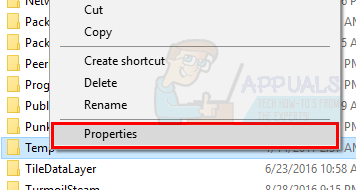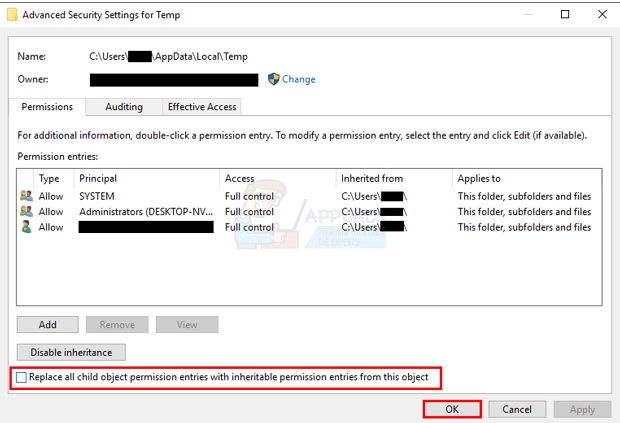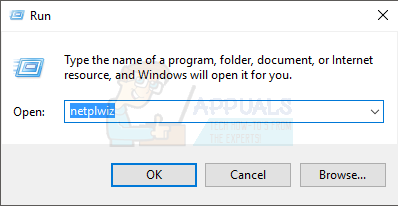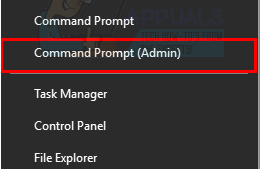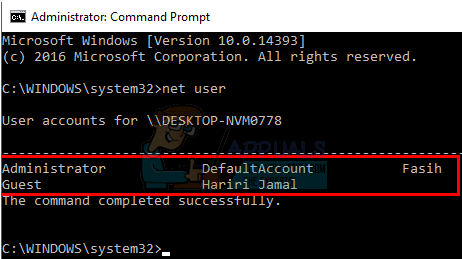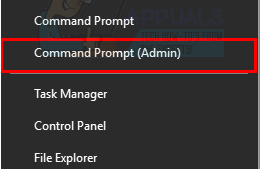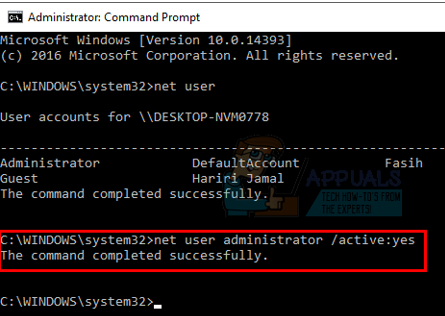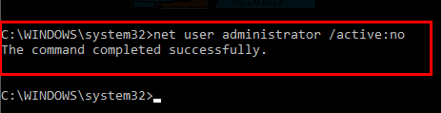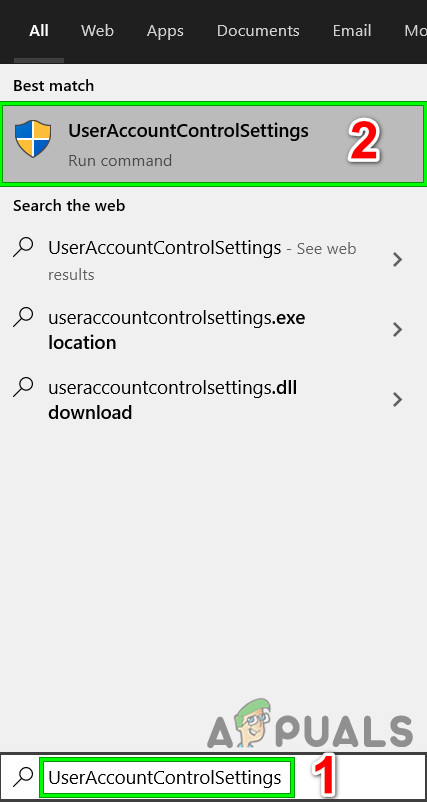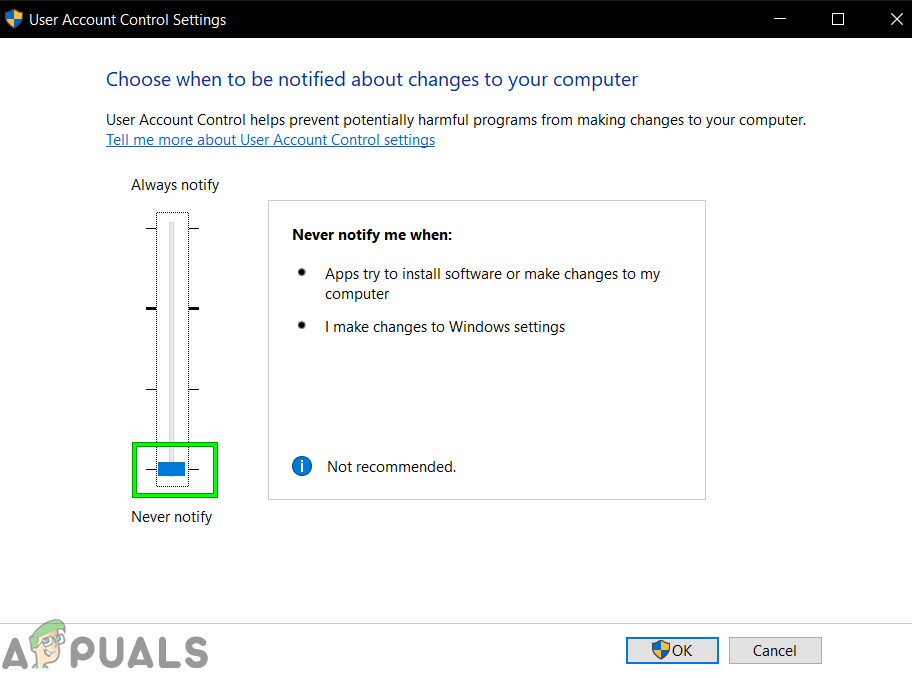What Causes the Error 5 Access Denied Issues?
The reason for this issue is the non-availability of the permissions. Windows 10 will prevent you from installing if you don’t have the Administrator privileges or if your account is not the administrator account. Getting administrator privileges for your account on the computer solves this problem. But before moving on, temporarily disable your Anti-virus program and see if this makes any difference. If it does, it probably means that the Antivirus was the culprit. If not, you can continue with the solutions below and enable the Antivirus later on.
How to Fix Error 5 Access Denied?
Method 1: Fixing Security Permissions of the Temp folder
Method 2: Get Administrator privileges
Make sure you have the Administrator privileges before trying to run the setup. To do that, right-click on the setup that you are getting the issue on and select Run as Administrator.
Method 3: Make your profile Administrator
Method 4: Moving the installer
If you are getting the error on a specific installer then copy or move it to Drive C or whatever drive Windows is installed on and then try to run it. It should fix the issue.
Method 5: Enable Built-in Administrator account
Basically, when you install Windows 10 then Windows create 2 extra accounts for you on its own. One of them is a guest account and the other one is an administrator account. Both of these are inactive by default. You can check the account by performing the following steps The main difference between your administrator account and the built-in administrator account is that the built-in administrator account has full unrestricted access to your computer. So, enabling the built-in administrator account can be helpful when you are having privileges problem on Windows 10. These are the steps for enabling the built-in administrator account. It’s always good to password protect your administrator accounts to prevent people from making changes in the PC. OR Now try to run the program and there shouldn’t be a problem. If you want to disable the administrator account then follow the below step
Method 6: Adjust UAC Settings
This step is not recommended as it will make your system vulnerable to many threats. There are some applications that are not compatible or conflict with the UAC (User Account Control) settings. Disabling the UAC (to minimize the UAC’s interference in application installation and folder access) may solve the problem. UAC is the main security firewall which prompts for a password or authentication when you are installing or running software.
Fix: ‘bootrec /fixboot’ Access Denied Error on WindowsHow to Fix Windows Activation Error 0xc004f025 ‘Access Denied’What is Msiexec.exe? Fix Msiexec.exe Access Denied Error on WindowsHow to Fix Access Denied for User ‘root’@’localhost’ Error on MySQL