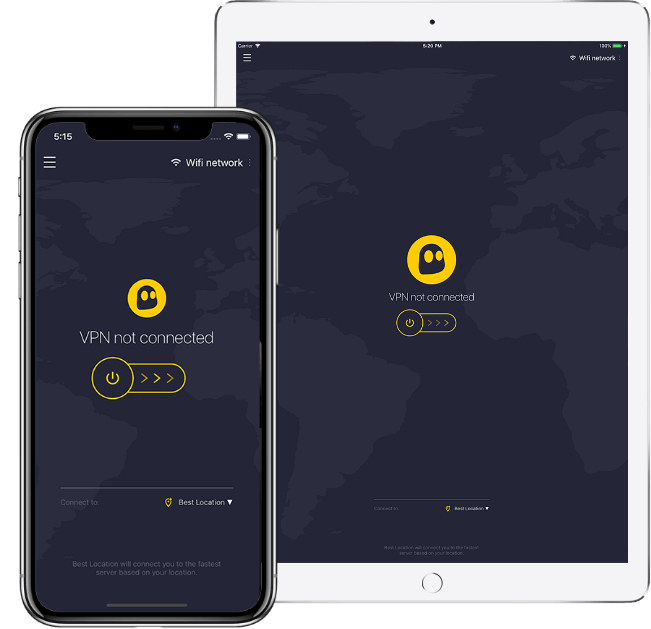Table of Contents:
CyberGhost PriceCyberGhost Supported DevicesCyberGhost Server LocationsCyberGhost Privacy & LoggingCyberGhost Speed & ReliabilityCyberGhost Streaming and TorrentingCyberGhost Client SetupCyberGhost for WindowsCyberGhost for iOSCyberGhost for AndroidCyberGhost Browser ExtensionsCyberGhost Customer SupportCyberGhost Advantages & DisadvantagesCyberGhost VPN AlternativesCyberGhost Review
CyberGhost Price and Payment Methods
CyberGhost comes with the price plan of $12.99 per month, $63 per year and $99.12 per 2 years. All the price plans of CyberGhost offers 45-day money-back guarantee and a one-day free trial (seven days for mobile devices). The free trial will provide you with the full VPN experience without asking any personal or payment details. When comes to payment methods, it offers various options including credit/debit cards, Bitcoin, PayPal and much more. However, it doesn’t support international payment options like Alipay and union pay. TechFollows Offers you a special Discount on CyberGhostVPN
CyberGhost Supported Devices
Apps: Windows, Mac, iOS, Android, Linux, Router Browser Extensions: Google Chrome, Mozilla Firefox Related VPN: IPVanish Review
CyberGhost Server Locations
CyberGhost offers a decent number of server location across 60 countries. It operated relatively few numbers of individual servers with 3000+ IP addresses, which can lead to potential server congestion and reduced performance at the time of peak connections. It offers servers across 13 cities in the US, which is relatively good. The company is regularly adding new servers around the world.
CyberGhost Privacy & Logging
CyberGhost VPN offers strict Zero-log policy along with the user-friendly privacy policy. It doesn’t records or monitor your traffic destination, data content, IP addresses, browsing history and more. It means once you are connected to the VPN service, your online activity will no longer visible to your ISP providers and Government agencies. The service maintains high level of performance across all servers. The privacy policy of CyberGhost states that if a third party was ever to request your data it wouldn’t able to release such logs, as they doesn’t have any.
CyberGhost Speed & Reliability
While comparing with top-tier providers, CyberGhost is not the fastest VPN in the world. CyberGhost is a great option if you are living near Frankfurt, London, Singapore, and Amsterdam. CyberGhost provides consistent and fast uploading & downloading speed if you are living in above-mentioned areas. In our speed test, the local upload speed is typically around 150Mbps or more, which is good enough for P2P users outside North America.
CyberGhost Streaming and Torrenting
CyberGhost is one of the most recommended VPN services for easy access to popular streaming services. By using CyberGhost, accessing the Netflix is incredibly simple with the dedicated streaming servers. Accessing BBC iPlayer is also very simple with the dedicated streaming servers. CyberGhost is also recommended for the torrent and P2P users. But it comes few restrictions, torrenting is allowed only on Mac and Windows devices and torrenting is blocked on US & Australian servers.
CyberGhost Client Setup
The setup process of CyberGhost clients are very easy and you can find the download link right from the website. You can download the Windows Installer from the website and for mobile apps, you have to download it from the mobile store. The website will link you to each app store and you can install them just like other apps. The CyberGhost webiste hosts numerous setup guides to help you with the installation process.
CyberGhost for Windows
The windows client opens with a colorful Windows 10-like interface, where six large tiles represent various tasks. The Surf Anonymously tile helps you connect to the nearest server automatically. Choose My Server tile helps you pick the server location from the list. The Torrent tile helps you to select the torrent-friendly server and there are two tiles to help you to access the blocked sites. Unblock Basic Websites tile helps you select from sites like Wikipedia, Twitter & Facebook, while Unblock Streaming tile helps you select from sites like YouTube, Netflix, Hulu and much more. Despite all these option and settings, the CyberGhost Windows Client is very easy to use. The windows client also features like data compression, automated HTTPS redirection, and blocking of malicious websites, ads, and online monitoring.
CyberGhost for iOS
The iOS client opens with simple Connect/Disconnect button and it connects to the nearest server by default. You can also browse the specific location from the list. By tapping on the location, it will display all the information related to the location. The settings are minimal and you can’t even select your protocol.
CyberGhost for Android
Users can download CyberGhost for Android apk directly from the Google Play Store. While comparing with a desktop client, the android client offers less function and relatively basic interface. It will provide more filtering options that iOS client like compress data and block trackers & malicious website. Just like the iOS version, the information related to the location will be gathered by tapping on the location. Overall, mobile clients aren’t bad, but bringing a more unified interface along with little more function will make the clients great.
CyberGhost Browser Extensions
CyberGhost VPN also offers proxy extension for the popular browsers like Google Chrome and Mozilla Firefox. They are easy to download and you can add them to your browser with ease. The browser extensions are free service and they are not linked to any premium account. It means you can select server location from just four countries.
CyberGhost Customer Support
Advantages
Powerful Windows clientQuick 24/7 live chat supportUnblocks Netflix, BBC iPlayer
Disadvantages
Only 24-hour trialServer network could be biggerTorrenting not available on US & Australia servers
CyberGhost VPN Alternatives
SaferVPN is an expanding VPN service provider with 700+ servers in 36 countries. It also offers five simultaneous connections, Point-to-Point tunneling protocol, OpenVPN protocols, Wi-Fi Protection, and much more. NorpVPN lets the users browse securely and anonymously. The server of this network uses OpenVPN tunneling protocol and AES 256-bit encryption to protect the user data. It offers various features like hiding real IP address, access to Netflix, Kill-Switch, 6 simultaneous connections, access to double VPN servers and much more.
CyberGhost Review and Final Thoughts
CyberGhost VPN is an upcoming service which offers strong privacy features and excellent speed on the local connections. Windows clients looks excellent and the mobile clients look ordinary. With the dedicated streaming servers, accessing the streaming services like Netflix and BBC iPlayer is very easy. The strict zero-logs policy makes CyberGhost makes a great choice for the users who want strong privacy. We hope the article on CyberGhost VPN review is helpful to you. For further queries and comments on CyberGhost VPN, please comment below.