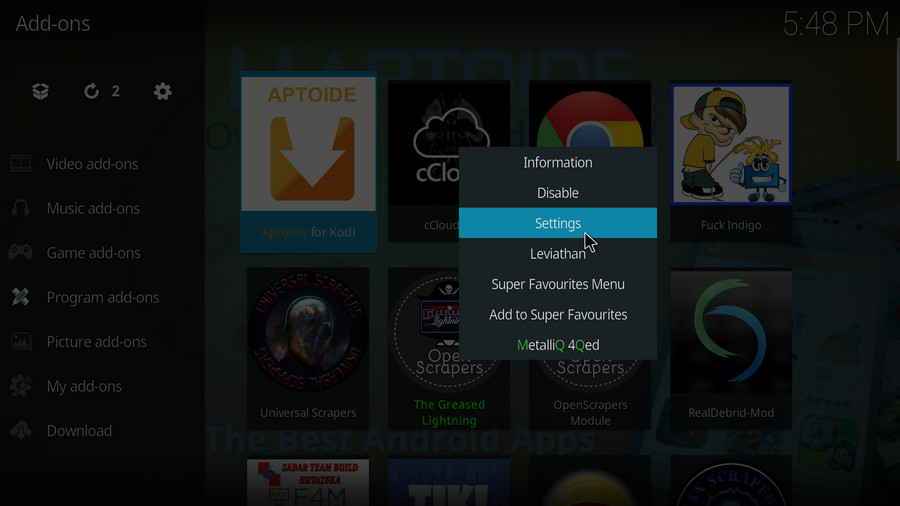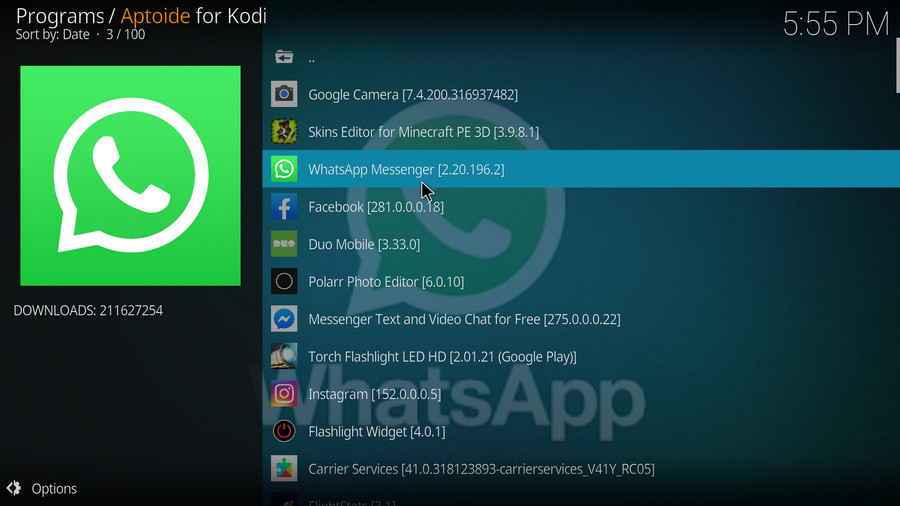You can install this addon from Cellar Door TV Repo. Categories in Aptoide for Kodi Addon: Most Popular, Games, Application, and Search
How to Install Aptoide Kodi Addon?
Aptoide for Kodi Addon is officially unavailable on the Kodi addon repo. You need to access the third-party sources to download this addon. To download addons from third-party sources, you need to enable unknown sources settings on your Kodi. Otherwise, you can’t download this addon from Cellar Door TV Repo.
#1: On the home screen of Kodi, click the Settings or gear icon located on the menu bar.
#2: Select the File Manager menu.
#3: Double-click Add Source menu.
#4: Click
How to Use Aptoide Kodi Addon
First, you have set the storage location for the apps that you wish to download. (1). Right-click on Aptoide Addon and click on the Settings option. (2). Set the storage path and click Ok on the right panel. (3). From the Aptoide stores, click on the app that you wish to download. (4). Select Install App to get the app immediately. Note: You can also select the Download App option to install the app later.
How to Fix Aptoide Not Working on Kodi?
Here are some of the common fixes for Aptoide not working on Kodi.
Connect your Kodi with a trustable VPN service. Turn off the device and try again later.Update Kodi to the latest version.Clear cache file on Kodi.Make sure that internet speed is sufficient for accessing Aptoide.
If this troubleshooting technique doesn’t work, just reset your Kodi to factory settings.
Best Alternatives for Aptoide
Here are some of the best alternatives for Aptoide Aptoide is a great platform for users who wants to download apps that aren’t available on the official store. Install this add-on and access all your favorite apps without any restrictions and issues. Since you’re downloading this addon from third-party sources, a good VPN is important to protect your privacy and online activities.