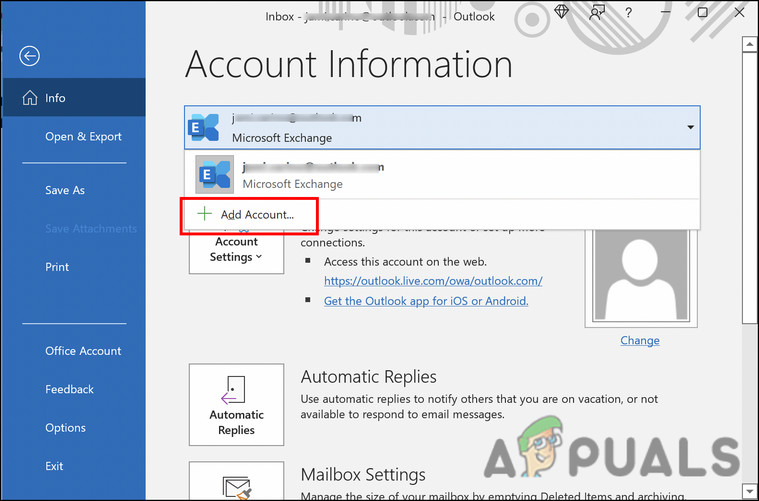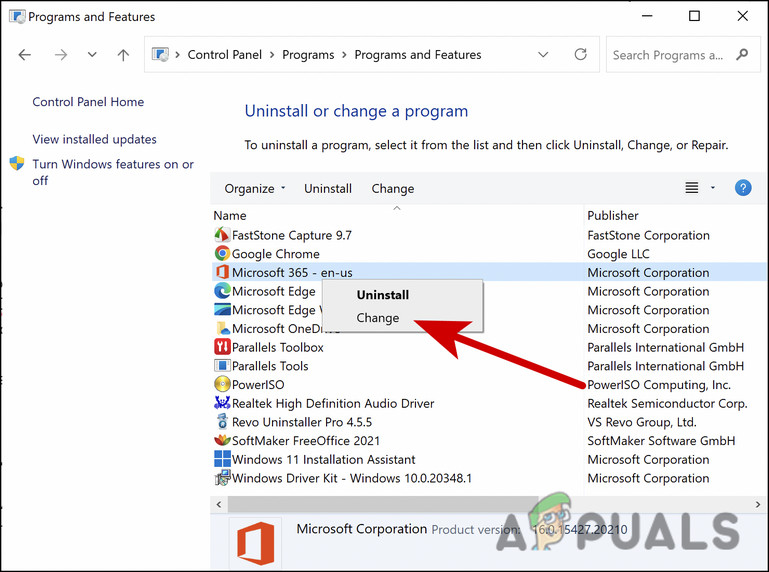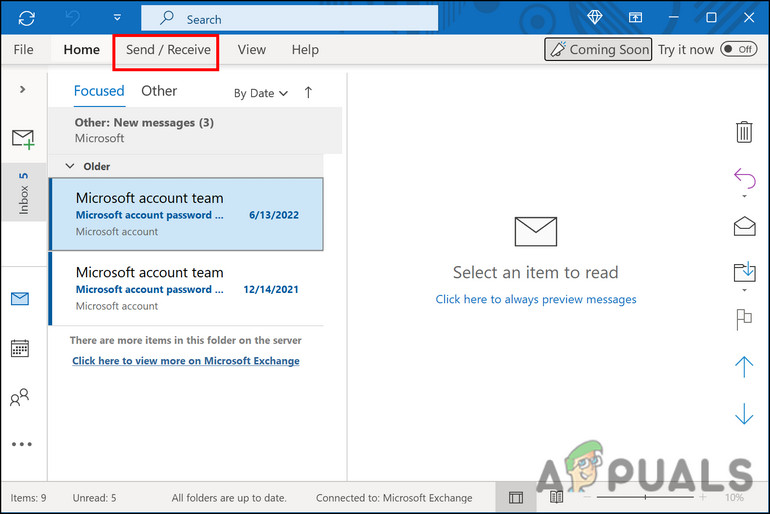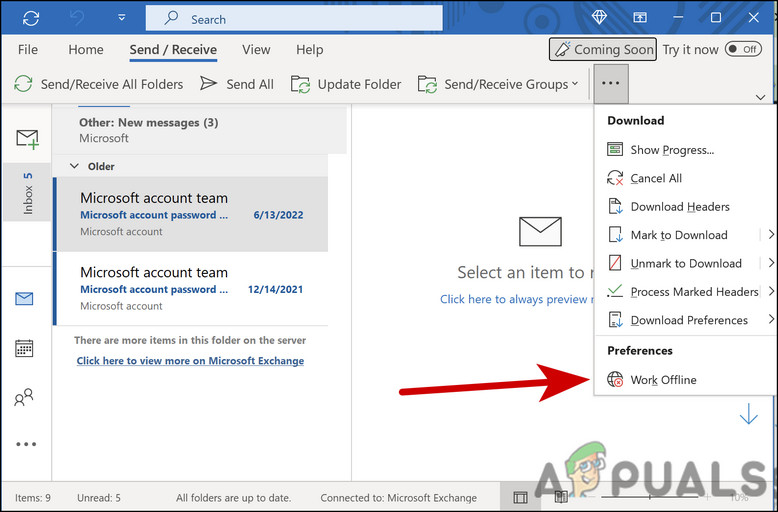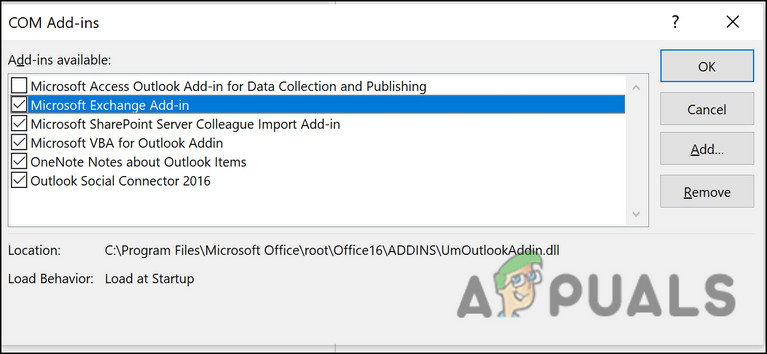Whatever the reason might be in your case, we have listed several troubleshooting methods below that will help you fix the problem for good. We suggest that you go through the troubleshooting methods first to identify the cause of the error in your case. Once that is done, you can proceed with the most relevant troubleshooting method.
1. Restart Your PC
Before we move on to any complicated troubleshooting methods, we suggest that you try restarting the computer. There are times when a temporary bug or corruption error within the application can prevent you from using the app effectively. Since these issues are temporary, you can fix them by restarting the system most of the time. If restarting does not work, proceed to the next method below.
2. Check Your Connectivity Status
You should be connected to a stable internet connection in order to use services like Outlook. The first thing in this case that you should do is switch to another connection and see if that makes any difference. You can also log into the Outlook Web App using your browser and check if you are able to use the platform successfully there. If you are not, then the issue is most likely with your network connection. However, if you are able to use it, then proceed with the methods listed below to fix problems with the desktop app.
3. Check for Updates
If the method above did not work, then the next thing you should do is check for any available updates and install them one by one. This fix was suggested by Microsoft itself for the Outlook disconnected error and so far has helped quite a few affected users. Here is how you can install the pending updates:
4. Create a New Profile
In some cases, the Outlook disconnected error was caused because of a corrupt user profile, and creating a new one fixed the problem for users. To make sure that your user profile is not at fault, we recommend creating a new profile and checking if that makes a difference. Here is how you can proceed: Once the account is added, check if you face the disconnecting issue again. Another way to go about this issue is by removing your current account and then adding it back again. If you do not want to create a new profile immediately, here is how you can re-add the account: Once the account is removed, add it back and check if the problem is resolved.
5. Repair Office 365
Another potential reason why you might be facing the Outlook disconnected error is that your Office 365 is infected with a bug or a corruption error. In this case, typically, the other Office programs on your computer might start acting up, so it wise to check other apps like Word or Powerpoint to see if the problem lies there as well. Fortunately, repairing Office is not that difficult. The best way to do it is by using the built-in repairing feature that offers both online and quick repair. Here is how you can proceed: Once the repairing process is complete, launch Outlook and check if it can connect to the internet without any problems now.
6. Disable the Work Offline Feature
Outlook offers an offline working feature, which if enabled, may prevent your Outlook application from connecting to the internet, resulting in the Outlook disconnected error. If this feature is enabled on your app, follow the steps below to disable it: Once done, hopefully, Outlook will reconnect.
7. Disable Extensions
Sometimes, the extensions installed can also mess up, leading to the issue at hand. If you are using extensions with Outlook, we recommend disabling them to fix the problem. Here is how you can do that: Once done, check if the error is now fixed.
Fix: Outlook Error ‘The Program Used to Create this Object is Outlook’How to Fix the ‘Disconnected by VAC: You Cannot Play on Secure Servers’ Error on…How to Fix RUST EAC Disconnected ErrorHow to Fix “You have been disconnected” Error in Halo Infinite?
![]()