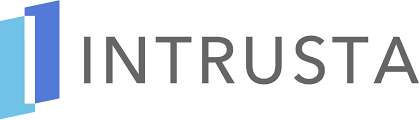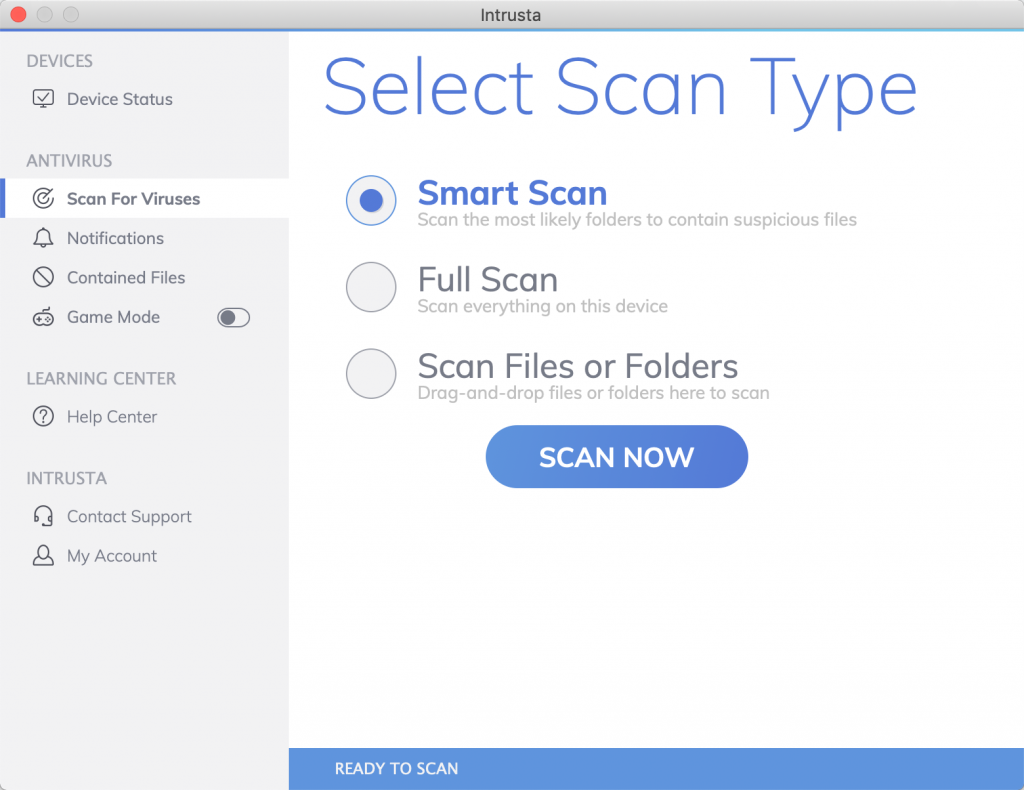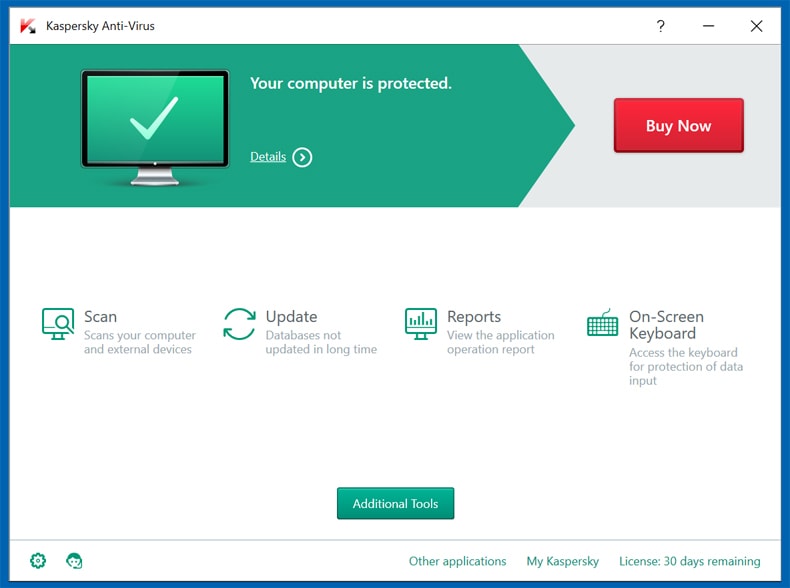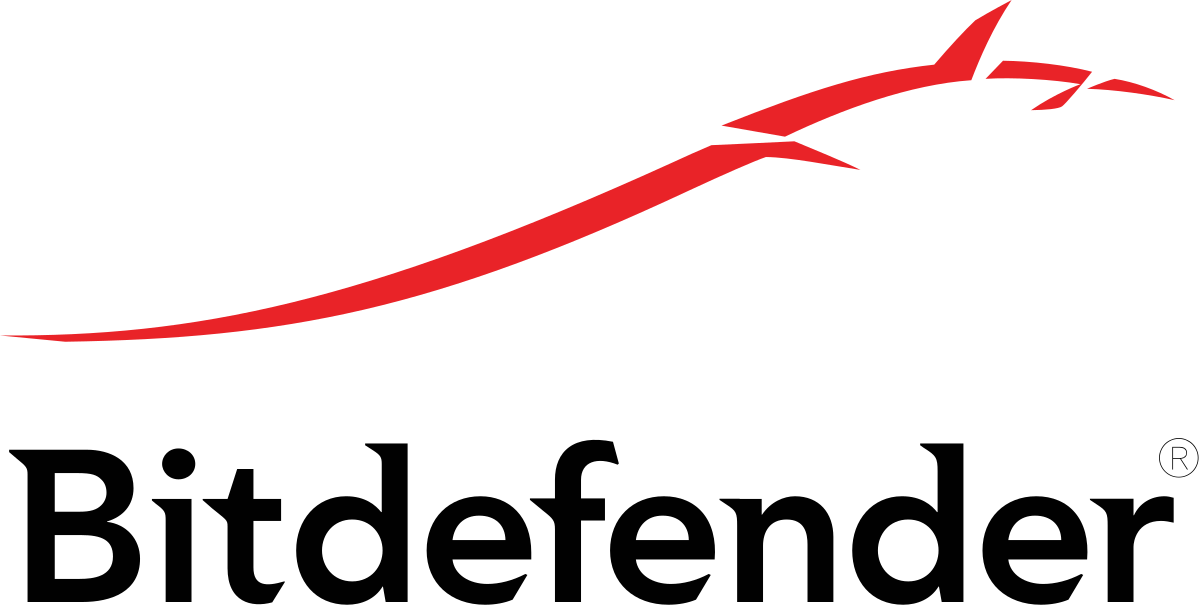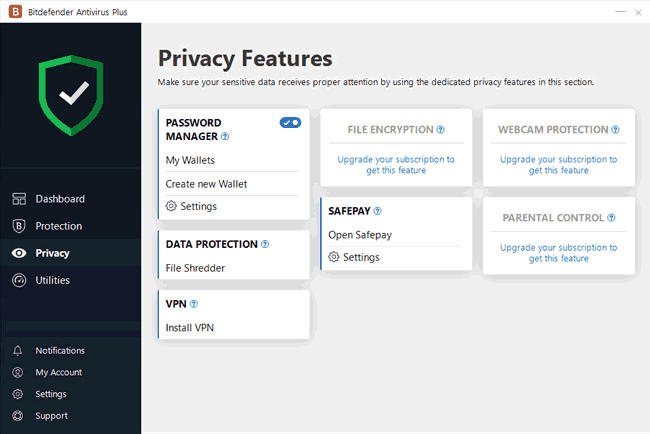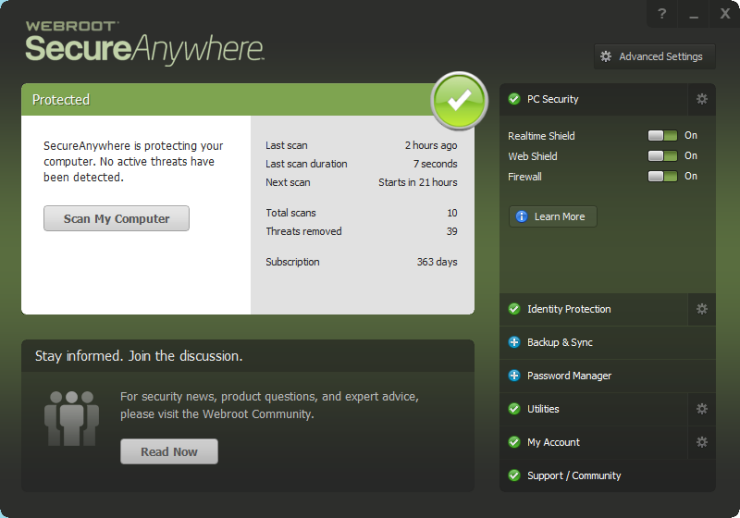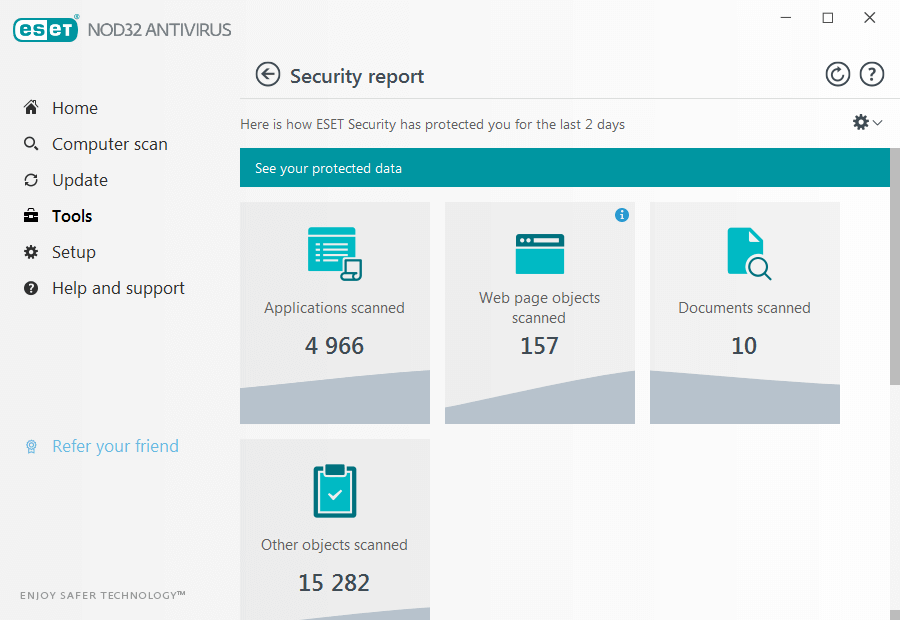For Windows 10 users, some security blogs recommend simply pairing the native Windows Defender with a good anti-malware, like MalwareBytes, because Windows Defender has performed really good lately on antivirus tests. But if you need something with a bit more features than what Windows Defender offers for Windows 10 users, go with something from our list. One of the newest names in antivirus software is Intrusta, and its been sweeping security analysts off their feet. Intrusta has quickly gone from being a relatively brand-new, unknown brand to one of the top-ranked antiviruses on the market. Just check out this review on AntivirusRankings, or search Google for other reviews if you don’t trust one source. Intrusta is a legit contender for antivirus champion in 2022. What makes Intrusta so good is its lightweight impact on machine performance, affordable pricing, great customer support, and overall ease of use. It isn’t packed full of bells and whistles like a lot of “total security suites” – Intrusta focuses on being an antivirus software first, which allows the company to focus on stellar antivirus protection. That’s why it has such a minimal performance impact, it isn’t slowing down your PC with a lot of extra services and background activities. It’s simply doing the most important job an antivirus is supposed to do, which is stopping viruses dead in their tracks. So if you want an antivirus software that simply does the best job possible at being antivirus software, without all the extra services and components found in other companies, definitely give Intrusta a chance. Moscow-based Kaspersky knows a thing or two about dealing with malicious threats, as Russian hackers are known for their complex malware. Kaspersky is the most awarded security suite available, as the software offers not only amazingly strong protection, but a number of additional services that are useful to individuals, SMBs (small-medium businesses), and large enterprises. For the average individual user, Kaspersky’s free antivirus should be good enough. When you upgrade to additional products, like Kaspersky Total Security, the performance impact can be felt, especially on slower computers. That’s because Kaspersky’s software has so many additional protection tools beyond antivirus protection. If you don’t want to place your faith in a relatively new company like Intrusta, despite the stellar reviews, we don’t blame you. Kaspersky has a proven track record, and is a highly respected name globally in the security market. For that reason, it’s the 2nd best on our list. It would be #1, but because the company has grown so large, consumers have started to complain about billing errors and customer support (which eventually happens to all companies that grow to a certain size). Another one of the most recognized antivirus brands is Bitdefender, which rolled out their brand-new Total Security suite for 2022. Bitdefender has great performance for the average user, and has a number of modes – Battery, Game, Movie, and Work modes can all be toggled, depending on what you’re doing on the computer. Bitdefender offers a lot of various services beyond antivirus protection – some of which you may not need, while others can be useful. The advanced threat detection, web attack prevention, anti-fraud / anti-phishing, multi-layer ransomware protection, and file encryption are all very useful. Things like webcam protection and social media protection seem like unnecessary extras. In independent testing labs, Bitdefender has scored perfectly across the board, even catching unknown zero-day threats. The drawback is that scanning is just a bit slower than some other AV software, though the overall impact on system performance is quite low as well. Webroot SecureAnywhere is an extremely interesting antivirus software, as it takes a highly unique approach to threat detection. Rather than depending on the heuristic analysis and signature databases to identify malicious threats, like 99% of AV companies, Webroot simply watches a program, keeps a log of its activities, and reverses them if a threat is detected. Basically, Webroot allows unknown programs to run, but under a very strict monitoring system. It prohibits a few actions, like sending your personal data to the internet, while keeping a log of actions that can be reversed. When the cloud analysis system passes judgement on the program, Webroot either allows the program to function normally, or totally annihilates it and reverses all of the actions done to your computer. It’s a bit of a strange approach, but it works. The problem is that most independent testing labs, like AV-TEST, simply don’t know how to rate this kind of approach to threat analysis. Because Webroot uses a proprietary approach to threat analysis, they have a sort of rocky relationship with independent labs, who refuse to rate them (because a specialized test would need to be developed, specifically for rating Webroot’s method). If a lack of independent lab results doesn’t bother you, however, you’ll find a very strong antivirus software in Webroot. In fact, PCMag gave it a 4.5 out of 5 stars, and put it on their Editor’s Choice list of AV software. ESET offers a lot of premium services and tiered plans, but their most basic NOD32 antivirus is probably the best of their offering, funnily enough. In fact, ESET NOD32 scores quite high on independent lab tests. It holds a 4-star review on PCMag (and an Editor’s Choice sticker), 3 and ½ stars on TechRadar, and 3/5 stars on TomsGuide. Yet ESET’s higher-tiered plans, like the ESET Smart Security Premium package, aren’t rated as good. ESET NOD32 mainly earns points for its great lab results in independent tests. It is able to block exploits with its HIPS component, and it also has a UEFI scanner to find malware in firmware. Where ESET NOD32 loses points is mediocre phishing protection, and an overall difficult to use interface. The malware protection is also quite good, though not quite as good as other antivirus software mentioned in higher ranked AV’s on this list. At $39.99 USD per year for the basic ESET NOD32 software, it’s actually a bit expensive compared to other AV on the market. Kaspersky, Webroot, and Bitdefender are all cheaper, and better rated. However, it’s worth noting that a lot of reviews take points away from ESET NOD32 for its difficult interface. It’s really more for experienced users. Once you get deep into ESET NOD32’s settings, it is a highly configurable and powerful AV scanner that keeps up with the best of them. So perhaps if you take the time to really configure ESET NOD32, rather than rely on out-of-the-box settings like other AV software, it becomes worth it.
The 5 Best Antivirus Softwares for Windows XPThe 5 Best Antivirus Softwares for Windows 77 Best B550 Motherboards In 2022 [Updated - September 2022]Fix: Windows Defender Blocking Avast Antivirus (VisthAux.exe)